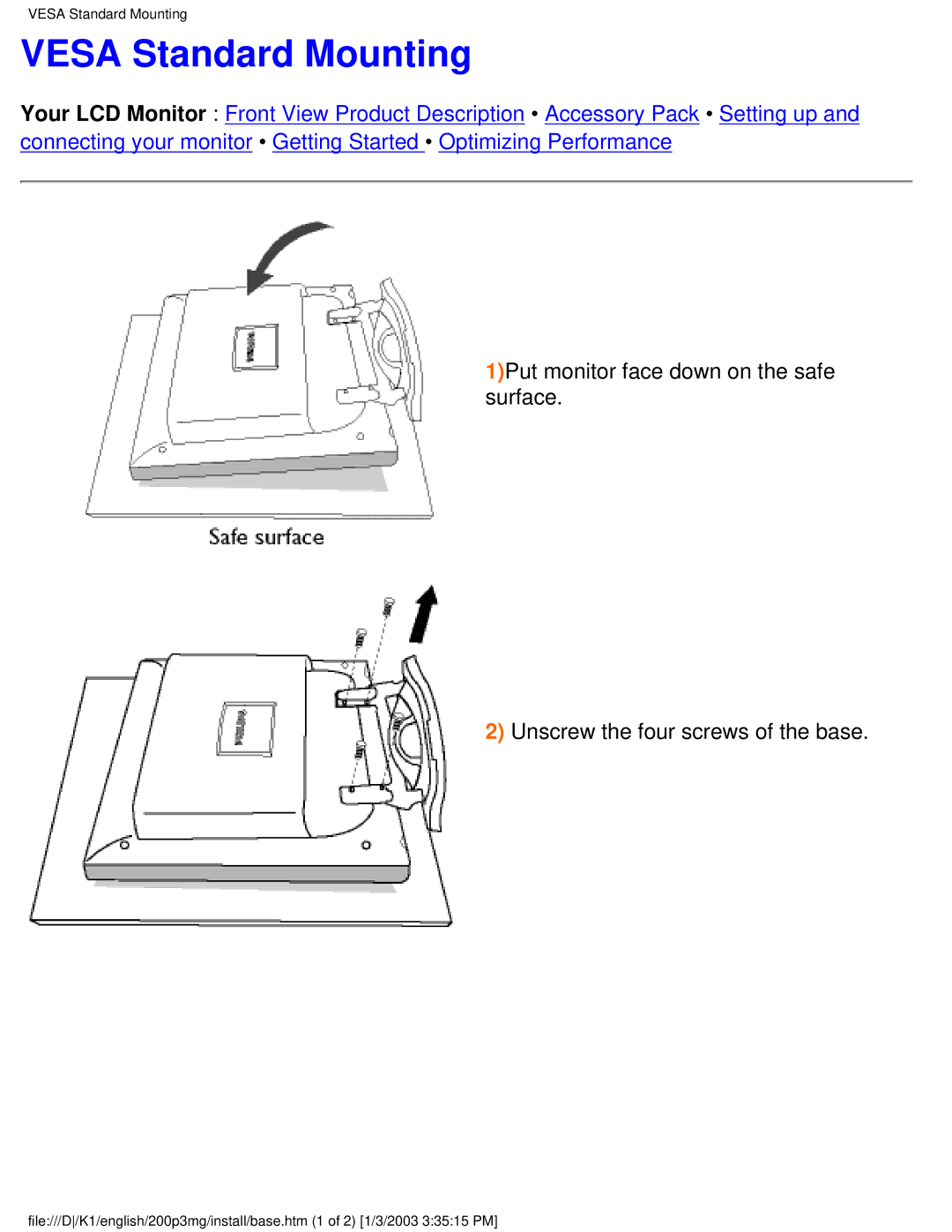VESA Standard Mounting
VESA Standard Mounting
Your LCD Monitor : Front View Product Description • Accessory Pack • Setting up and connecting your monitor • Getting Started • Optimizing Performance
1)Put monitor face down on the safe surface.
2) Unscrew the four screws of the base.
file:///D/K1/english/200p3mg/install/base.htm (1 of 2) [1/3/2003 3:35:15 PM]