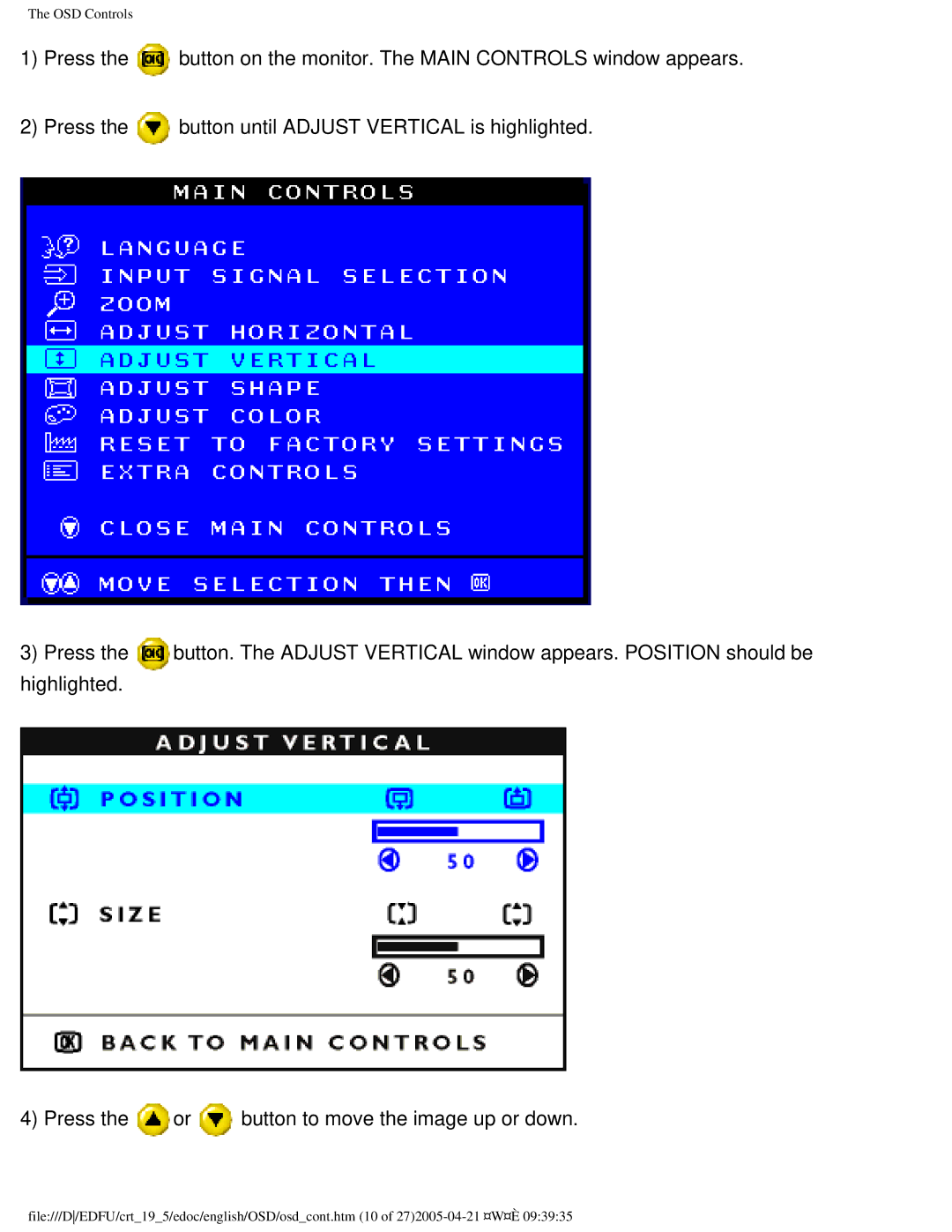The OSD Controls
1)Press the ![]() button on the monitor. The MAIN CONTROLS window appears.
button on the monitor. The MAIN CONTROLS window appears.
2)Press the ![]() button until ADJUST VERTICAL is highlighted.
button until ADJUST VERTICAL is highlighted.
3) Press the | button. The ADJUST VERTICAL window appears. POSITION should be |
highlighted. |
|
4) Press the ![]() or
or ![]() button to move the image up or down.
button to move the image up or down.
file:///D/EDFU/crt_19_5/edoc/english/OSD/osd_cont.htm (10 of