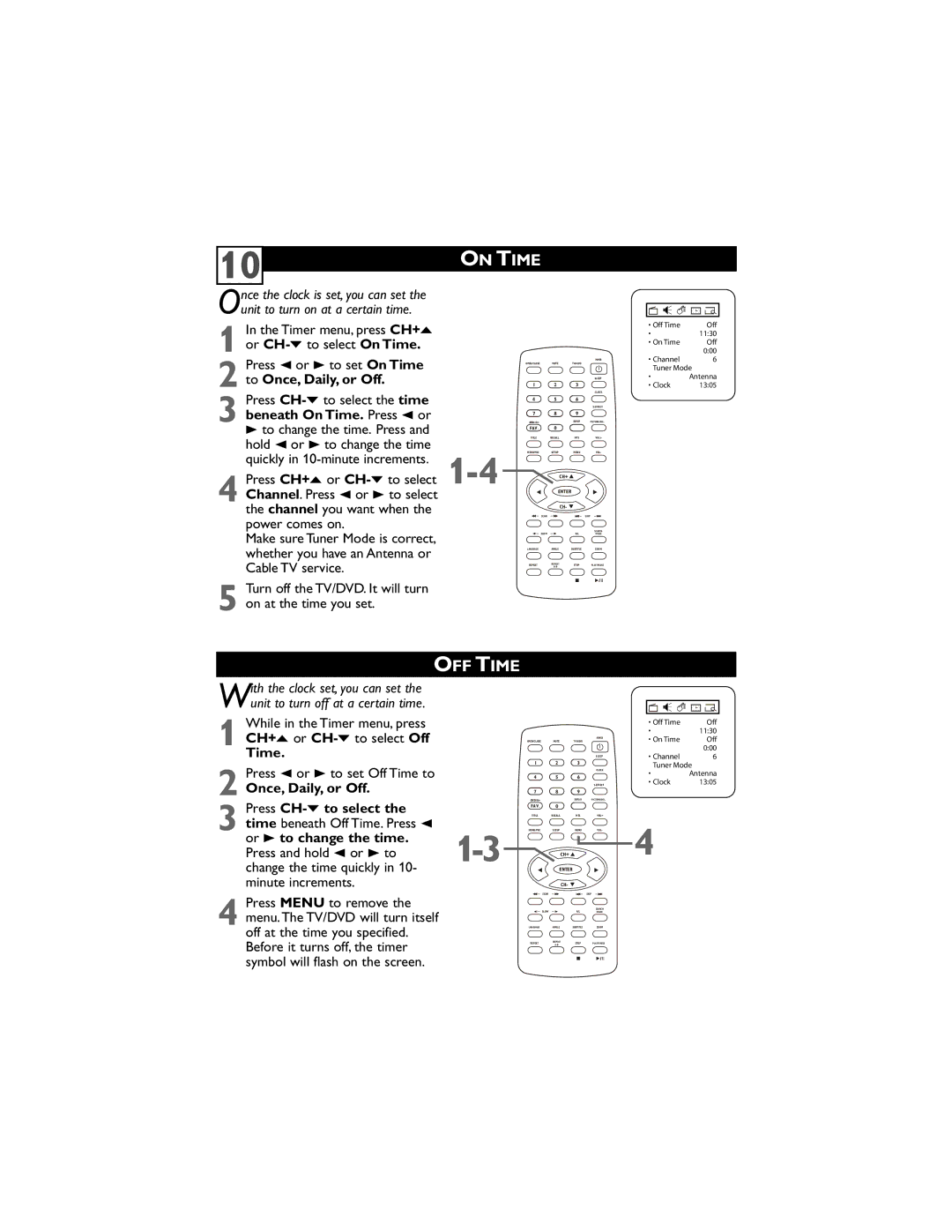10 | ON TIME |
|
Once the clock is set, you can set the unit to turn on at a certain time.
1 | Press 2 or 3 to set On Time |
|
|
| POWER |
| OPEN/CLOSE | MUTE | TV/AV/DVD |
| |
|
|
|
|
| |
2 to Once, Daily, or Off. |
|
|
| SLEEP | |
1 | 2 | 3 | CLOCK | ||
3 | Press | 4 | 5 | 6 |
|
|
|
| S.EFFECT | ||
beneath On Time. Press 2 or | 7 | 8 | 9 |
| |
DVD10+ |
| DISPLAY | PICTURE/DEL. | ||
3 to change the time. Press and | FAV. | 0 |
|
| |
| TITLE | RECALL | MTS | VOL+ | |
| hold 2 or 3 to change the time | MENU/PBC | SETUP | MENU | VOL- |
| quickly in |
|
|
| |
| Press CH+o or | CH+ |
|
| |
|
|
|
| ||
4 Channel. Press 2 or 3 to select |
| ENTER |
|
| |
| CH- |
|
| ||
| the channel you want when the | SCAN |
|
| SKIP |
| power comes on. |
|
|
| SEARCH |
| Make sure Tuner Mode is correct, | SLOW |
| R/L | MODE |
|
|
|
|
| |
| whether you have an Antenna or | LANGUAGE | ANGLE | SUBTITLE | ZOOM |
|
|
|
|
| |
| Cable TV service. | REPEAT | REPEAT | STOP | PLAY/PAUSE |
| |||||
|
|
|
|
| |
![]() /
/ ![]()
![]()
Turn off the TV/DVD. It will turn
5 on at the time you set.
• Off Time | Off |
•11:30
• On Time | Off |
| 0:00 |
• Channel | 6 |
Tuner Mode |
|
•Antenna
•Clock 13:05
OFF TIME
With the clock set, you can set the unit to turn off at a certain time.
While in the Timer menu, press
1 CH+o or
Time.
Press 2 or 3 to set Off Time to
2 Once, Daily, or Off. Press
3 time beneath Off Time. Press 2
or 3 to change the time.
Press and hold 2 or 3 to
minute increments.
Press MENU to remove the
4 menu.The TV/DVD will turn itself off at the time you specified. Before it turns off, the timer symbol will flash on the screen.
|
|
| POWER |
OPEN/CLOSE | MUTE | TV/AV/DVD |
|
|
|
| SLEEP |
1 | 2 | 3 |
|
|
|
| CLOCK |
4 | 5 | 6 |
|
|
|
| S.EFFECT |
7 | 8 | 9 |
|
DVD10+ |
| DISPLAY | PICTURE/DEL. |
FAV. | 0 |
|
|
TITLE | RECALL | MTS | VOL+ |
MENU/PBC | SETUP | MENU | VOL- |
| CH+ |
|
|
| ENTER |
|
|
| CH- |
|
|
SCAN |
|
| SKIP |
SLOW |
| R/L | SEARCH |
| MODE | ||
LANGUAGE | ANGLE | SUBTITLE | ZOOM |
REPEAT | REPEAT | STOP | PLAY/PAUSE |
![]() /
/ ![]()
![]()
• Off Time | Off |
•11:30
• On Time | Off |
| 0:00 |
• Channel | 6 |
Tuner Mode |
|
•Antenna
•Clock 13:05
4