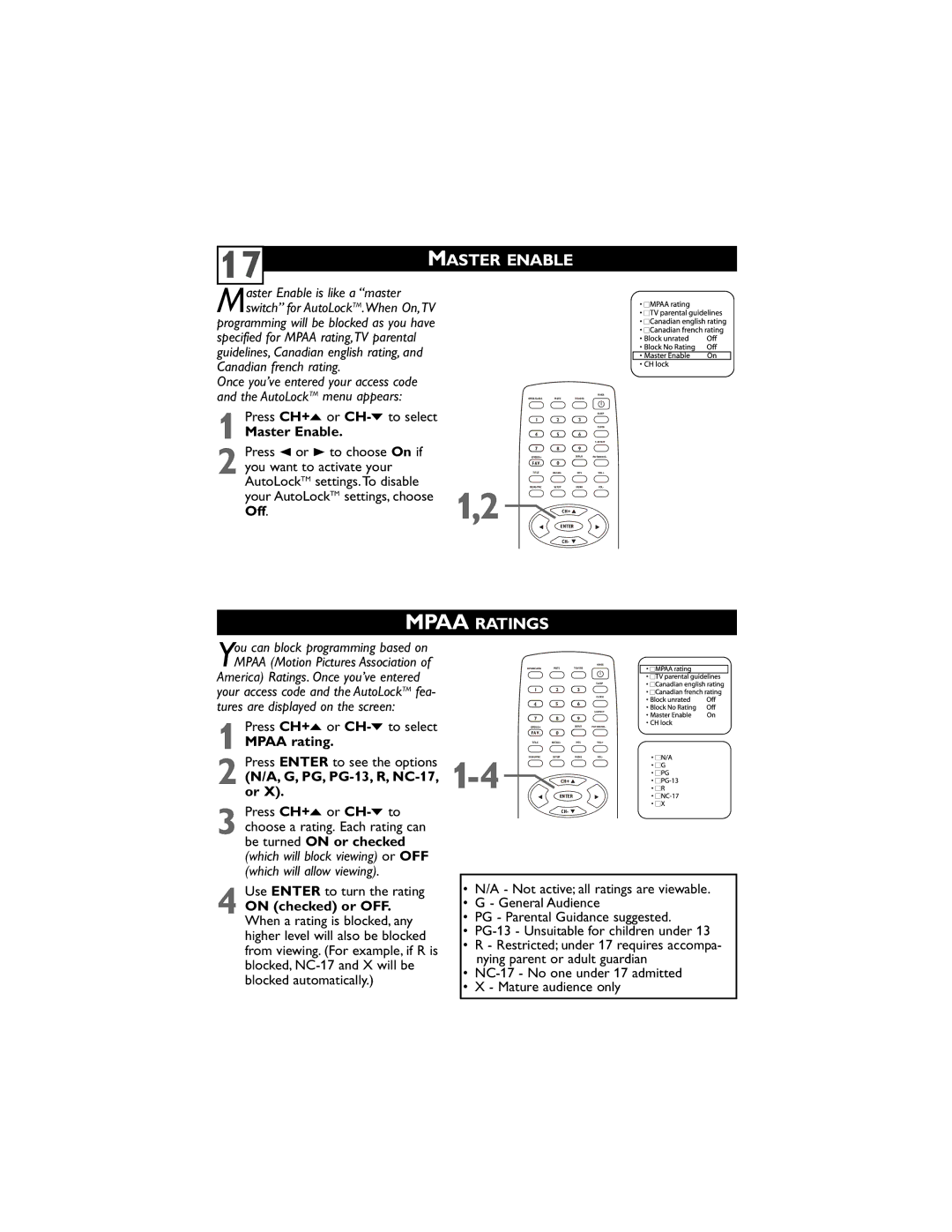17
MASTER ENABLE
| aster Enable is like a “master |
|
|
|
| ||||
Mswitch” for AutoLockTM.When On,TV |
|
|
|
| |||||
programming will be blocked as you have |
|
|
|
| |||||
specified for MPAA rating,TV parental |
|
|
|
| |||||
guidelines, Canadian english rating, and |
|
|
|
| |||||
Canadian french rating. |
|
|
|
| |||||
Once you’ve entered your access code |
|
|
|
| |||||
and the AutoLock | TM | menu appears: | OPEN/CLOSE | MUTE | TV/AV/DVD | POWER | |||
|
|
|
| ||||||
|
|
|
|
|
|
| |||
| Press CH+o or | 1 | 2 | 3 | SLEEP | ||||
1 Master Enable. | 4 | 5 | 6 | S.EFFECT | |||||
|
|
|
|
|
|
|
|
| CLOCK |
2 | Press 2 or 3 to choose On if | 7 | 8 | 9 |
| ||||
DVD10+ |
| DISPLAY | PICTURE/DEL. | ||||||
you want to activate your | TITLE | 0 |
|
| |||||
|
|
|
|
| FAV. |
|
| ||
AutoLock | TM | settings.To disable |
| RECALL | MTS | VOL+ | |||
|
|
| MENU/PBC | SETUP | MENU | VOL- | |||
your AutoLockTM settings, choose | 1,2 |
| |
Off. | CH+ | ||
| |||
|
| ENTER | |
|
| CH- |
MPAA RATINGS
You can block programming based on MPAA (Motion Pictures Association of
America) Ratings. Once you’ve entered your access code and the AutoLockTM fea- tures are displayed on the screen:
1
Press ENTER to see the options
2 (N/A, G, PG, PG-13, R, NC-17, or X).
Press CH+o or CH-p to
3 choose a rating. Each rating can be turned ON or checked (which will block viewing) or OFF (which will allow viewing).
Use ENTER to turn the rating
4 ON (checked) or OFF.
When a rating is blocked, any higher level will also be blocked from viewing. (For example, if R is blocked,
|
|
| POWER |
OPEN/CLOSE | MUTE | TV/AV/DVD |
|
|
|
| SLEEP |
1 | 2 | 3 |
|
|
|
| CLOCK |
4 | 5 | 6 |
|
|
|
| S.EFFECT |
7 | 8 | 9 |
|
DVD10+ |
| DISPLAY | PICTURE/DEL. |
FAV. | 0 |
|
|
TITLE | RECALL | MTS | VOL+ |
MENU/PBC | SETUP | MENU | VOL- |
![]()
ENTER
CH- ![]()
•N/A - Not active; all ratings are viewable.
•G - General Audience
•PG - Parental Guidance suggested.
•
•R - Restricted; under 17 requires accompa- nying parent or adult guardian
•
•X - Mature audience only