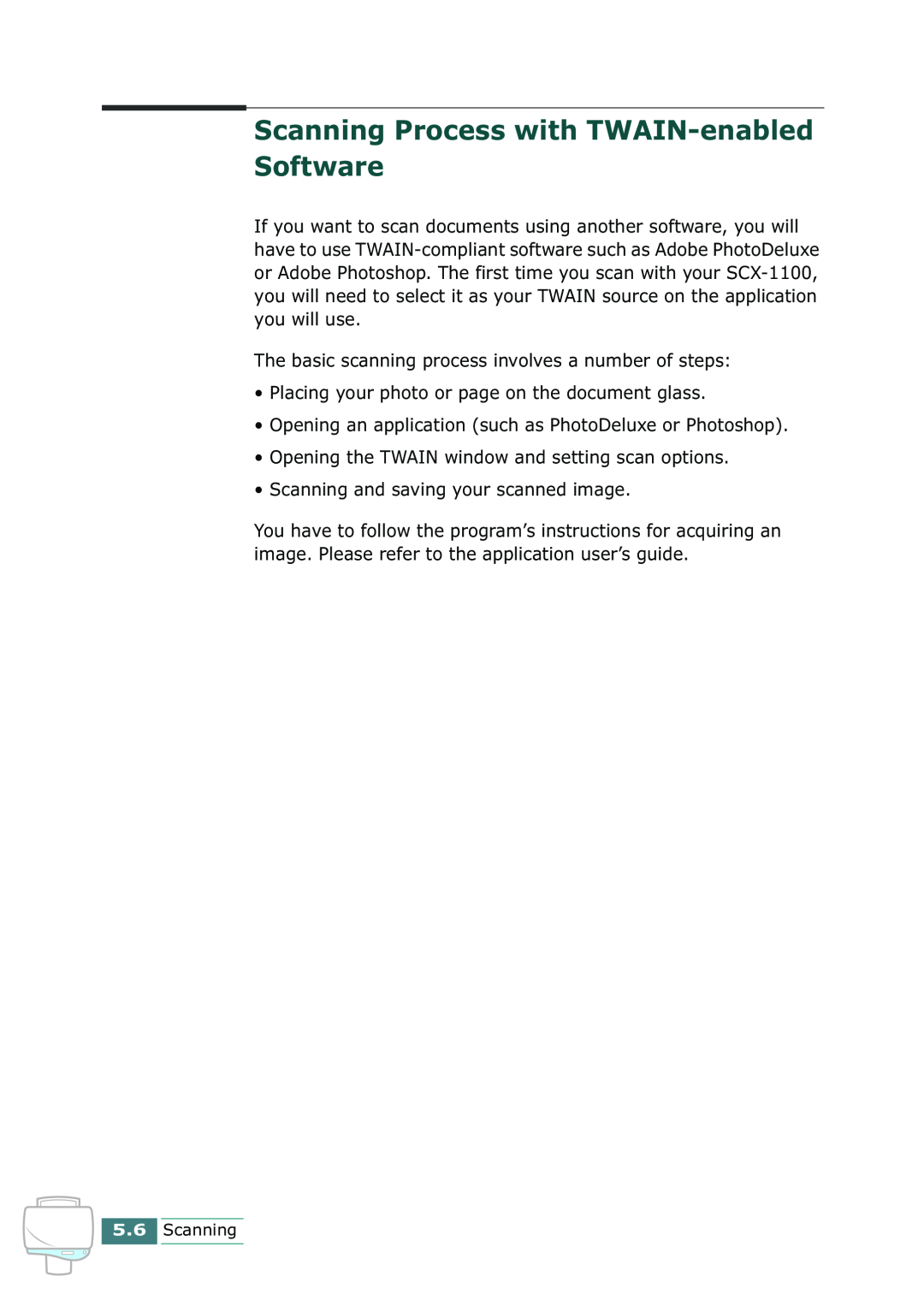Page
Important Precautions and Safety Information
If liquid has been spilled into the product
Installing Software
CONTENTS
Setting Up Your Product
Scanning
Copying
Printing
Index
Maintenance
Troubleshooting
Appendix
iv Contents
MEMO
Operation Panel Button Functions Choosing a Location
1 SETTING UP YOUR PRODUCT
Contents Control Locations and Functions
1.2 Setting Up Your Product
Contents
Quick Install Guide
User’s Guide, Warranty Card
Cartridge Door Grab the handle of the
Control Locations and Functions
Front View
Operation Panel
Rear View
Connector Door To access connectors, open it wide
AC Power Socket
USB Connector Parallel Connector Paper Support
Operation Panel Button Functions
Choosing a Location
Setting Up Your Product
Setting Up Your Product
2 Open the connector door
Page
5 Connect the power cord
Loading Paper
Paper guide
Installing Print Cartridges
3 The cartridge holder moves to the install position
Place the black print cartridge into the right side of the holder
11 The display shows “NEW COLOR”. Press Enter
1.16 Setting Up Your Product
Cartridge type
Part number
Turning Key Sound On or Off
Changing the Display Language
1.18 Setting Up Your Product
Setting Ink Save Modes
Setting Paper Save Modes
Setting Power Save Mode
MEMO
1.20 Setting Up Your Product
About Samsung Software System Requirements
2 INSTALLING SOFTWARE
Installing Samsung Software Configuring Fax Gate and Internet Gate
Uninstalling Samsung Software
OCR Software AnyPage Lite
About Samsung Software
MFP Driver
SmarThru Software
Recommended
System Requirements
Supported Operating System
Minimal Requirements
2 Click Install the Samsung Software on your PC
Installing Samsung Software
4 The SmarThru installation supports three types of setup
2.6 Installing Software
7 Click Next
Configuring Fax Gate and Internet Gate
3 Enter your name and e-mail address, then click Next. The e-mail address has been assigned to you by your Internet service provider
6 Enter the account record name, then click Next
2.10 Installing Software
Installing Software
7 Click Finish to quit the wizard and enable Internet e-mail service
Uninstalling the MFP Driver
Uninstalling Samsung Software
3 Select Samsung SmarThru, then select SmarThru 3 Uninstall
Uninstalling Samsung SmarThru
Uninstall options are
8 Click OK
2 Click Uninstall the Samsung software on your PC
Using the SmarThru CD-ROM
3 COPYING
Setting Paper Size and Type Loading the Original Documents
Copying a Document Setting Copy Options Using Special Copy
Changing Default Settings
Paper Size
Setting Paper Size and Type
Copying
Paper Type
3.4 Copying
Loading the Original Documents
1 Open the top cover
3 Close the top cover slowly. Be careful not to move the document
If you want to copy or scan a book
Copying a Document
Quality
Setting Copy Options
Copy page
Contrast
Zoom rate
Fit to Page
Using Special Copy
3 Press Special Copy
Clone
3.12 Copying
Poster
Mirror
Changing Default Settings
3.14 Copying
MEMO
Paper Selection Loading Specialty Paper Printing a Document
Printer Settings Using the Printer Control Program
4 PRINTING
Glossy/Photo Paper
Paper Selection
Plain Paper
Coated paper
Guidelines for Special Media
And make sure
Loading Specialty Paper
Load up to
The paper guide rests against the edge of the transparencies
Paper Guidelines
Load up to
And make sure
Printing a Document
After a moment, Samsung SCX-1100 Series Control Program window appears. You can cancel the print job as well as seeing how much ink you have left and view printing tips in this window
Windows NT
Printer Settings
Accessing Printer Settings
Windows 95/98/Me
Windows 2000/XP
Printer Properties Tabs Windows 95/98/Me
Document/Quality Tab
Paper Tab
Booklet
Job Finishing Tab
on top of the other, until your booklet is complete
Poster
Once your document prints, stack the bundles and bind the booklet
2 Fold and stack the rest of your bundles, one
Printing
Handout
Two-Sided Printing
4.14 Printing
Page Setup Tab
Printer Properties Tabs Windows NT
Advanced Tab
Color Tab
Feature Tab
4.16 Printing
Printer Properties Tabs Windows 2000/XP
Paper Quality Tab
Layout Tab
Printer Properties Buttons & Icons
Using the Printer Control Program
Accessing Printer Control Program
4.18 Printing
Status Tab
in case of Windows
Options Tab
Printing
Cartridges Tab
About Tab
Scanning Basics Starting Scan from the Operation Panel
Scanning Process with TWAIN-enabled Software
5 SCANNING
Starting Scan from the Operation Panel
Scanning Basics
3 Press Scan to on the operation panel
Scan to FAX
Scan
Copy
Scan to Email
Scan to OCR
Scanning Process with TWAIN-enabled Software
Cleaning Document Glass Using Help List
6 MAINTENANCE
Cleaning Print Cartridges Replacing Print Cartridges
Aligning Print Cartridges When the procedure is finished, click OK
Maintaining Print Cartridges
Viewing Ink Level
Cleaning Print Cartridges
6.4 Maintenance
Printing a Cleaning Page from the Product
3 Click Clean Print Nozzles
Printing a Cleaning Page from Your Computer
Cleaning Print Cartridge Nozzles
Maintenance
6.8 Maintenance
Cleaning Cartridge Holder Contacts
Cartridge contact
Replacing Print Cartridges
Cartridge type
Part number
6.10 Maintenance
Replacing Print Cartridges from the Product
Colour ink cartridge Black ink cartridge
6.12 Maintenance
Maintenance
Replacing Print Cartridges from the Computer
1 Click Start Programs Samsung SCX-1100 Series
Aligning Print Cartridges from the Product
Aligning Print Cartridges
4 Click Align Cartridges
Aligning Print Cartridges from the Computer
7 When the procedure is finished, click OK
Document Glass
Cleaning Document Glass
Using Help List
MEMO
6.18 Maintenance
Clearing Paper Jams LCD Error Messages Fixing Problems
7 TROUBLESHOOTING
Clearing Paper Jams
6 Press Cancel/Reset to clear the error message on the display
Tips for Avoiding Paper Jams
Meaning
LCD Error Messages
Solution
LCD Display
Cause and Solution
Fixing Problems
Paper Feeding Problems
Symptom
Cause and Solution
General Printing Problems
Series
Symptom
The printer properties may be configured incorrectly
Symptom
Cause and Solution
The paper size and the software paper size settings do not
Symptom
Cause and Solution
The page orientation setting may be incorrect. Change the
Cause and Solution
Colour Printing Problems
Symptom
The moisture content of the paper is uneven or the paper
Print Quality Problems
Symptom
Cause and Solution
The print media is loaded incorrectly or is an unsupported
Symptom
Cause and Solution
The print cartridge may need to be cleaned. See page
Cause and Solution
Scanning Problems
Symptom
MEMO
7.14 Troubleshooting
8 APPENDIX
Printer Specification Scanner and Copier Specification
General Specification Paper Specification
Printing speed Draft Mode
Printer Specification
Scanner and Copier Specification
Resolution
Power rating
General Specification
Paper size and weight
weight
Paper sizes
Paper Specification
Paper types
available
Appendix
Important warning You must earth this machine
Replacing the Fitted Plug UK
Important Notice
Notes For Use of This Device New Zealand
EC Certification
Declaration of Conformity European Countries
Approvals and Certifications
default setting
AC power alignment, cartridges
cancel
clean
Page
P/N JB68-00693A Rev
Visit us at