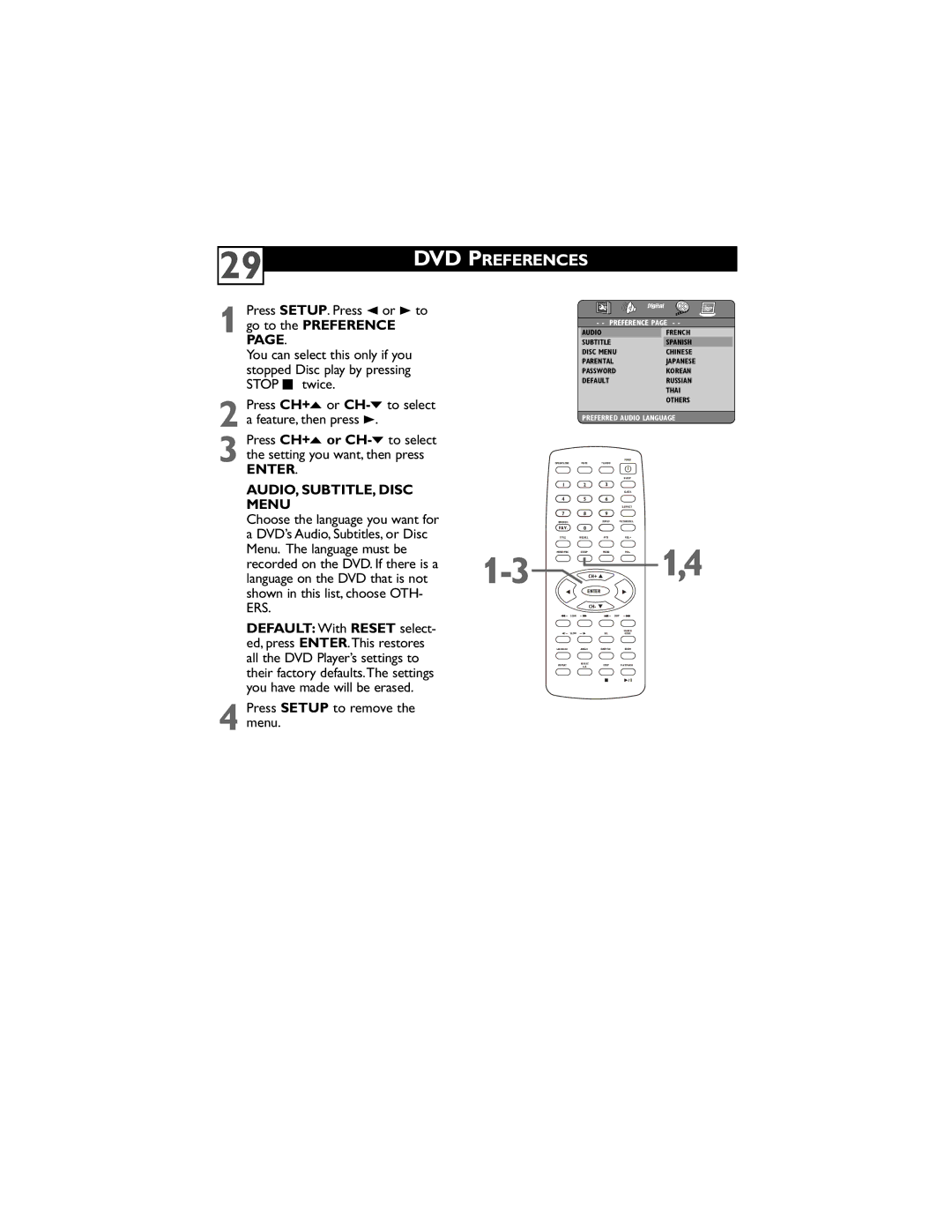29
DVD PREFERENCES
1
2
3
Press SETUP. Press 2 or 3 to go to the PREFERENCE PAGE.
You can select this only if you stopped Disc play by pressing STOP C twice.
Press CH+o or
Press CH+o or
ENTER.
- - PREFERENCE PAGE - -
AUDIO | FRENCH |
SUBTITLE | SPANISH |
DISC MENU | CHINESE |
PARENTAL | JAPANESE |
PASSWORD | KOREAN |
DEFAULT | RUSSIAN |
| THAI |
| OTHERS |
PREFERRED AUDIO LANGUAGE
POWER
OPEN/CLOSE MUTETV/AV/DVD
SLEEP
AUDIO, SUBTITLE, DISC | 1 | 2 | 3 |
|
|
|
|
| CLOCK |
| |
MENU | 4 | 5 | 6 |
|
|
|
|
| S.EFFECT |
| |
Choose the language you want for | 7 | 8 | 9 |
|
|
DVD10+ |
| DISPLAY | PICTURE/DEL. |
| |
a DVD’s Audio, Subtitles, or Disc | FAV. | 0 |
|
|
|
TITLE | RECALL | MTS | VOL+ |
| |
Menu. The language must be | MENU/PBC | SETUP | MENU | VOL- | 1,4 |
recorded on the DVD. If there is a |
|
|
| ||
language on the DVD that is not | CH+ |
|
|
shown in this list, choose OTH- | ENTER |
ERS. | CH- |
4
DEFAULT: With RESET select- ed, press ENTER.This restores all the DVD Player’s settings to their factory defaults.The settings you have made will be erased.
Press SETUP to remove the menu.
| SCAN |
| SKIP |
| SLOW | R/L | SEARCH |
| MODE | ||
LANGUAGE | ANGLE | SUBTITLE | ZOOM |
REPEAT | REPEAT | STOP | PLAY/PAUSE |
![]() /
/ ![]()
![]()