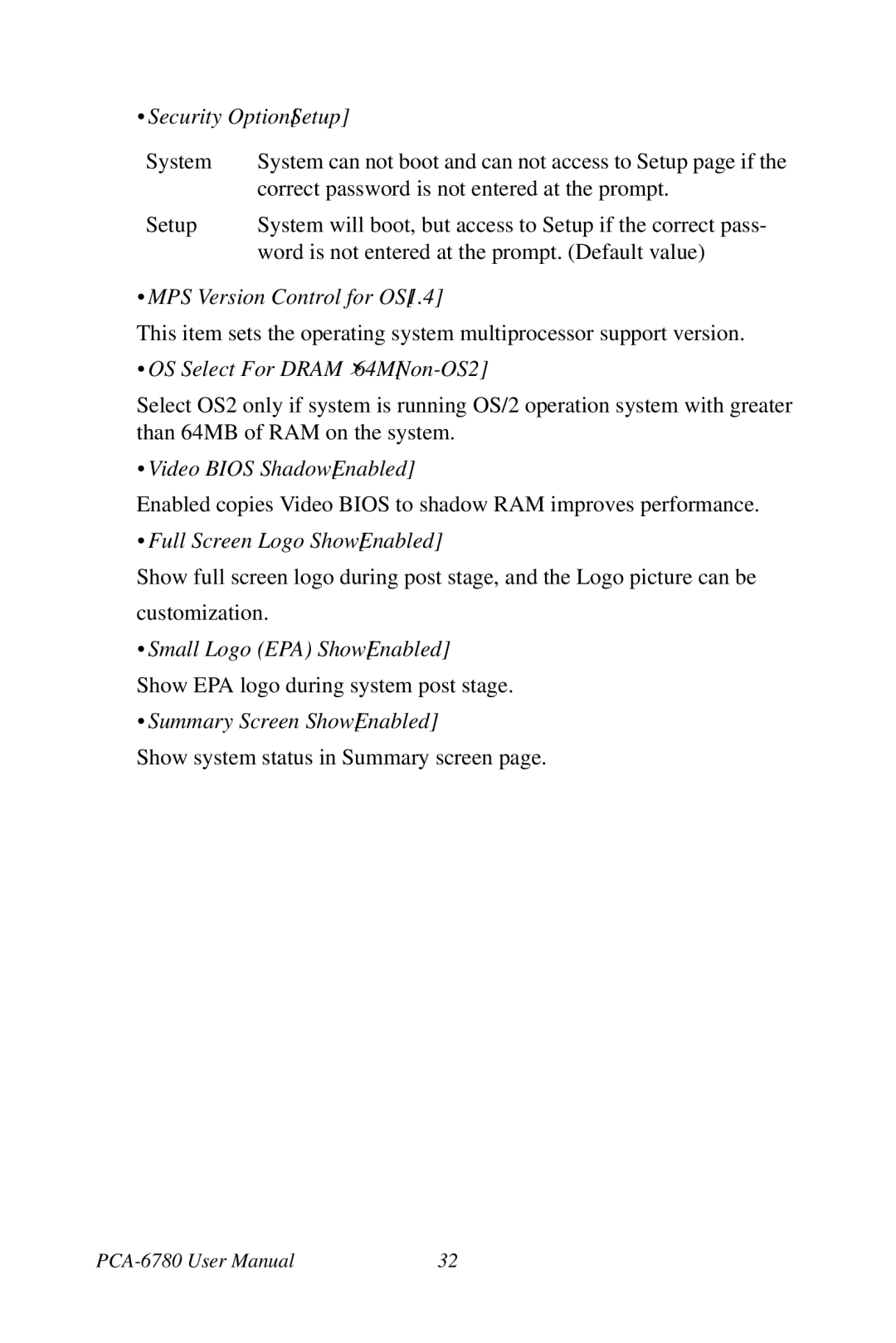• Security Option[Setup]
System | System can not boot and can not access to Setup page if the |
| correct password is not entered at the prompt. |
Setup | System will boot, but access to Setup if the correct pass- |
| word is not entered at the prompt. (Default value) |
• MPS Version Control for OS[1.4]
This item sets the operating system multiprocessor support version.
• OS Select For DRAM > 64M[Non-OS2]
Select OS2 only if system is running OS/2 operation system with greater than 64MB of RAM on the system.
• Video BIOS Shadow[Enabled]
Enabled copies Video BIOS to shadow RAM improves performance.
• Full Screen Logo Show[Enabled]
Show full screen logo during post stage, and the Logo picture can be customization.
•Small Logo (EPA) Show[Enabled] Show EPA logo during system post stage.
•Summary Screen Show[Enabled]
Show system status in Summary screen page.
32 |