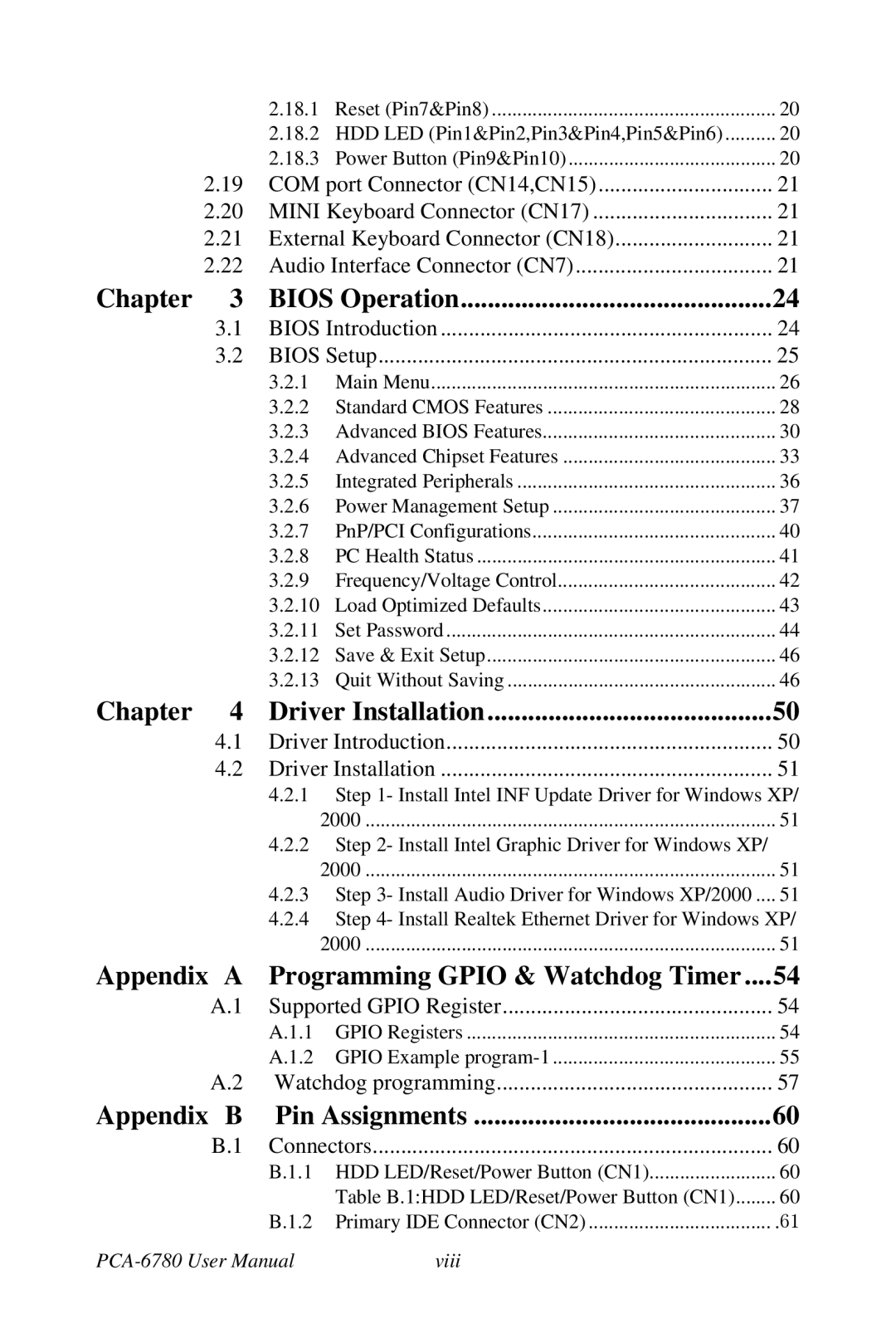|
| 2.18.1 | Reset (Pin7&Pin8) | 20 |
|
| 2.18.2 | HDD LED (Pin1&Pin2,Pin3&Pin4,Pin5&Pin6) | 20 |
|
| 2.18.3 | Power Button (Pin9&Pin10) | 20 |
| 2.19 | COM port Connector (CN14,CN15) | 21 | |
| 2.20 | MINI Keyboard Connector (CN17) | 21 | |
| 2.21 | External Keyboard Connector (CN18) | 21 | |
| 2.22 | Audio Interface Connector (CN7) | 21 | |
Chapter | 3 | BIOS Operation | 24 | |
| 3.1 | BIOS Introduction | 24 | |
| 3.2 | BIOS Setup | 25 | |
|
| 3.2.1 | Main Menu | 26 |
|
| 3.2.2 | Standard CMOS Features | 28 |
|
| 3.2.3 | Advanced BIOS Features | 30 |
|
| 3.2.4 | Advanced Chipset Features | 33 |
|
| 3.2.5 | Integrated Peripherals | 36 |
|
| 3.2.6 | Power Management Setup | 37 |
|
| 3.2.7 | PnP/PCI Configurations | 40 |
|
| 3.2.8 | PC Health Status | 41 |
|
| 3.2.9 | Frequency/Voltage Control | 42 |
|
| 3.2.10 | Load Optimized Defaults | 43 |
|
| 3.2.11 | Set Password | 44 |
|
| 3.2.12 | Save & Exit Setup | 46 |
|
| 3.2.13 | Quit Without Saving | 46 |
Chapter | 4 | Driver Installation | 50 | |
| 4.1 | Driver Introduction | 50 | |
| 4.2 | Driver Installation | 51 | |
4.2.1Step 1- Install Intel INF Update Driver for Windows XP/
|
| 2000 | 51 |
| 4.2.2 | Step 2- Install Intel Graphic Driver for Windows XP/ |
|
|
| 2000 | 51 |
| 4.2.3 | Step 3- Install Audio Driver for Windows XP/2000 .... | 51 |
| 4.2.4 | Step 4- Install Realtek Ethernet Driver for Windows XP/ | |
|
| 2000 | 51 |
Appendix A | Programming GPIO & Watchdog Timer .... | 54 | |
A.1 | Supported GPIO Register | 54 | |
| A.1.1 | GPIO Registers | 54 |
| A.1.2 | GPIO Example | 55 |
A.2 | Watchdog programming | 57 | |
Appendix B | Pin Assignments | 60 | |
B.1 | Connectors | 60 | |
| B.1.1 | HDD LED/Reset/Power Button (CN1) | 60 |
|
| Table B.1:HDD LED/Reset/Power Button (CN1) | 60 |
| B.1.2 | Primary IDE Connector (CN2) | .61 |
viii |