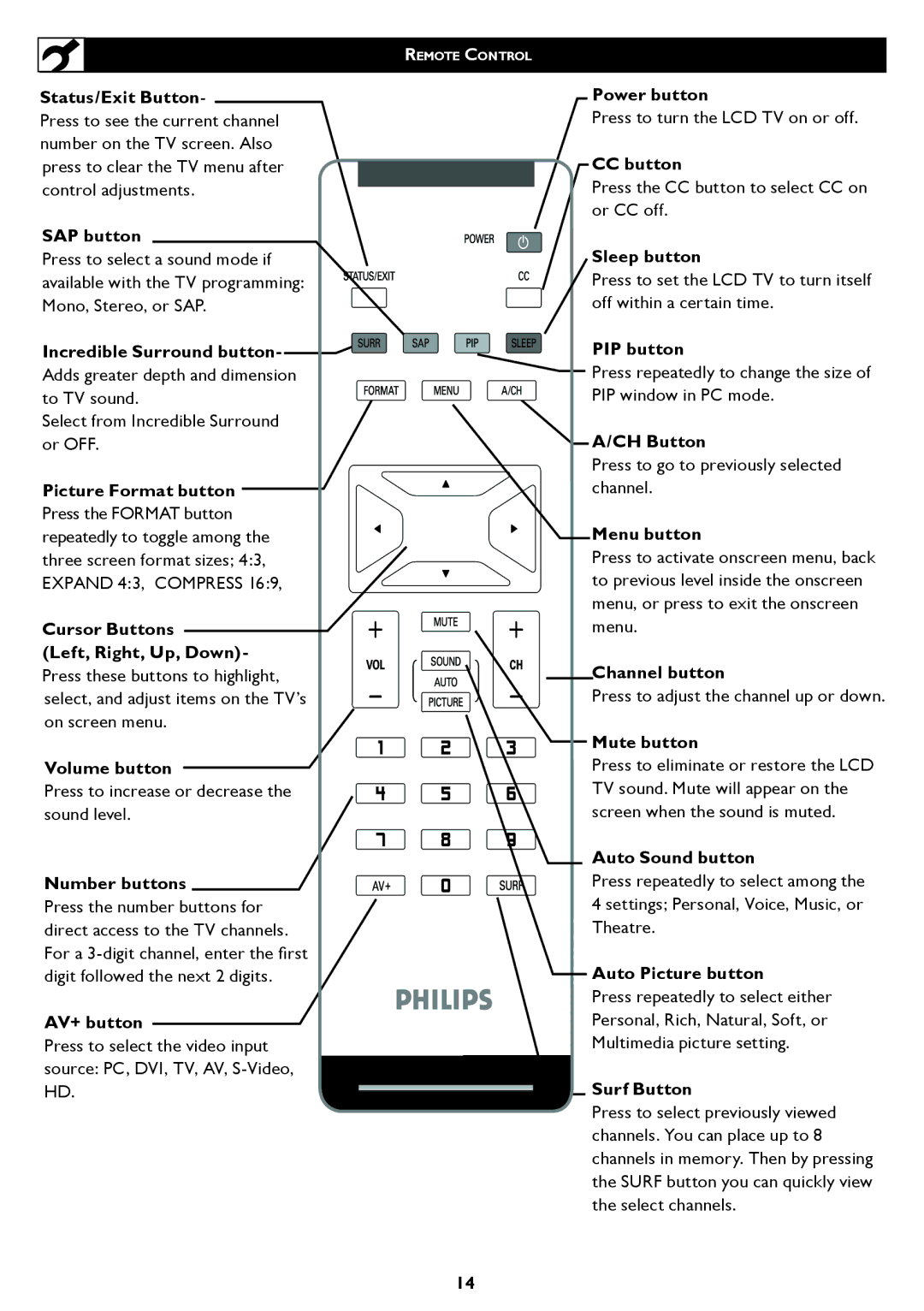REMOTE CONTROL
Status/Exit Button-
Press to see the current channel number on the TV screen. Also press to clear the TV menu after control adjustments.
SAP button
Press to select a sound mode if available with the TV programming: Mono, Stereo, or SAP.
Incredible Surround ![]()
![]()
to TV sound. Select from Incredible Surround
or OFF.
Picture Format button Press the FORMAT button repeatedly to toggle among the three screen format sizes; 4:3, EXPAND 4:3, COMPRESS 16:9,
Cursor Buttons
(Left, Right, Up, Down)- Press these buttons to highlight, select, and adjust items on the TV’s on screen menu.
Volume button
Press to increase or decrease the sound level.
Number buttons
Press the number buttons for direct access to the TV channels. For a
AV+ button
Press to select the video input source: PC, DVI, TV, AV,
14
Power button
Press to turn the LCD TV on or off.
CC button
Press the CC button to select CC on or CC off.
Sleep button
Press to set the LCD TV to turn itself off within a certain time.
PIP button
Press repeatedly to change the size of PIP window in PC mode.
A/CH Button
Press to go to previously selected channel.
Menu button
Press to activate onscreen menu, back to previous level inside the onscreen menu, or press to exit the onscreen menu.
Channel button
Press to adjust the channel up or down.
Mute button
Press to eliminate or restore the LCD TV sound. Mute will appear on the screen when the sound is muted.
Auto Sound button
Press repeatedly to select among the 4 settings; Personal, Voice, Music, or Theatre.
Auto Picture button
Press repeatedly to select either Personal, Rich, Natural, Soft, or Multimedia picture setting.
Surf Button
Press to select previously viewed channels. You can place up to 8 channels in memory. Then by pressing the SURF button you can quickly view the select channels.