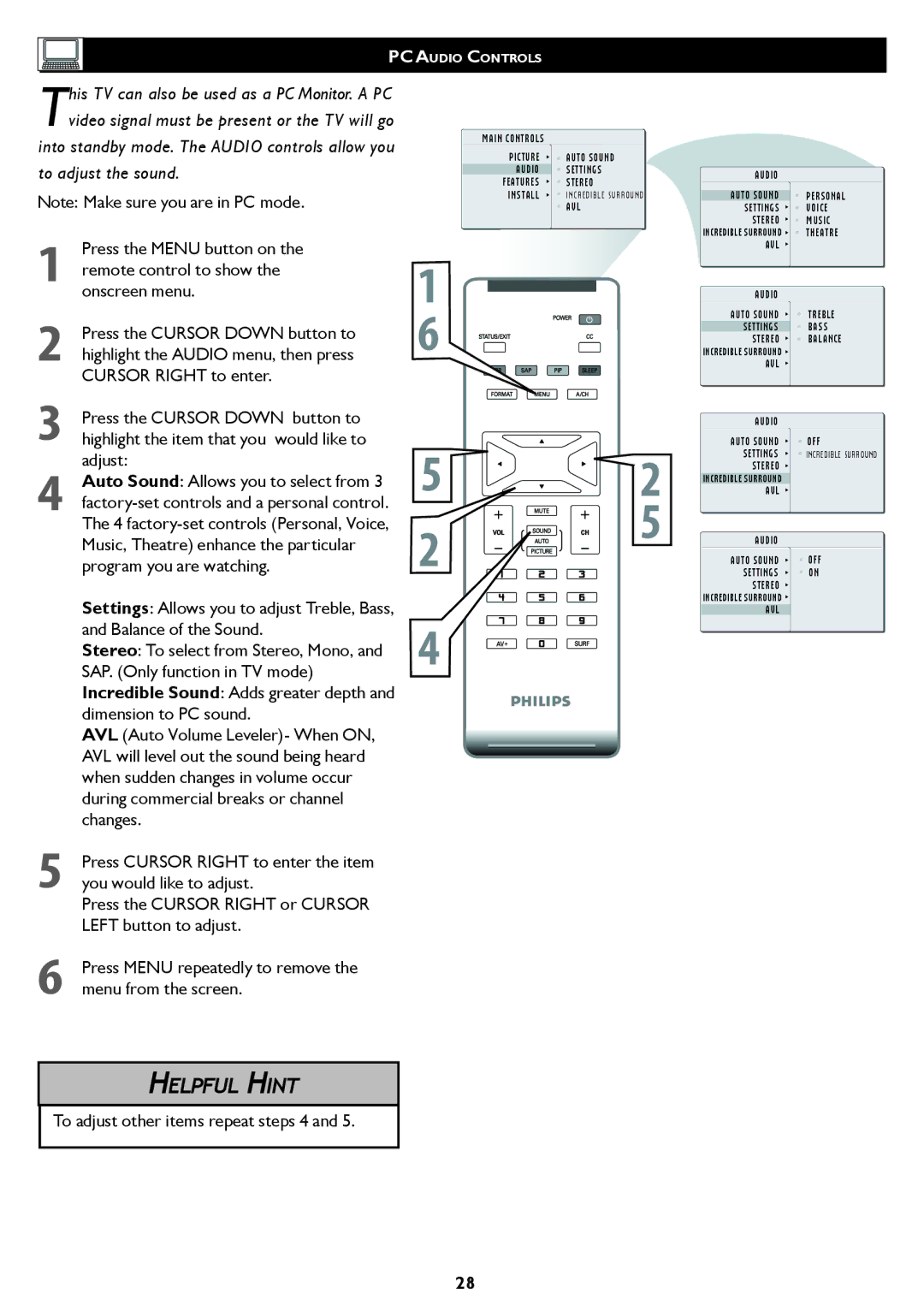PC AUDIO CONTROLS
This TV can also be used as a PC Monitor. A PC video signal must be present or the TV will go into standby mode. The AUDIO controls allow you
to adjust the sound.
Note: Make sure you are in PC mode.
1Press the MENU button on the remote control to show the onscreen menu.
2Press the CURSOR DOWN button to highlight the AUDIO menu, then press CURSOR RIGHT to enter.
1
�
MAIN CONTROLS
PICTURE ![]()
![]() AUTO SOUND
AUTO SOUND
AUDIO ![]() SETTINGS
SETTINGS
FEATURES ![]()
![]() STEREO
STEREO
INSTALL ![]()
![]() INCREDIBLE SURROUND
INCREDIBLE SURROUND
AVL
AUDIO
AUTO SOUND | PERSONAL |
SETTINGS | VOICE |
STEREO | MUSIC |
INCREDIBLE SURROUND | THEATRE |
AVL |
|
AUDIO |
|
AUTO SOUND | TREBLE |
SETTINGS | BASS |
STEREO | BALANCE |
INCREDIBLE SURROUND |
|
AVL |
|
3Press the CURSOR DOWN button tohighlight the item that you would like to
adjust: | � | � |
Auto Sound: Allows you to select from 3 | ||
4 | ||
The 4 | � | � |
Music, Theatre) enhance the particular | ||
program you are watching. |
|
Settings: Allows you to adjust Treble, Bass, and Balance of the Sound.
Stereo: To select from Stereo, Mono, and � SAP. (Only function in TV mode)
Incredible Sound: Adds greater depth and dimension to PC sound.
AVL (Auto Volume Leveler)- When ON, AVL will level out the sound being heard when sudden changes in volume occur during commercial breaks or channel changes.
5Press CURSOR RIGHT to enter the item you would like to adjust.
Press the CURSOR RIGHT or CURSOR LEFT button to adjust.
6Press MENU repeatedly to remove the menu from the screen.
HELPFUL HINT
To adjust other items repeat steps 4 and 5.
28
AUDIO |
|
AUTO SOUND | OFF |
SETTINGS | INCREDIBLE SURROUND |
STEREO |
|
INCREDIBLE SURROUND |
|
AVL |
|
AUDIO |
|
AUTO SOUND | OFF |
SETTINGS | ON |
STEREO |
|
INCREDIBLE SURROUND |
|
AVL |
|