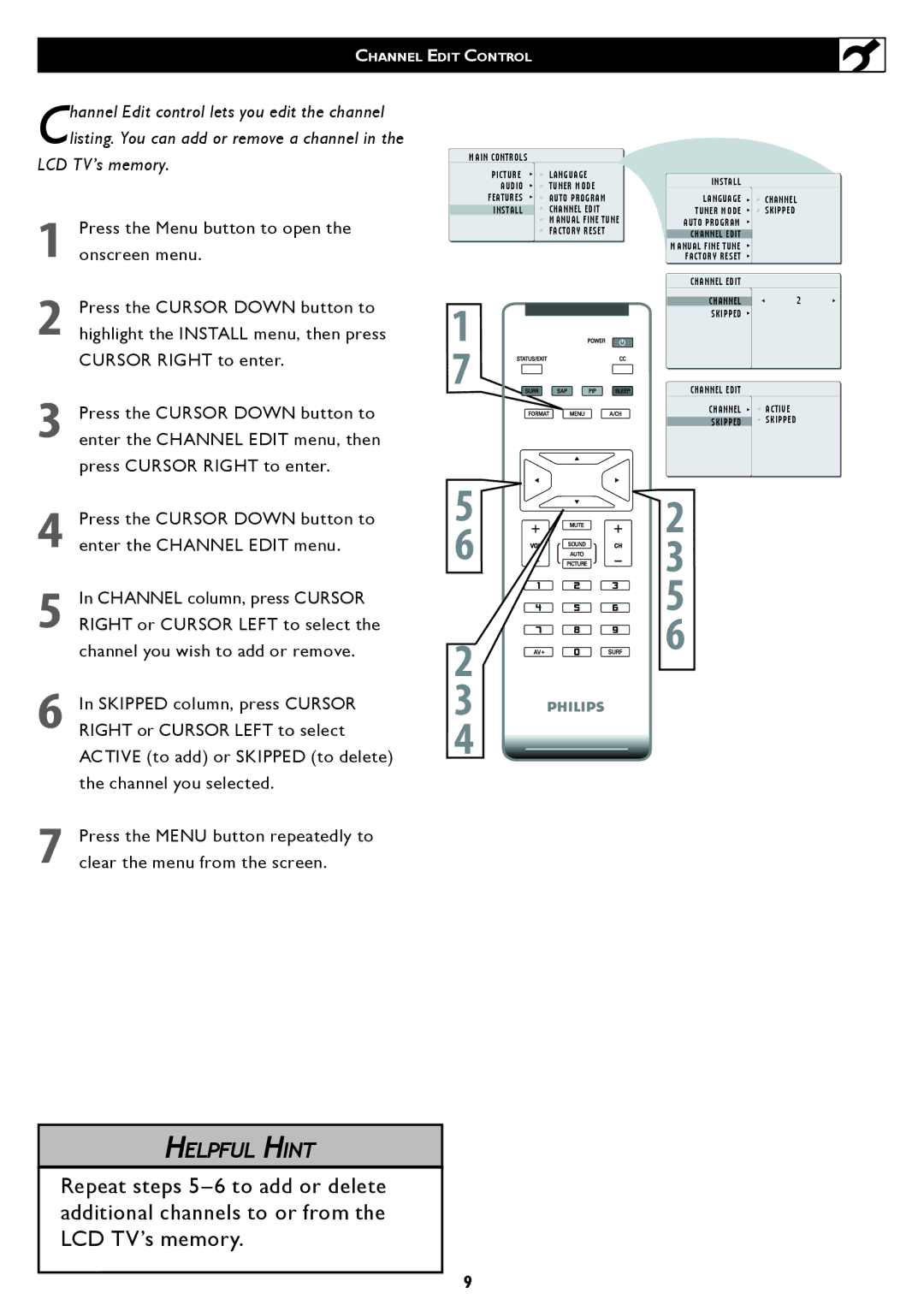CHANNEL EDIT CONTROL
Channel Edit control lets you edit the channel listing. You can add or remove a channel in the
LCD TV’s memory.
1Press the Menu button to open the onscreen menu.
2Press the CURSOR DOWN button to highlight the INSTALL menu, then press CURSOR RIGHT to enter.
3Press the CURSOR DOWN button to enter the CHANNEL EDIT menu, then press CURSOR RIGHT to enter.
4Press the CURSOR DOWN button to enter the CHANNEL EDIT menu.
5In CHANNEL column, press CURSOR RIGHT or CURSOR LEFT to select the channel you wish to add or remove.
6In SKIPPED column, press CURSOR RIGHT or CURSOR LEFT to select ACTIVE (to add) or SKIPPED (to delete) the channel you selected.
7Press the MENU button repeatedly to clear the menu from the screen.
MAIN CONTROLS
PICTURE | LANGUAGE |
AUDIO | TUNER MODE |
FEATURES | AUTO PROGRAM |
INSTALL | CHANNEL EDIT |
| MANUAL FINE TUNE |
| FACTORY RESET |
�
�
�
�
�
�
�
I N S T A L L
L A N G U A G E ![]()
![]() CHANNEL
CHANNEL
TUNER MODE ![]()
![]() SKIPPED AUTO PROGRAM
SKIPPED AUTO PROGRAM ![]()
CHANNEL EDIT
MANUAL FINE TUNE
FACTORY RESET
CHANNEL EDIT
CHANNEL | 2 |
SKIPPED
CHANNEL EDIT
CHANNEL ![]()
![]() ACTIVE
ACTIVE
SKIPPED ![]() SKIPPED
SKIPPED
�
�
�
�
HELPFUL HINT
Repeat steps
9