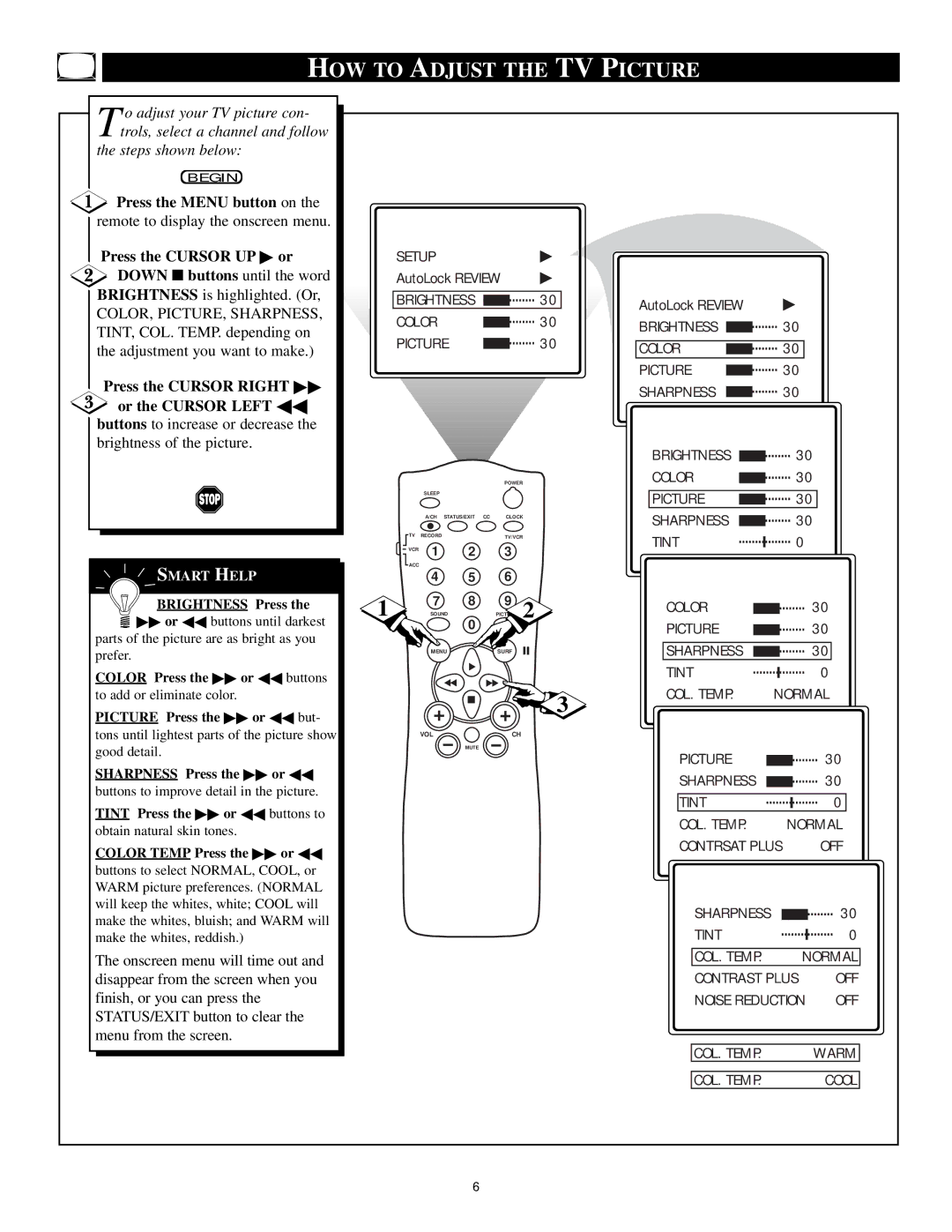20PT 91S specifications
The Philips 20PT91S is a standout television that captures the essence of compact design and advanced technology, making it a popular choice for users looking to enjoy high-quality visual entertainment in a small form factor. Featuring a 20-inch screen, the 20PT91S is well suited for smaller rooms, kitchens, or bedrooms, where space is at a premium but quality cannot be compromised.One of the main features of the Philips 20PT91S is its exceptional display quality. The television sports an LCD panel that delivers vibrant colors and sharp images. With a resolution of 1024 x 768 pixels, viewers can expect clear and detailed visuals that enhance their viewing experience. The television also utilizes Philips’ unique technology to improve contrast and brightness levels, ensuring that darker scenes are just as engaging as those filled with light.
The audio performance of the Philips 20PT91S is another area where it excels. The TV is equipped with built-in speakers that utilize virtual surround sound technology, providing an immersive listening experience. Whether watching movies, playing video games, or enjoying music, users can appreciate the depth and richness of sound that this television offers.
Connectivity options are abundant with the Philips 20PT91S, making it easy for users to access a variety of media sources. The television is equipped with multiple input options, including HDMI, USB, and composite AV connectors. This allows users to connect a wide range of devices such as gaming consoles, DVD players, and streaming devices effortlessly.
Another key aspect of the Philips 20PT91S is its energy efficiency. Designed with modern technology, it complies with current energy standards, helping users reduce their electricity consumption without sacrificing performance. This eco-friendly feature is appealing to environmentally conscious consumers.
In terms of usability, the Philips 20PT91S comes with a user-friendly remote control, simplifying navigation through channels and settings. The on-screen menu is intuitive, allowing for easy adjustments to picture and sound settings.
Overall, the Philips 20PT91S is a well-rounded television that combines display quality, sound performance, connectivity, and energy efficiency, all within a compact size. Its features make it an excellent choice for anyone in need of a functional yet stylish TV that delivers a robust and enjoyable viewing experience. Whether you are a casual viewer or a dedicated audiophile, the Philips 20PT91S is sure to impress.