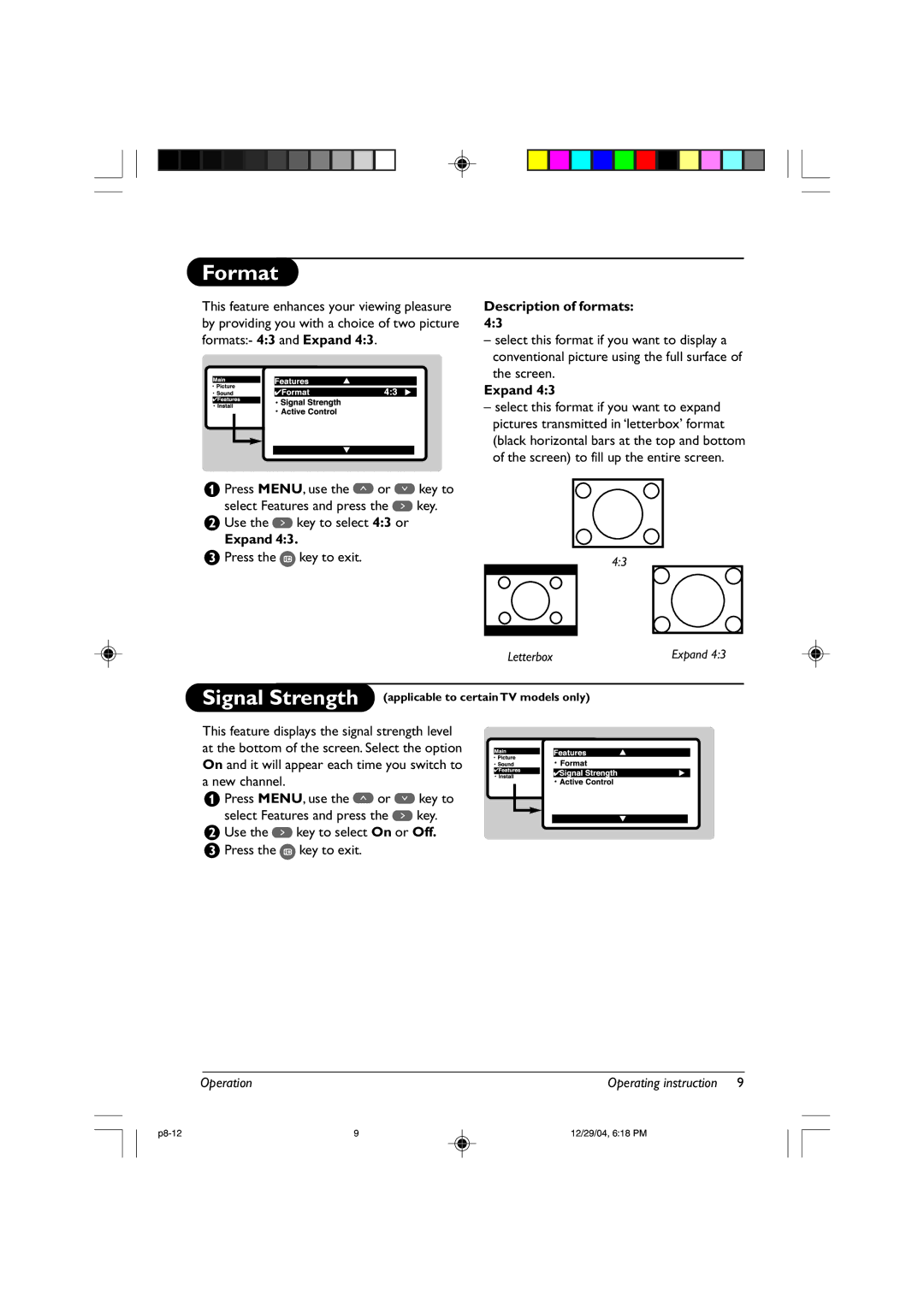Format
This feature enhances your viewing pleasure | Description of formats: | |||||||||
by providing you with a choice of two picture | 4:3 | |||||||||
formats:- 4:3 and Expand 4:3. | – select this format if you want to display a | |||||||||
|
|
|
|
|
|
|
|
|
| conventional picture using the full surface of |
|
|
|
|
|
|
|
|
|
| the screen. |
|
|
|
|
|
|
|
|
|
| |
|
|
|
|
|
|
|
|
|
| Expand 4:3 |
|
|
|
|
|
|
|
|
|
| |
|
|
|
|
|
|
|
|
|
| – select this format if you want to expand |
|
|
|
|
|
|
|
|
|
| |
|
|
|
|
|
|
|
|
|
| pictures transmitted in ‘letterbox’ format |
|
|
|
|
|
|
|
|
|
| (black horizontal bars at the top and bottom |
|
|
|
|
|
|
|
|
|
| |
|
|
|
|
|
|
|
|
|
| of the screen) to fill up the entire screen. |
|
|
|
|
|
|
|
|
|
| |
&Press MENU, use the ![]() or
or ![]() key to
key to
select Features and press the ![]() key.
key.
éUse the ![]() key to select 4:3 or
key to select 4:3 or
Expand 4:3.
“Press the | key to exit. |
| 4:3 |
|
|
|
|
Letterbox | Expand 4:3 |
Signal Strength (applicable to certain TV models only)
This feature displays the signal strength level at the bottom of the screen. Select the option On and it will appear each time you switch to a new channel.
&Press MENU, use the ![]() or
or ![]() key to
key to
select Features and press the ![]() key.
key.
éUse the ![]() key to select On or Off. “Press the
key to select On or Off. “Press the ![]() key to exit.
key to exit.
Operation | Operating instruction | 9 |
9 | 12/29/04, 6:18 PM |