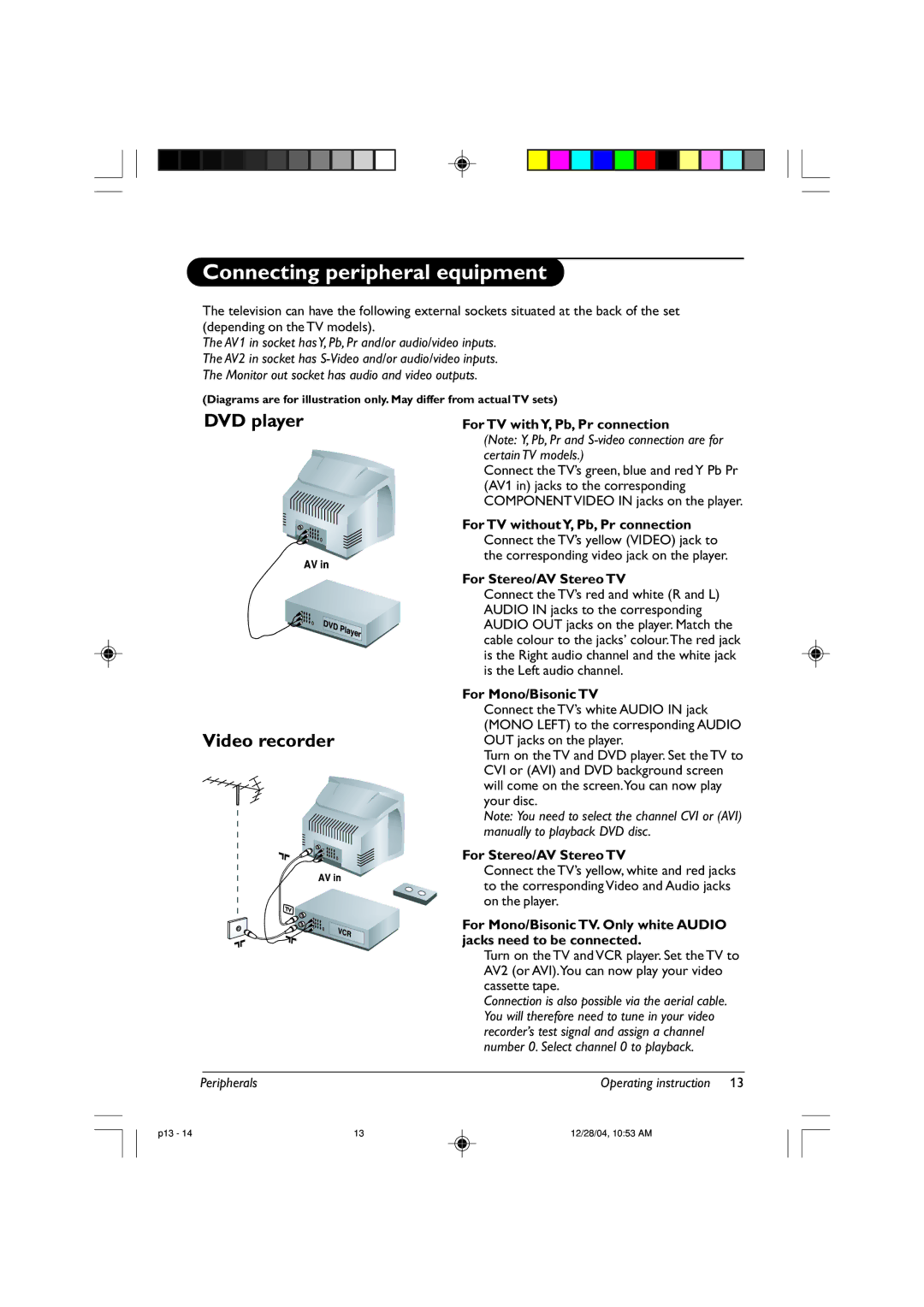Connecting peripheral equipment
The television can have the following external sockets situated at the back of the set (depending on the TV models).
The AV1 in socket has Y, Pb, Pr and/or audio/video inputs.
The AV2 in socket has
The Monitor out socket has audio and video outputs.
(Diagrams are for illustration only. May differ from actual TV sets)
DVD player
Video recorder
For TV with Y, Pb, Pr connection
(Note: Y, Pb, Pr and
Connect the TV’s green, blue and red Y Pb Pr (AV1 in) jacks to the corresponding COMPONENT VIDEO IN jacks on the player.
For TV without Y, Pb, Pr connection Connect the TV’s yellow (VIDEO) jack to the corresponding video jack on the player.
For Stereo/AV Stereo TV
Connect the TV’s red and white (R and L) AUDIO IN jacks to the corresponding AUDIO OUT jacks on the player. Match the cable colour to the jacks’ colour.The red jack is the Right audio channel and the white jack is the Left audio channel.
For Mono/Bisonic TV
Connect the TV’s white AUDIO IN jack (MONO LEFT) to the corresponding AUDIO OUT jacks on the player.
Turn on the TV and DVD player. Set the TV to CVI or (AVI) and DVD background screen will come on the screen.You can now play your disc.
Note: You need to select the channel CVI or (AVI) manually to playback DVD disc.
For Stereo/AV Stereo TV
Connect the TV’s yellow, white and red jacks to the corresponding Video and Audio jacks on the player.
For Mono/Bisonic TV. Only white AUDIO jacks need to be connected.
Turn on the TV and VCR player. Set the TV to AV2 (or AVI).You can now play your video cassette tape.
Connection is also possible via the aerial cable. You will therefore need to tune in your video recorder’s test signal and assign a channel number 0. Select channel 0 to playback.
Peripherals | Operating instruction | 13 |
p13 - 14 | 13 | 12/28/04, 10:53 AM |