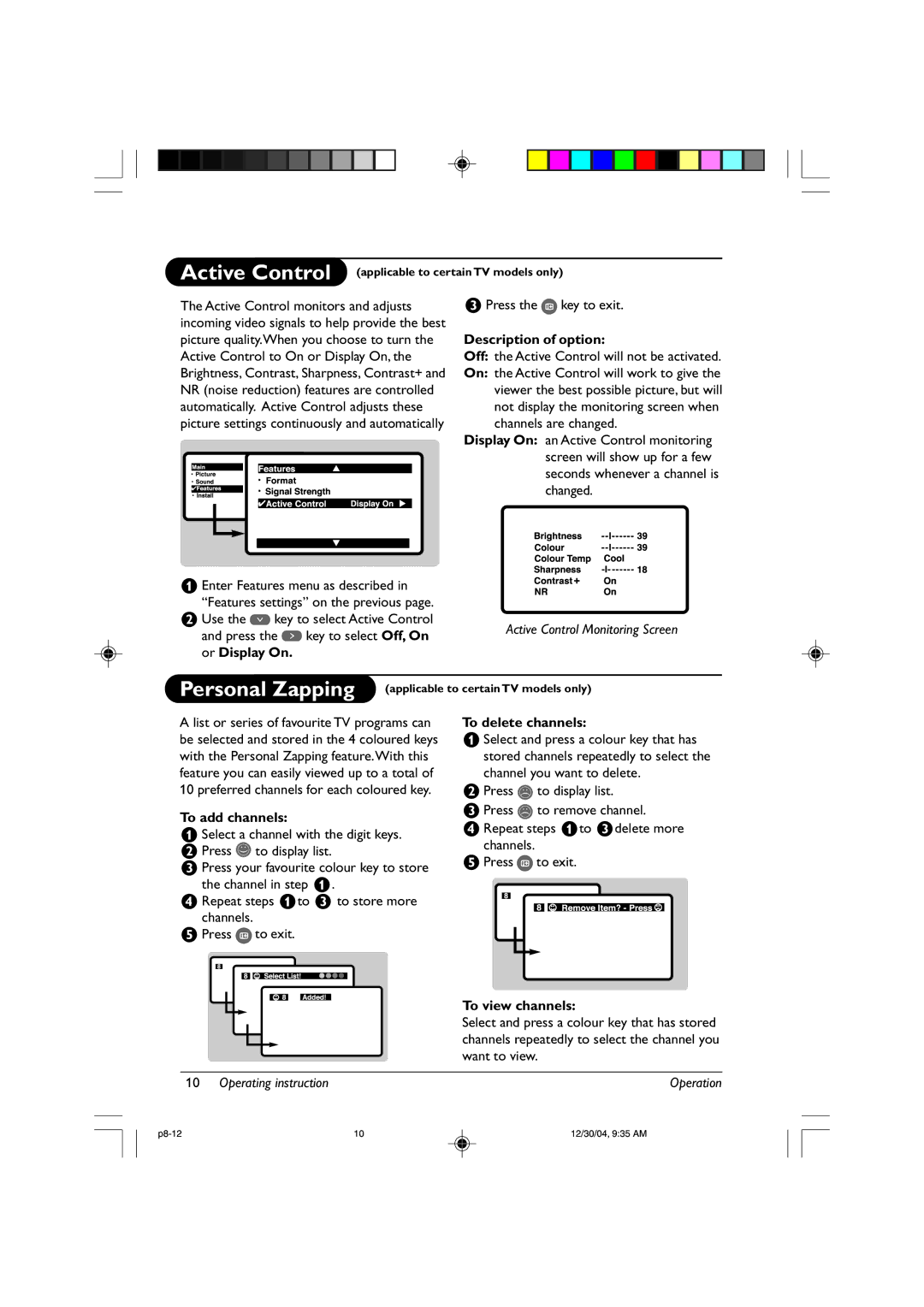Active Control (applicable to certain TV models only)
The Active Control monitors and adjusts incoming video signals to help provide the best picture quality.When you choose to turn the Active Control to On or Display On, the Brightness, Contrast, Sharpness, Contrast+ and NR (noise reduction) features are controlled automatically. Active Control adjusts these picture settings continuously and automatically
&Enter Features menu as described in “Features settings” on the previous page.
éUse the ![]() key to select Active Control
key to select Active Control
and press the ![]() key to select Off, On or Display On.
key to select Off, On or Display On.
“Press the ![]() key to exit.
key to exit.
Description of option:
Off: the Active Control will not be activated.
On: the Active Control will work to give the viewer the best possible picture, but will not display the monitoring screen when channels are changed.
Display On: an Active Control monitoring screen will show up for a few seconds whenever a channel is changed.
Active Control Monitoring Screen
Personal Zapping | (applicable to certain TV models only) | ||||
A list or series of favourite TV programs can | To delete channels: | ||||
be selected and stored in the 4 coloured keys | &Select and press a colour key that has | ||||
with the Personal Zapping feature.With this | stored channels repeatedly to select the | ||||
feature you can easily viewed up to a total of | channel you want to delete. | ||||
10 preferred channels for each coloured key. | éPress | to display list. | |||
To add channels: |
| “Press | to remove channel. | ||
| ‘Repeat steps &to “delete more | ||||
&Select a channel with the digit keys. | |||||
channels. |
| ||||
éPress | to display list. |
|
| ||
| (Press | to exit. | |||
“Press your favourite colour key to store | |||||
the channel in step &.
‘Repeat steps &to “ to store more channels.
(Press ![]() to exit.
to exit.
To view channels:
Select and press a colour key that has stored channels repeatedly to select the channel you want to view.
10 | Operating instruction | Operation |
10 | 12/30/04, 9:35 AM |