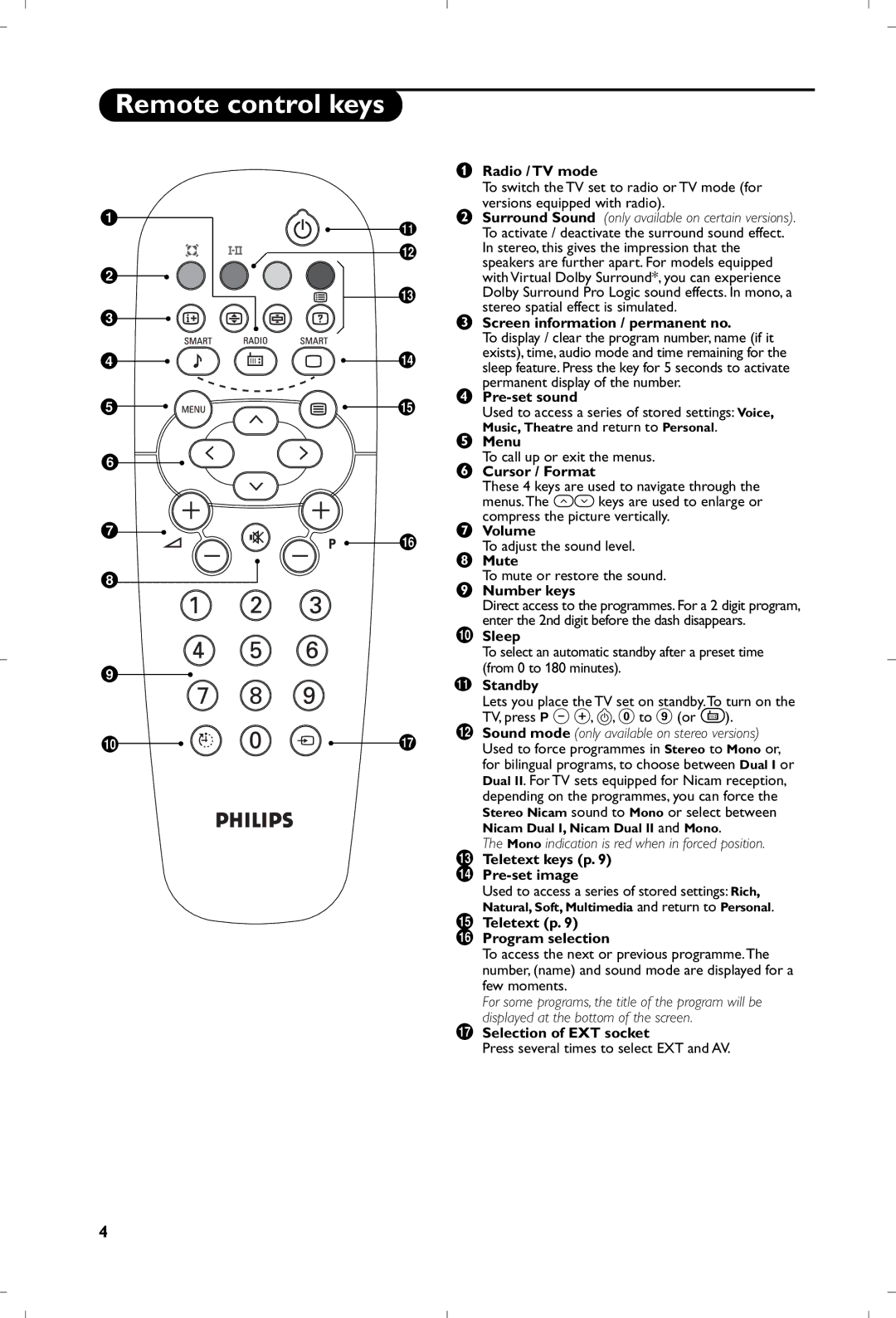21PT5401 specifications
The Philips 21PT5401 is a prominent model in the realm of traditional television sets, embodying a blend of reliable performance and user-friendly features. Known for its solid build and design, this CRT television is characterized by a 21-inch screen, which offers a compact yet immersive viewing experience, making it suitable for various room sizes.One of the standout features of the Philips 21PT5401 is its picture quality. Equipped with Philips' advanced screen technology, it delivers vibrant colors and sharp images, ensuring that viewers can enjoy a clear and engaging viewing experience. The robust cathode ray tube (CRT) construction allows for excellent depth and contrast, making it a favored choice for watching films, sports, or television shows.
Sound quality is equally impressive in the 21PT5401, equipped with a built-in audio system that provides clear and balanced sound. The integrated speakers enhance the overall viewing experience, immersing users in the audio of their favorite content. The TV is designed to accommodate various audio formats, ensuring compatibility with different media sources.
In terms of connectivity, the Philips 21PT5401 offers multiple input options. These include standard composite inputs, enabling users to connect DVD players, gaming consoles, and other external devices with ease. This versatility ensures that the television can be the central entertainment hub in the home.
User accessibility is a key consideration in the design of the 21PT5401. The on-screen menu system is intuitive and easy to navigate, providing seamless access to settings for picture and sound adjustments. Additionally, the remote control functionality enhances convenience, allowing users to operate the television from a distance, further adding to the ease of use.
Power consumption is also noteworthy, as the Philips 21PT5401 is designed to be energy efficient, reducing costs for users over time.
In summary, the Philips 21PT5401 stands out for its reliable performance, vibrant picture quality, and functional design. With an array of user-friendly features and solid audio capabilities, it remains a respected choice for those seeking a dependable television option, particularly in spaces where modern flat-screen TVs may not be feasible. Whether it’s for casual viewing or more dedicated entertainment, the 21PT5401 provides a trustworthy and enjoyable experience.