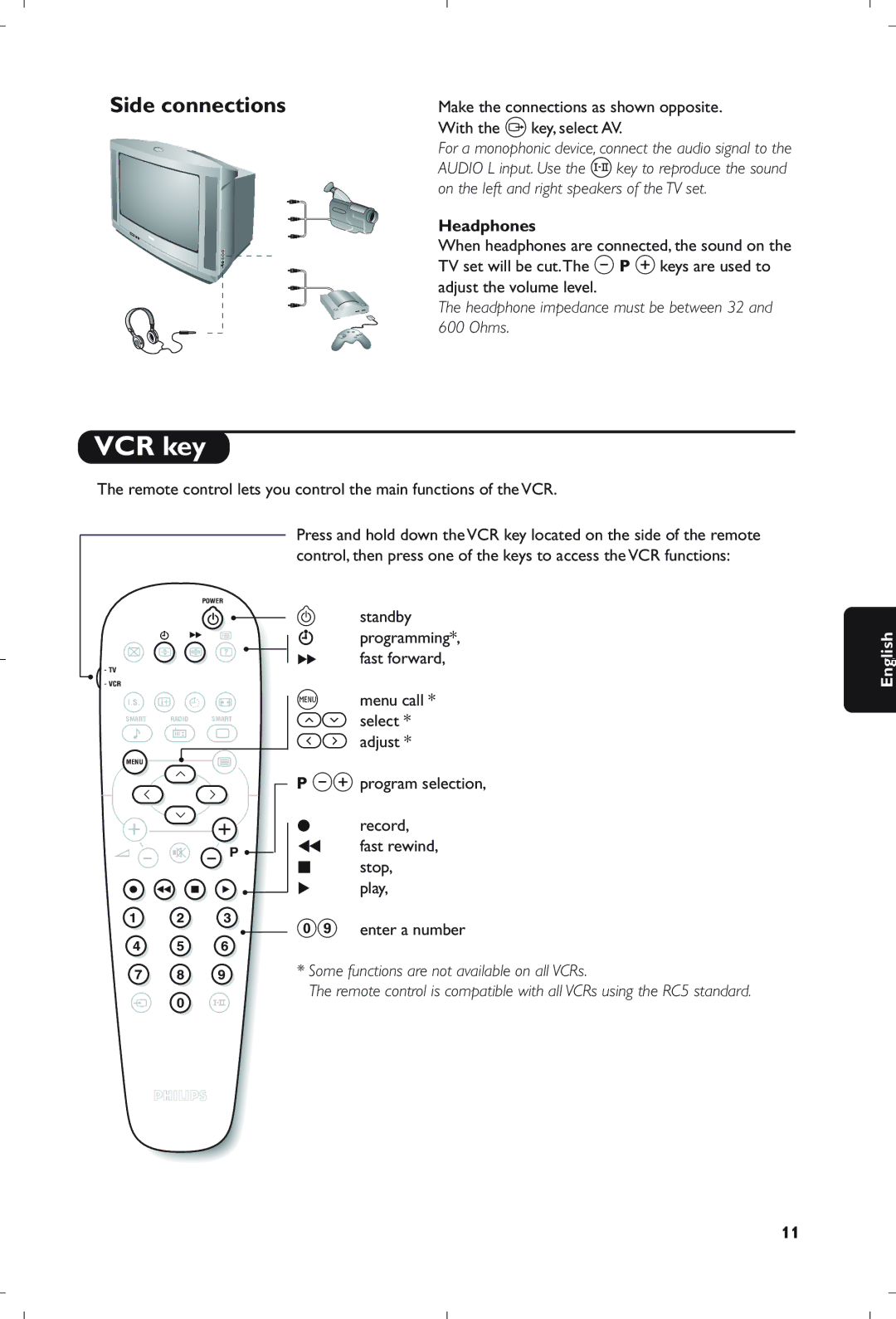Side connections | Make the connections as shown opposite. |
| With the n key, select AV. |
| For a monophonic device, connect the audio signal to the |
| AUDIO L input. Use the e key to reproduce the sound |
| on the left and right speakers of the TV set. |
Headphones
When headphones are connected, the sound on the TV set will be cut.The @ P # keys are used to adjust the volume level.
The headphone impedance must be between 32 and 600 Ohms.
VCR key
The remote control lets you control the main functions of the VCR.
POWER
. ![]()
%∫ ı
™› Ó Ÿ ![]()
-TV
-VCR
I.S. Ë ` ∏
SMART RADIO SMART
-![]() ª
ª
MENU | ¤ |
+ +
” - [ - P ![]()
· ¢ Ê Æ ![]()
1 2 3
4 5 6
7 8 9
Y 0 ù
Press and hold down the VCR key located on the side of the remote control, then press one of the keys to access the VCR functions:
bstandby
%programming*,
∫ fast forward,
Hmenu call *
îÏ select * Ȭ adjust *
P @# program selection,
·record,
¢ fast rewind,
Êstop, Æ play,
09enter a number
*Some functions are not available on all VCRs.
The remote control is compatible with all VCRs using the RC5 standard.
English
11