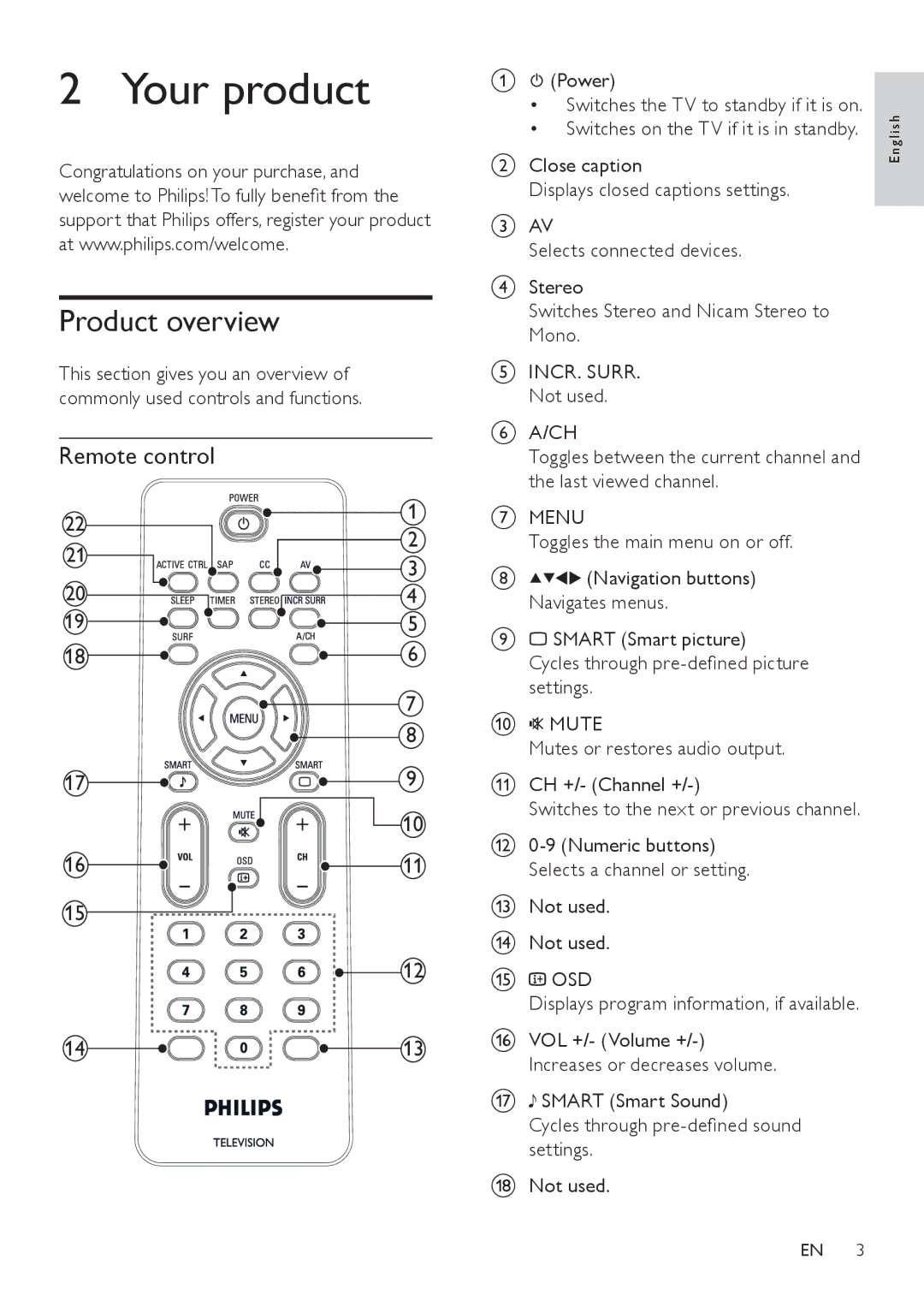2 Your product
Congratulations on your purchase, and welcome to Philips! To fully benefit from the support that Philips offers, register your product at www.philips.com/welcome.
Product overview
This section gives you an overview of commonly used controls and functions.
Remote control
22 | 1 | |
2 | ||
21 | ||
3 | ||
20 | ||
4 |
19![]()
![]()
![]()
![]()
![]() 5
5
18 | 6 |
| 7 |
| 8 |
17 | 9 |
| 10 |
16 | 11 |
15 |
|
| 12 |
14 | 13 |
A![]() (Power)
(Power)
•Switches the TV to standby if it is on.
•Switches on the TV if it is in standby.
BClose caption
Displays closed captions settings.
CAV
Selects connected devices.
DStereo
Switches Stereo and Nicam Stereo to Mono.
EINCR. SURR. Not used.
FA/CH
Toggles between the current channel and the last viewed channel.
GMENU
Toggles the main menu on or off.
H![]()
![]()
![]()
![]() (Navigation buttons) Navigates menus.
(Navigation buttons) Navigates menus.
I![]() SMART (Smart picture)
SMART (Smart picture)
Cycles through
J MUTE
MUTE
Mutes or restores audio output.
KCH +/- (Channel
Switches to the next or previous channel.
L
MNot used.
NNot used.
O OSD
OSD
Displays program information, if available.
PVOL +/- (Volume
Q![]() SMART (Smart Sound)
SMART (Smart Sound)
Cycles through
RNot used.
E n g l i s h
EN 3