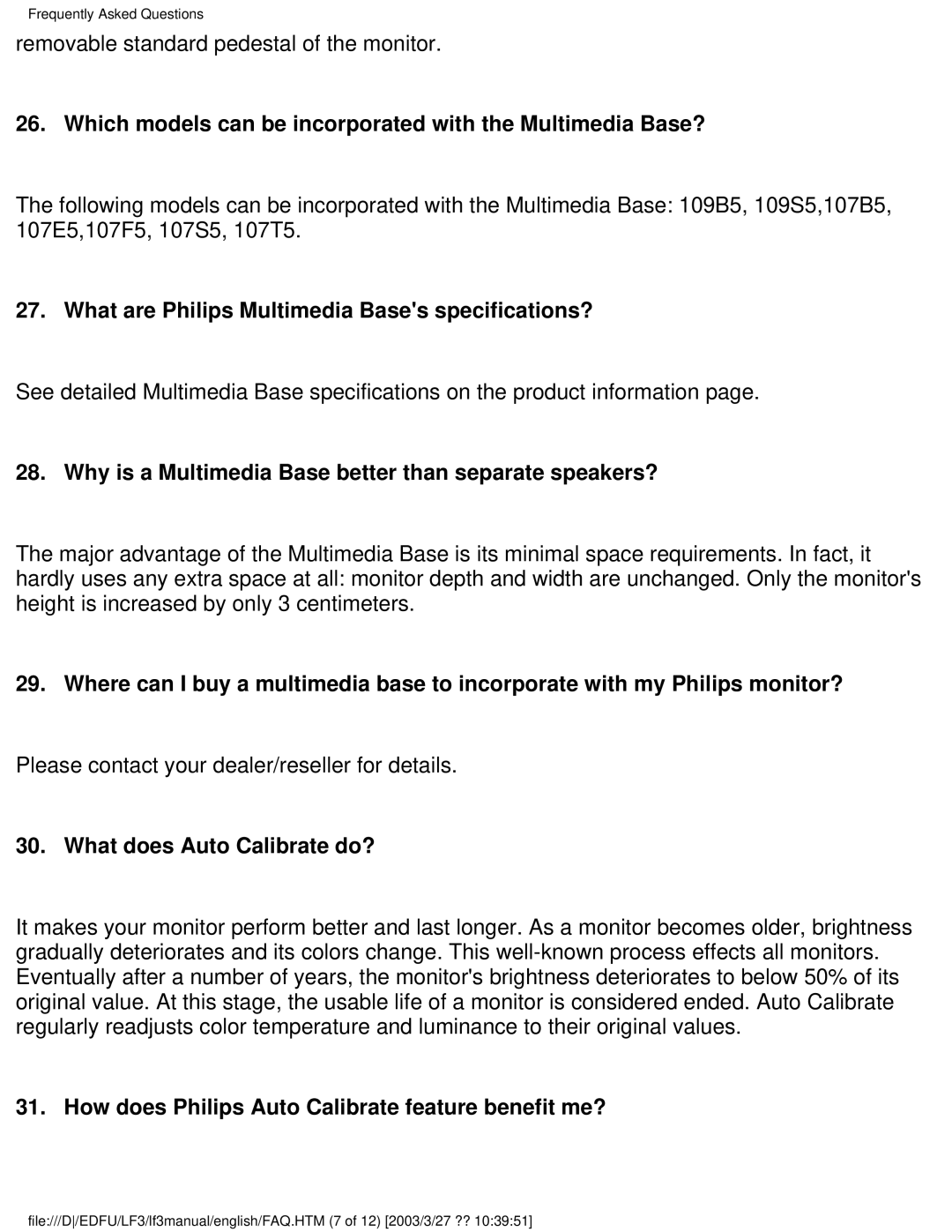Frequently Asked Questions
removable standard pedestal of the monitor.
26. Which models can be incorporated with the Multimedia Base?
The following models can be incorporated with the Multimedia Base: 109B5, 109S5,107B5, 107E5,107F5, 107S5, 107T5.
27. What are Philips Multimedia Base's specifications?
See detailed Multimedia Base specifications on the product information page.
28. Why is a Multimedia Base better than separate speakers?
The major advantage of the Multimedia Base is its minimal space requirements. In fact, it hardly uses any extra space at all: monitor depth and width are unchanged. Only the monitor's height is increased by only 3 centimeters.
29. Where can I buy a multimedia base to incorporate with my Philips monitor?
Please contact your dealer/reseller for details.
30. What does Auto Calibrate do?
It makes your monitor perform better and last longer. As a monitor becomes older, brightness gradually deteriorates and its colors change. This
31. How does Philips Auto Calibrate feature benefit me?
file:///D/EDFU/LF3/lf3manual/english/FAQ.HTM (7 of 12) [2003/3/27 ?? 10:39:51]