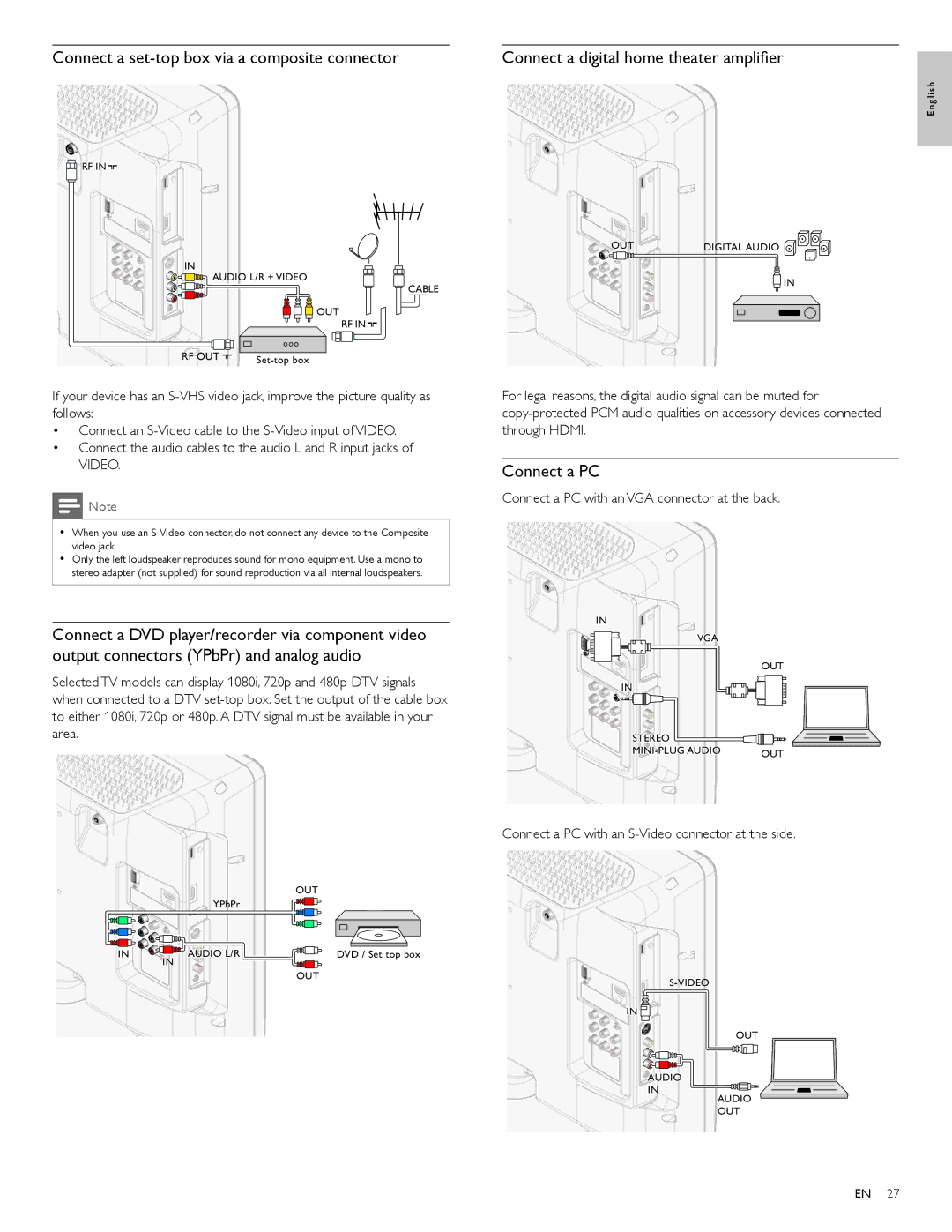Connect a set-top box via a composite connector
![]() RF IN
RF IN![]()
IN
AUDIO L/R + VIDEO
![]() CABLE
CABLE
![]()
![]()
![]() OUT
OUT
RF IN ![]()
RF OUT |
If your device has an
•Connect an
•Connect the audio cables to the audio L and R input jacks of
VIDEO.
![]() Note
Note
•When you use an
•Only the left loudspeaker reproduces sound for mono equipment. Use a mono to stereo adapter (not supplied) for sound reproduction via all internal loudspeakers.
Connect a DVD player/recorder via component video output connectors (YPbPr) and analog audio
Selected TV models can display 1080i, 720p and 480p DTV signals when connected to a DTV
OUT
YPbPr
IN | AUDIO L/R | DVD / Set top box |
IN
OUT
Connect a digital home theater amplifier
English
OUT | DIGITAL AUDIO |
![]() IN
IN
For legal reasons, the digital audio signal can be muted for
Connect a PC
Connect a PC with an VGA connector at the back.
IN
VGA
OUT
IN
STEREO
OUT |
Connect a PC with an
IN![]()
OUT
![]() AUDIO
AUDIO
IN
AUDIO
INOUT
EN 27