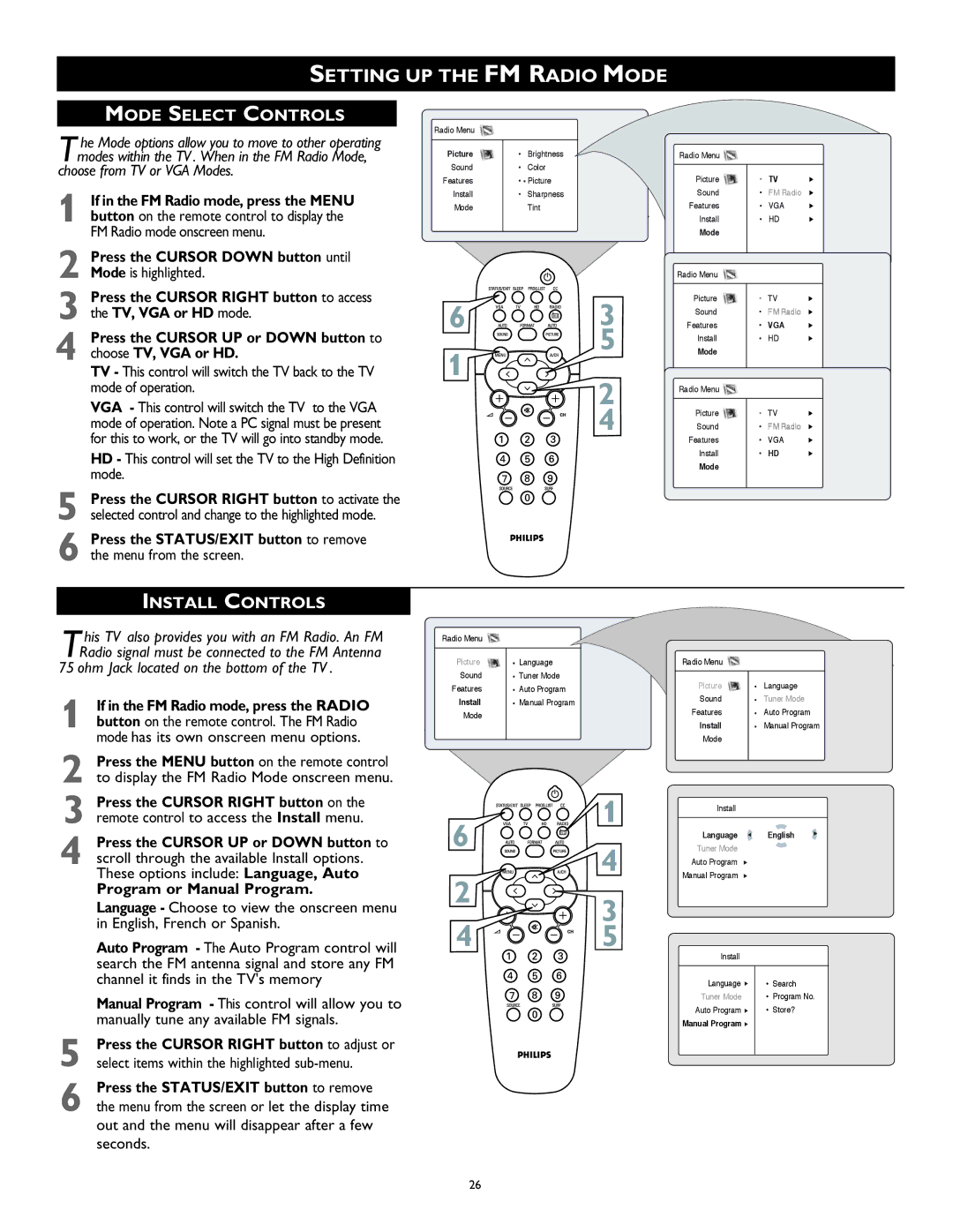SETTING UP THE FM RADIO MODE
MODE SELECT CONTROLS
| he Mode options allow you to move to other operating | Radio Menu |
|
|
|
|
|
|
|
|
|
|
|
|
|
|
|
|
| Picture |
|
|
|
|
|
| Brightness | ||||||||||
Tmodes within the TV . When in the FM Radio Mode, |
|
|
|
|
|
| ||||||||||||
choose from TV or VGA Modes. | Sound |
|
|
|
|
|
| Color | ||||||||||
|
| Features |
|
|
|
|
|
| Picture | |||||||||
| If in the FM Radio mode, press the MENU | Install |
|
|
|
|
|
| Sharpness | |||||||||
| Mode |
|
|
|
|
|
| Tint | ||||||||||
| button on the remote control to display the |
|
|
|
|
|
| |||||||||||
|
|
|
|
|
|
|
|
|
|
|
|
|
|
|
|
|
| |
| FM Radio mode onscreen menu. |
|
|
|
|
|
|
|
|
|
|
|
|
|
|
|
|
|
|
|
|
|
|
|
|
|
|
|
|
|
|
|
|
|
|
| |
| Press the CURSOR DOWN button until |
|
|
|
|
|
|
|
|
|
|
|
|
|
|
|
|
|
2 Mode is highlighted. |
|
|
|
|
|
|
|
|
|
|
|
|
|
|
|
|
| |
3 | Press the CURSOR RIGHT button to access | 6 | 3 | |||||||||||||||
the TV, VGA or HD mode. | ||||||||||||||||||
| ||||||||||||||||||
| Press the CURSOR UP or DOWN button to |
| 5 | |||||||||||||||
4 choose TV, VGA or HD. | 1 | |||||||||||||||||
| TV - This control will switch the TV back to the TV |
|
|
|
|
|
|
|
|
|
|
|
|
|
|
|
| |
|
|
|
|
|
|
|
|
|
|
|
|
| 2 | |||||
| mode of operation. |
|
|
|
|
|
|
|
|
|
|
|
|
| ||||
| VGA - This control will switch the TV to the VGA |
|
|
|
|
|
|
|
|
|
|
|
| |||||
| mode of operation. Note a PC signal must be present |
|
|
|
|
| 4 | |||||||||||
|
|
|
| |||||||||||||||
for this to work, or the TV will go into standby mode.
INSTALL CONTROLS
Radio Menu ![]()
Picture | TV | É |
Sound | FM Radio | É |
Features | VGA | É |
Install | HD | É |
Mode |
|
|
Radio Menu |
|
|
|
| |
|
|
|
Picture | TV | É |
Sound | FM Radio | É |
Features | VGA | É |
Install | HD | É |
Mode |
|
|
|
|
|
Radio Menu |
|
|
Picture | TV | É |
Sound | FM Radio | É |
Features | VGA | É |
Install | HD | É |
Mode |
|
|
|
|
|
T his TV also provides you with an FM Radio. An FM Radio signal must be connected to the FM Antenna
75 ohm Jack located on the bottom of the TV .
1 If in the FM Radio mode, press the RADIO button on the remote control. The FM Radio mode has its own onscreen menu options.
2 Press the MENU button on the remote control to display the FM Radio Mode onscreen menu.
3 Press the CURSOR RIGHT button on the remote control to access the Install menu.
4 Press the CURSOR UP or DOWN button to scroll through the available Install options. These options include: Language, Auto
Program or Manual Program.
Language - Choose to view the onscreen menu in English, French or Spanish.
Auto Program - The Auto Program control will search the FM antenna signal and store any FM channel it finds in the TV's memory
Manual Program - This control will allow you to manually tune any available FM signals.
5 Press the CURSOR RIGHT button to adjust or select items within the highlighted
Press the STATUS/EXIT button to remove
6 the menu from the screen or let the display time out and the menu will disappear after a few seconds.
Radio Menu ![]()
Picture | Language |
Sound | Tuner Mode |
Features | Auto Program |
Install | Manual Program |
Mode |
|
|
|
1
6![]()
![]()
![]()
![]()
![]()
![]()
![]()
![]()
![]()
![]()
![]() 4
4
2 |
|
|
|
|
|
|
|
|
|
|
|
|
|
|
|
|
|
|
|
|
|
|
|
|
|
|
|
|
| 3 | |||
|
|
|
|
|
|
|
|
|
|
|
|
| ||||
4 |
|
|
|
| 5 | |||||||||||
|
| |||||||||||||||
Radio Menu ![]()
Picture | Language |
Sound | Tuner Mode |
Features | Auto Program |
Install | Manual Program |
Mode |
|
|
|
Install ![]()
Language Ñ English É
Tuner Mode
Auto Program É
Manual Program É
Install ![]()
Language É | • | Search |
Tuner Mode | • | Program No. |
Auto Program É | • | Store? |
Manual Program É
26