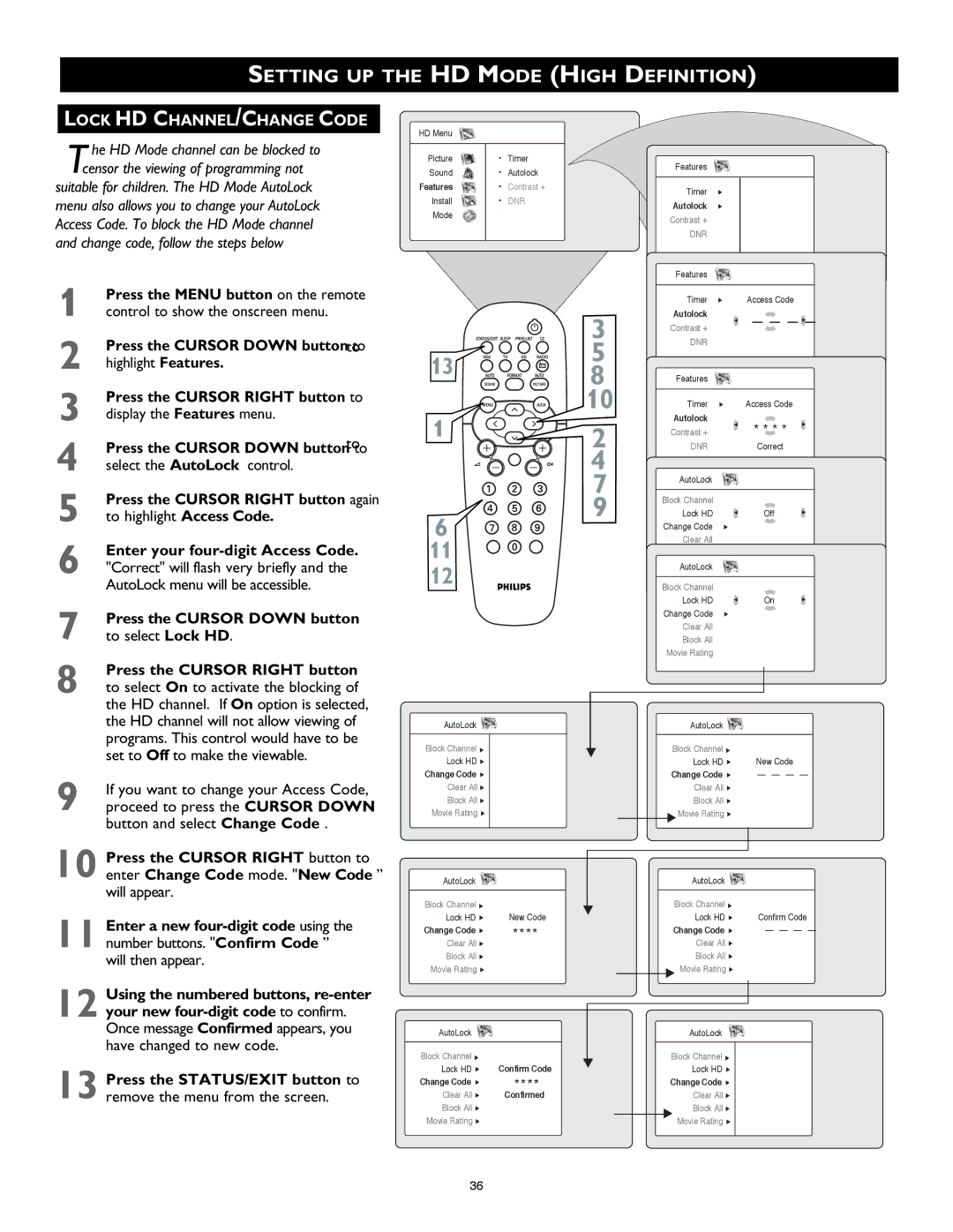SETTING UP THE HD MODE (HIGH DEFINITION)
LOCK HD CHANNEL/CHANGE CODE
T he HD Mode channel can be blocked to
censor the viewing of programming not suitable for children. The HD Mode AutoLock menu also allows you to change your AutoLock Access Code. To block the HD Mode channel and change code, follow the steps below
1
2
3
to
4 Press the CURSOR DOWN button to select the AutoLock control.
5
6
7
8
9
10 Press the CURSOR RIGHT button to enter Change Code mode. "New Code ” will appear.
11 Enter a new
HD Menu
Picture | Timer |
Sound | Autolock |
Features | Contrast + |
Install | DNR |
Mode |
|
|
|
13![]()
![]()
![]()
![]()
1 ![]()
![]()
![]()
![]()
![]()
![]()
6
11
12
AutoLock ![]()
Block Channel É |
|
Lock HD É |
|
Change Code É |
|
Clear AllÉ |
|
Block All É |
|
Movie Rating É |
|
AutoLock |
|
Block Channel É | New Code |
Lock HD É |
Change Code É | **** | |
Clear AllÉ | ||
| ||
Block All É |
| |
Movie Rating É |
|
3
5
8
10
2
4
7
9
▼
▼
Features
Timer É
Autolock É
Contrast +
DNR
Features
Timer | É |
| Access Code | |
Autolock |
| Ñ | — — | |
Contrast + |
| |||
DNR |
|
|
|
|
Features |
|
|
|
|
|
|
|
|
|
Timer | É |
| Access Code | |
Autolock |
| Ñ | * * * * É |
|
Contrast + |
|
| ||
DNR |
|
| Correct | |
AutoLock |
|
|
|
Block Channel |
|
|
|
Lock HD | Ñ | Off | É |
|
| ||
Change Code | É |
|
|
Clear All |
|
|
|
Block All |
|
|
|
MovieAutoLockRating |
|
|
|
|
|
|
|
Block Channel |
|
|
|
Lock HD | Ñ | On | É |
|
| ||
Change Code | É |
|
|
Clear All |
|
|
|
Block All |
|
|
|
Movie Rating |
|
|
|
AutoLock ![]()
| Block Channel É | New Code | |
| Lock HD É | ||
| Change Code É | — — — — | |
| Clear AllÉ |
|
|
| Block All É |
|
|
| ÉMovie Rating É |
|
|
| AutoLock |
|
|
|
|
|
|
| Block Channel É | Confirm Code | |
| Lock HD É | ||
| Change Code É | — — — — | |
| Clear AllÉ |
|
|
| Block All É |
|
|
| ÉMovie Rating É |
|
|
12 Using the numbered buttons,
13 Press the STATUS/EXIT button to remove the menu from the screen.
AutoLock |
|
|
| AutoLock | |
Block Channel É | Confirm Code | ▼ | Block Channel É |
| |
Lock HD É |
| Lock HD É |
| ||
|
|
| |||
Change Code É | **** |
| Change Code É |
| |
Clear AllÉ | Confirmed |
|
| Clear AllÉ |
|
Block All É |
|
| É | Block All É |
|
Movie Rating É |
|
|
| Movie Rating É |
|
|
|
|
|
|
|
36