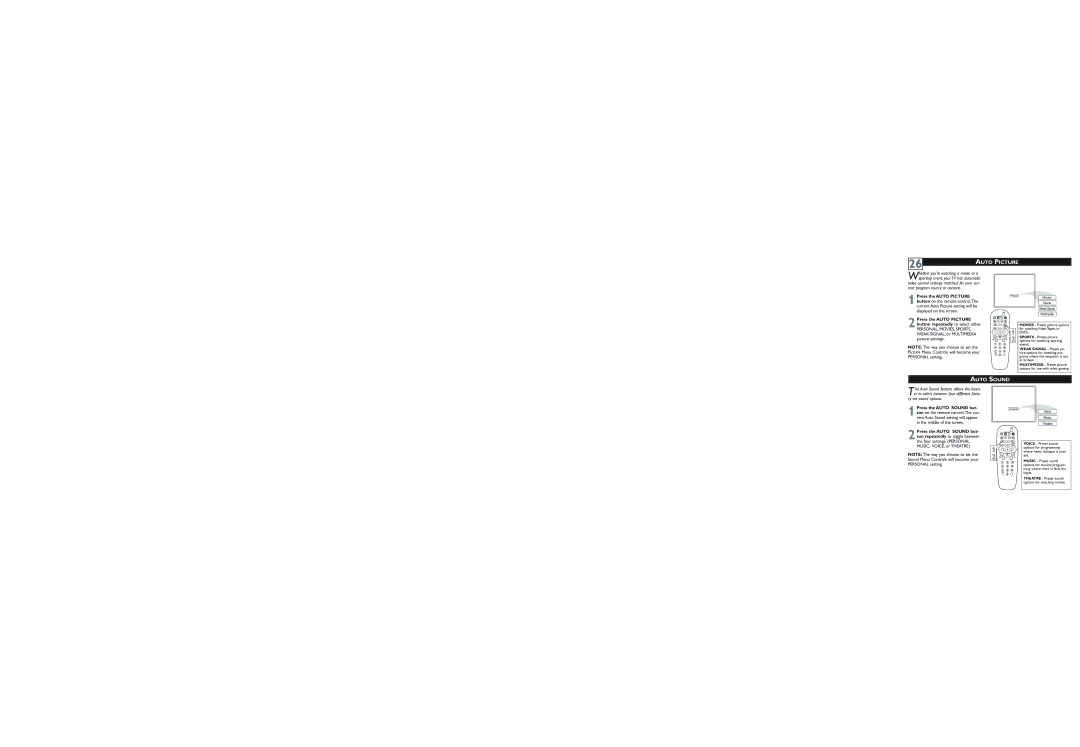26
AUTO PICTURE
Whether you’re watching a movie or a sporting event, your TV has automatic
video control settings matched for your cur- rent program source or content.
Press the AUTO PICTURE
1button on the remote control.The current Auto Picture setting will be displayed on the screen.
Personal
Movies
Sports
Weak Signal
Multimedia
Press the AUTO PICTURE |
|
|
button repeatedly to select either |
|
|
2PERSONAL, MOVIES, SPORTS, |
| 1 |
WEAK SIGNAL, or MULTIMEDIA |
| |
picture settings. | VOL | 2 |
NOTE: The way you choose to set the
Picture Menu Controls will become your
PERSONAL setting.
AUTO SOUND
MOVIES - Preset picture options for watching Video Tapes, or DVDs.
SPORTS - Preset picture options for watching sporting events.
WEAK SIGNAL - Preset pic- ture options for watching pro- grams where the reception is not at its best.
MULTIMEDIA - Preset picture options for use with video gaming.
T he Auto Sound feature allows the listen- er to select between four different facto-
ry set sound options.
Press the AUTO SOUND but-
1ton on the remote control.The cur- rent Auto Sound setting will appear in the middle of the screen.
Press the AUTO SOUND but-
2ton repeatedly to toggle between
the four settings. (PERSONAL, MUSIC, VOICE, or THEATRE)
NOTE: The way you choose to set the Sound Menu Controls will become your PERSONAL setting.
Personal
1
2 VOL
Voice
Music
Theatre
VOICE - Preset sound options for programming where heavy dialogue is pres- ent.
MUSIC - Preset sound options for musical program- ming where there is little dia- logue.
THEATRE - Preset sound options for watching movies.