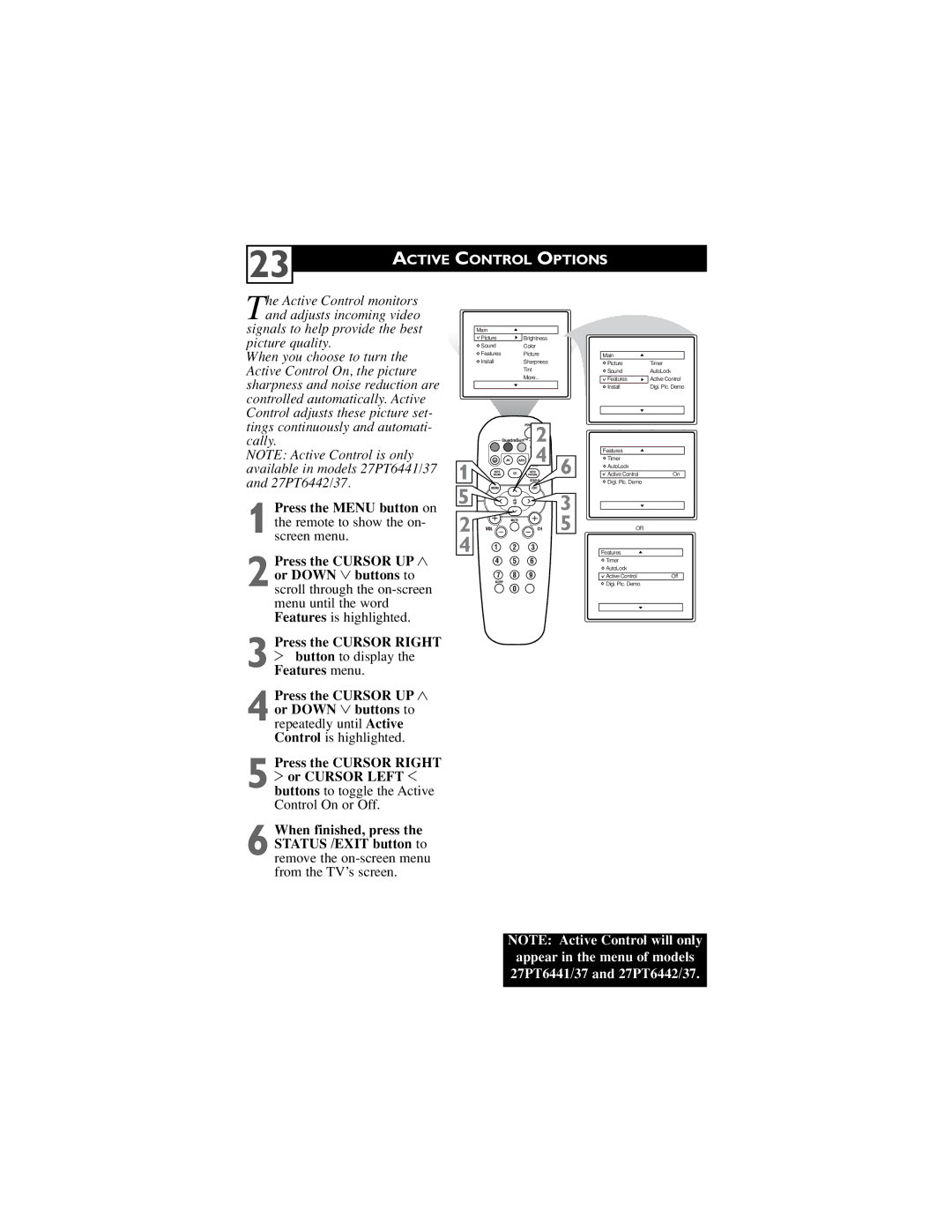23
ACTIVE CONTROL OPTIONS
The Active Control monitors and adjusts incoming video signals to help provide the best
picture quality.
When you choose to turn the Active Control On, the picture sharpness and noise reduction are controlled automatically. Active Control adjusts these picture set- tings continuously and automati- cally.
NOTE: Active Control is only available in models 27PT6441/37 and 27PT6442/37.
1
2
3 2 button to display the Features menu.
4 Press the CURSOR UP 3 or DOWN 4 buttons to repeatedly until Active Control is highlighted.
Press the CURSOR RIGHT
5 2 or CURSOR LEFT 1 buttons to toggle the Active Control On or Off.
6 When finished, press the STATUS /EXIT button to remove the
Main
Picture | Brightness |
Sound | Color |
Features | Picture |
Install | Sharpness |
| Tint |
| More... |
|
|
![]()
![]()
![]()
![]()
![]()
![]() 2
2
1 ![]()
![]()
![]()
![]()
![]()
![]()
![]()
![]()
![]()
![]() 4 6
4 6
5 |
| 3 |
2 | VOL | 5 |
4 |
|
|
Main
Picture | Timer |
Sound | AutoLock |
Features | Active Control |
Install | Digi. Pic. Demo |
Features |
|
Timer |
|
AutoLock |
|
Active Control | On |
Digi. Pic. Demo |
|
OR |
|
Features |
|
Timer |
|
AutoLock |
|
Active Control | Off |
Digi. Pic. Demo |
|
NOTE: Active Control will only appear in the menu of models 27PT6441/37 and 27PT6442/37.