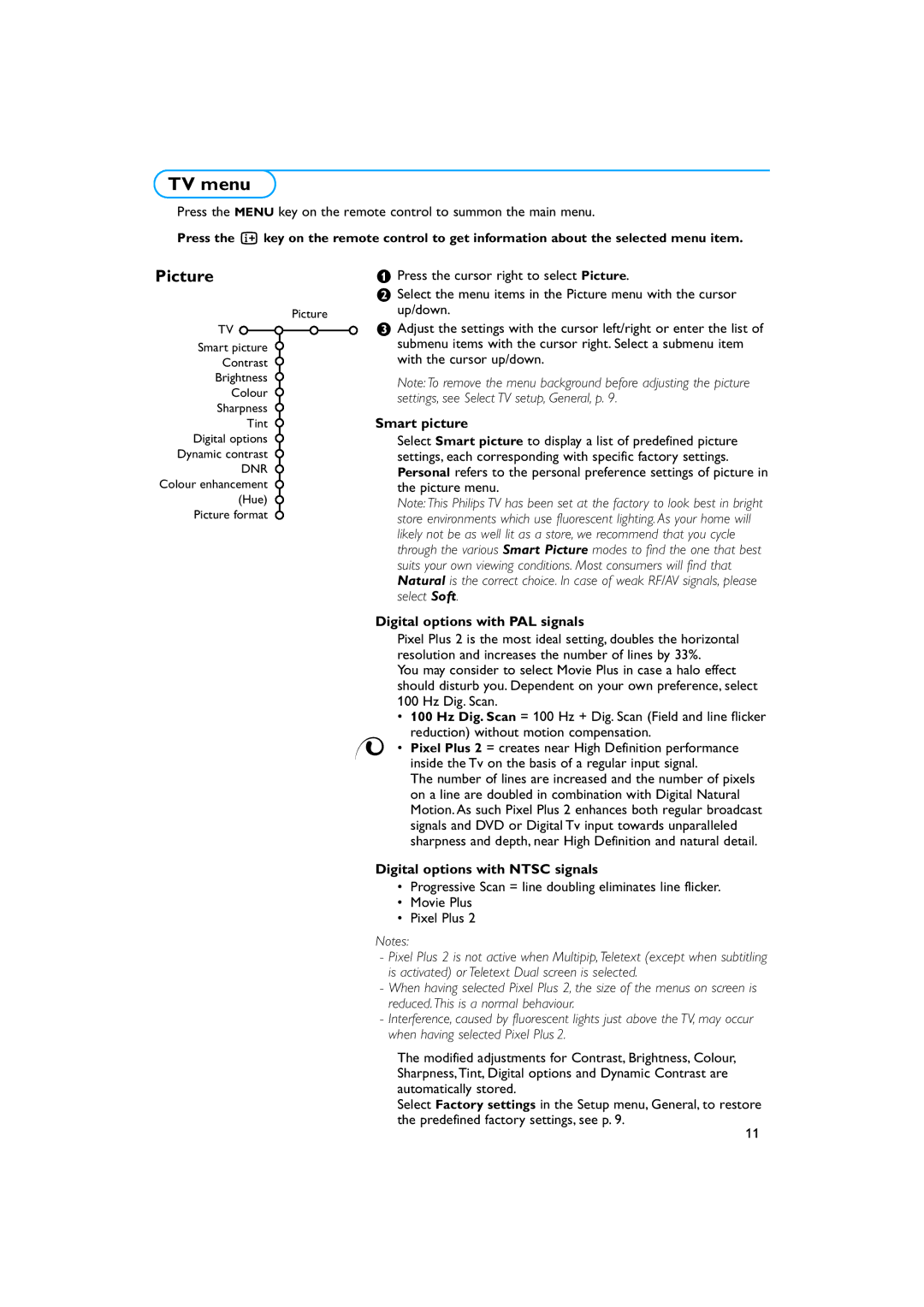TV menu
Press the MENU key on the remote control to summon the main menu.
Press the i key on the remote control to get information about the selected menu item.
Picture | & Press the cursor right to select Picture. | ||
|
| é Select the menu items in the Picture menu with the cursor | |
| Picture | up/down. | |
TV |
| “ Adjust the settings with the cursor left/right or enter the list of | |
| |||
Smart picture | submenu items with the cursor right. Select a submenu item | ||
Contrast | with the cursor up/down. | ||
Brightness | Note:To remove the menu background before adjusting the picture | ||
Colour | |||
settings, see Select TV setup, General, p. 9. | |||
Sharpness | |||
Smart picture | |||
| Tint | ||
Digital options | Select Smart picture to display a list of predefined picture | ||
Dynamic contrast | settings, each corresponding with specific factory settings. | ||
DNR | Personal refers to the personal preference settings of picture in | ||
Colour enhancement | the picture menu. | ||
(Hue) | Note:This Philips TV has been set at the factory to look best in bright | ||
Picture format | store environments which use fluorescent lighting. As your home will | ||
|
| likely not be as well lit as a store, we recommend that you cycle | |
|
| through the various Smart Picture modes to find the one that best | |
|
| suits your own viewing conditions. Most consumers will find that | |
|
| Natural is the correct choice. In case of weak RF/AV signals, please | |
|
| select Soft. | |
|
| Digital options with PAL signals | |
|
| Pixel Plus 2 is the most ideal setting, doubles the horizontal | |
|
| resolution and increases the number of lines by 33%. | |
|
| You may consider to select Movie Plus in case a halo effect | |
|
| should disturb you. Dependent on your own preference, select | |
|
| 100 Hz Dig. Scan. | |
|
| • 100 Hz Dig. Scan = 100 Hz + Dig. Scan (Field and line flicker | |
|
| reduction) without motion compensation. | |
|
| x • Pixel Plus 2 = creates near High Definition performance | |
|
| inside the Tv on the basis of a regular input signal. | |
|
| The number of lines are increased and the number of pixels | |
|
| on a line are doubled in combination with Digital Natural | |
|
| Motion. As such Pixel Plus 2 enhances both regular broadcast | |
|
| signals and DVD or Digital Tv input towards unparalleled | |
|
| sharpness and depth, near High Definition and natural detail. | |
Digital options with NTSC signals
•Progressive Scan = line doubling eliminates line flicker.
•Movie Plus
•Pixel Plus 2
Notes:
-Pixel Plus 2 is not active when Multipip,Teletext (except when subtitling is activated) or Teletext Dual screen is selected.
-When having selected Pixel Plus 2, the size of the menus on screen is reduced. This is a normal behaviour.
-Interference, caused by fluorescent lights just above the TV, may occur when having selected Pixel Plus 2.
The modified adjustments for Contrast, Brightness, Colour, Sharpness,Tint, Digital options and Dynamic Contrast are automatically stored.
Select Factory settings in the Setup menu, General, to restore the predefined factory settings, see p. 9.
11