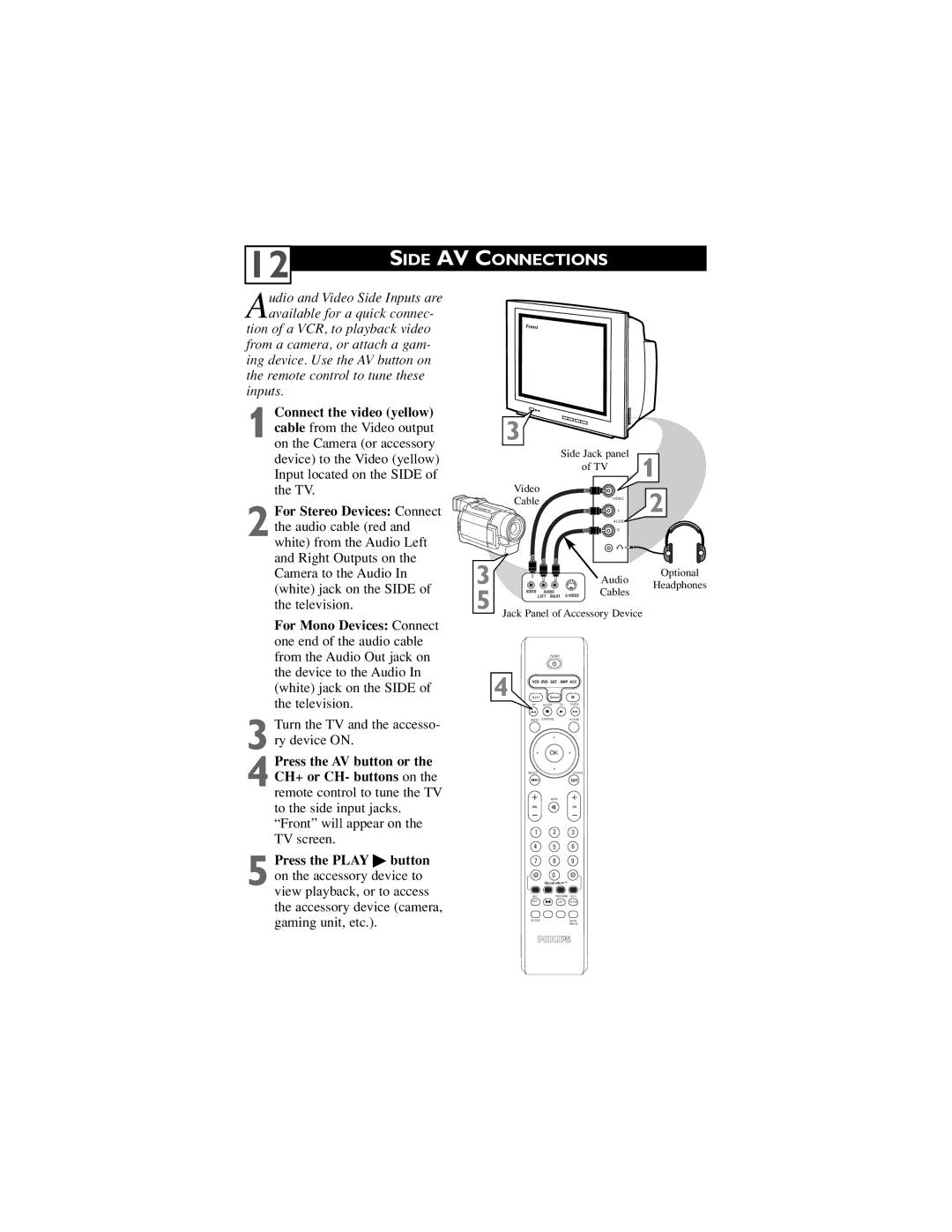5
Press the PLAY button on the accessory device to view playback, or to access the accessory device (camera, gaming unit, etc.).
For Mono Devices: Connect one end of the audio cable from the Audio Out jack on the device to the Audio In (white) jack on the SIDE of the television.
3 Turn the TV and the accesso- ry device ON.
4 Press the AV button or the CH+ or CH- buttons on the remote control to tune the TV to the side input jacks.
“Front” will appear on the TV screen.
For Stereo Devices: Connect the audio cable (red and white) from the Audio Left and Right Outputs on the Camera to the Audio In (white) jack on the SIDE of the television.
2
Connect the video (yellow) cable from the Video output on the Camera (or accessory device) to the Video (yellow) Input located on the SIDE of the TV.
1
Audio and Video Side Inputs are available for a quick connec-
tion of a VCR, to playback video from a camera, or attach a gam- ing device. Use the AV button on the remote control to tune these inputs.
12
SIDE AV CONNECTIONS
Front
3
3
5
Side Jack panel
|
| of TV | 1 |
|
|
| |
Video |
|
| 2 |
Cable |
| L | |
|
| VIDEO |
|
|
| AUDIO |
|
|
| R |
|
|
| Audio | Optional |
|
| Headphones | |
LEFT RIGHT | Cables | ||
VIDEO | AUDIO |
|
|
Jack Panel of Accessory Device
POWER
4 | VCR DVD SAT | AMP ACC | ||
SLEEP | Select | 8 | ||
| AV | ACTIVE | CC | CLOCK |
| 4 | 7 | 3 | 4 |
| SOUND | CONTROL |
| PICTURE |
|
| OK |
|
|
| SELECT |
|
| STATUS |
| MENU |
|
| EXIT |
|
| MUTE |
|
|
| VOL | H |
| CH |
| 1 | 2 |
| 3 |
| 4 | 5 |
| 6 |
| 7 | 8 |
| 9 |
|
| 0 |
|
|
|
| QuadraSurf TM |
| |
| REC | PROGRAM | A/CH | |
| SAP |
| LIST | TV/VCR |
| PIC SIZE |
|
| MAIN |
|
|
|
| FREEZE |