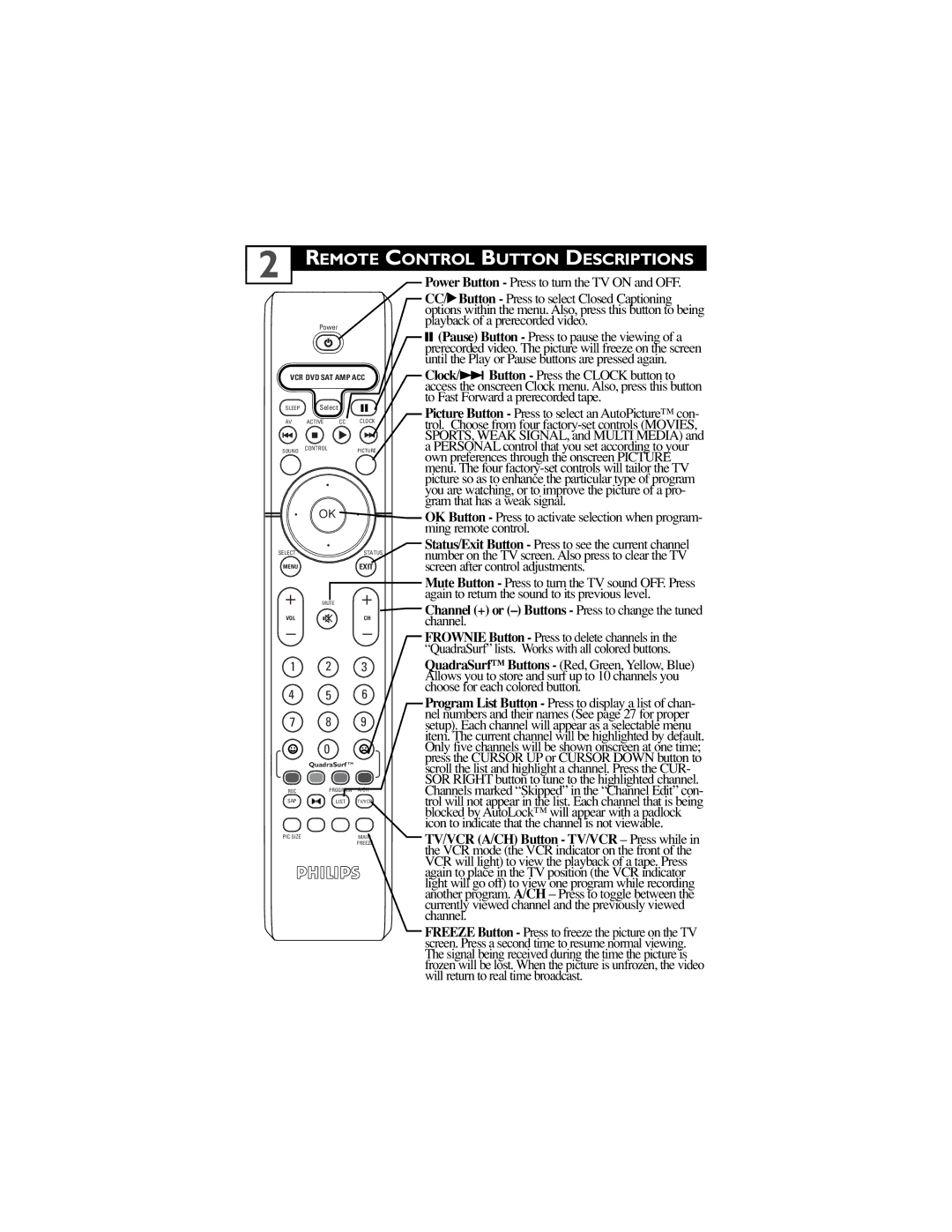2
REMOTE CONTROL BUTTON DESCRIPTIONS
Power
Power Button - Press to turn the TV ON and OFF.
CC/2 Button - Press to select Closed Captioning options within the menu. Also, press this button to being playback of a prerecorded video.
;(Pause) Button - Press to pause the viewing of a prerecorded video. The picture will freeze on the screen until the Play or Pause buttons are pressed again.
VCR DVD SAT AMP ACC
SLEEP Select
AV ACTIVE CC CLOCK
SOUND | CONTROL | PICTURE |
OK
SELECT | STATUS |
MENUEXIT
MUTE
VOLCH
1 2 3
4 5 6
7 8 9
0
QuadraSurf TM
REC | PROGRAM | A/CH |
SAP | LIST | TV/VCR |
Clock/¢ Button - Press the CLOCK button to access the onscreen Clock menu. Also, press this button to Fast Forward a prerecorded tape.
Picture Button - Press to select an AutoPicture™ con- trol. Choose from four
OK Button - Press to activate selection when program- ming remote control.
Status/Exit Button - Press to see the current channel number on the TV screen. Also press to clear the TV screen after control adjustments.
Mute Button - Press to turn the TV sound OFF. Press again to return the sound to its previous level.
Channel (+) or (–) Buttons - Press to change the tuned channel.
FROWNIE Button - Press to delete channels in the “QuadraSurf” lists. Works with all colored buttons.
QuadraSurf™ Buttons - (Red, Green, Yellow, Blue) Allows you to store and surf up to 10 channels you choose for each colored button.
Program List Button - Press to display a list of chan- nel numbers and their names (See page 27 for proper setup). Each channel will appear as a selectable menu item. The current channel will be highlighted by default. Only five channels will be shown onscreen at one time; press the CURSOR UP or CURSOR DOWN button to scroll the list and highlight a channel. Press the CUR- SOR RIGHT button to tune to the highlighted channel. Channels marked “Skipped” in the “Channel Edit” con- trol will not appear in the list. Each channel that is being blocked by AutoLock™ will appear with a padlock icon to indicate that the channel is not viewable.
PIC SIZE | MAIN |
| FREEZE |
TV/VCR (A/CH) Button - TV/VCR – Press while in the VCR mode (the VCR indicator on the front of the VCR will light) to view the playback of a tape. Press again to place in the TV position (the VCR indicator light will go off) to view one program while recording another program. A/CH – Press to toggle between the currently viewed channel and the previously viewed channel.
FREEZE Button - Press to freeze the picture on the TV screen. Press a second time to resume normal viewing. The signal being received during the time the picture is frozen will be lost. When the picture is unfrozen, the video will return to real time broadcast.