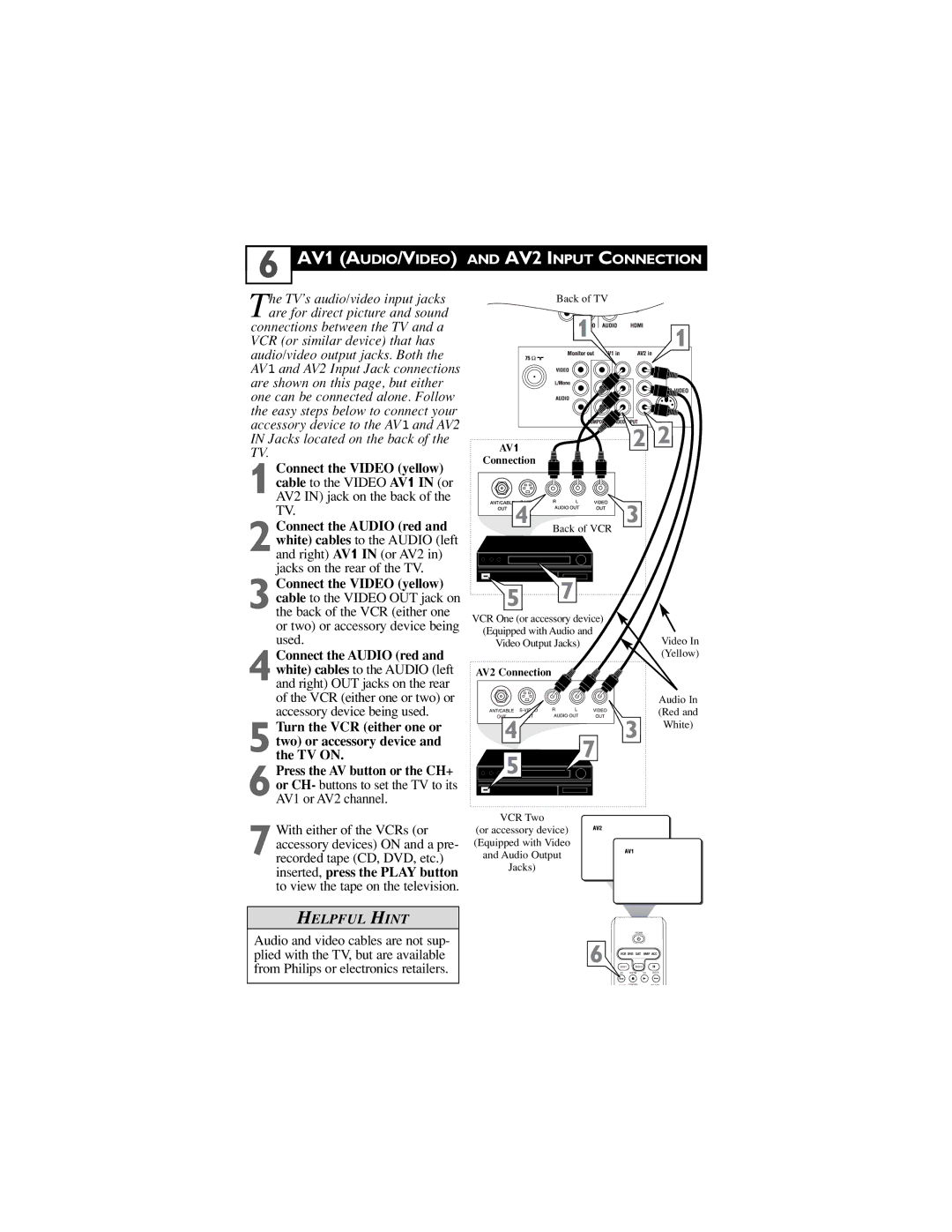6
AV1 (AUDIO/VIDEO) AND AV2 INPUT CONNECTION
The TV’s audio/video input jacks are for direct picture and sound connections between the TV and a
VCR (or similar device) that has audio/video output jacks. Both the AV1 and AV2 Input Jack connections are shown on this page, but either one can be connected alone. Follow the easy steps below to connect your accessory device to the AV1 and AV2 IN Jacks located on the back of the TV.
1Connect the VIDEO (yellow) cable to the VIDEO AV1 IN (or AV2 IN) jack on the back of the TV.
2Connect the AUDIO (red and white) cables to the AUDIO (left and right) AV1 IN (or AV2 in) jacks on the rear of the TV.
3Connect the VIDEO (yellow) cable to the VIDEO OUT jack on the back of the VCR (either one or two) or accessory device being used.
4Connect the AUDIO (red and white) cables to the AUDIO (left and right) OUT jacks on the rear of the VCR (either one or two) or accessory device being used.
5Turn the VCR (either one or two) or accessory device and the TV ON.
6Press the AV button or the CH+ or CH- buttons to set the TV to its AV1 or AV2 channel.
7With either of the VCRs (or accessory devices) ON and a pre- recorded tape (CD, DVD, etc.) inserted, press the PLAY button to view the tape on the television.
HELPFUL HINT
Audio and video cables are not sup- plied with the TV, but are available from Philips or electronics retailers.
Back of TV
AV1
Connection
Back of VCR
VCR One (or accessory device)
(Equipped with Audio and
Video Output Jacks)Video In (Yellow)
AV2 Connection 


Audio In (Red and White)
VCR Two
(or accessory device) (Equipped with Video and Audio Output Jacks)
POWER
VCR DVD SAT AMP ACC
SLEEP Select 8
AV ACTIVE CC CLOCK
4 7 3
SOUND CONTROL | PICTURE |