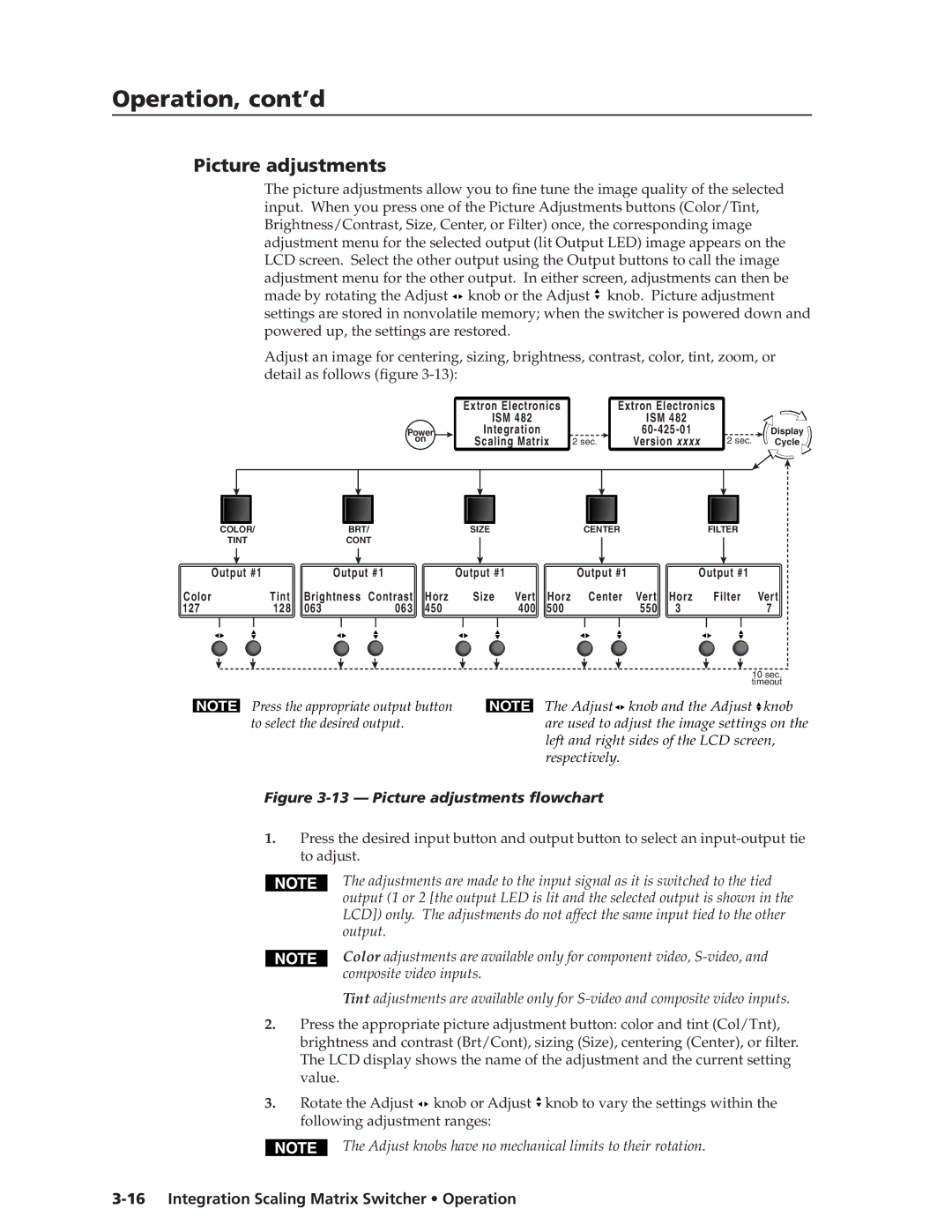Operation, cont’d
Picture adjustments
The picture adjustments allow you to fine tune the image quality of the selected input. When you press one of the Picture Adjustments buttons (Color/Tint, Brightness/Contrast, Size, Center, or Filter) once, the corresponding image adjustment menu for the selected output (lit Output LED) image appears on the LCD screen. Select the other output using the Output buttons to call the image adjustment menu for the other output. In either screen, adjustments can then be made by rotating the Adjust ![]()
![]() knob or the Adjust
knob or the Adjust ![]() knob. Picture adjustment settings are stored in nonvolatile memory; when the switcher is powered down and powered up, the settings are restored.
knob. Picture adjustment settings are stored in nonvolatile memory; when the switcher is powered down and powered up, the settings are restored.
Adjust an image for centering, sizing, brightness, contrast, color, tint, zoom, or detail as follows (figure
| Extron Electronics |
| Extron Electronics |
|
|
| ISM 482 |
| ISM 482 |
|
|
Power | Integration |
|
| Display | |
on | Scaling Matrix | 2 sec. | Version xxxx | 2 sec. | Cycle |
COLOR/ | BRT/ | SIZE | CENTER | FILTER | |||||
TINT | CONT |
|
|
|
|
|
| ||
|
|
|
|
|
| ||||
|
|
|
|
|
|
|
|
|
|
|
|
|
|
|
|
|
|
|
|
Output #1 |
| Output #1 |
| Output #1 | Output #1 |
| Output #1 |
| |
Color | Tint | Brightness | Contrast | Horz | Size Vert | Horz Center | Vert | Horz Filter | Vert |
127 | 128 | 063 | 063 | 450 | 400 | 500 | 550 | 3 | 7 |
|
|
|
|
|
|
|
| 10 sec. | |
|
|
|
|
|
|
|
| timeout | |
NOTE Press the appropriate output button | NOTE | The Adjust | knob and the Adjust | knob | |||||
to select the desired output. |
|
| are used to adjust the image settings on the | ||||||
|
|
|
|
|
| left and right sides of the LCD screen, | |||
|
|
|
|
|
| respectively. |
|
|
|
Figure 3-13 — Picture adjustments flowchart
1.Press the desired input button and output button to select an
The adjustments are made to the input signal as it is switched to the tied output (1 or 2 [the output LED is lit and the selected output is shown in the LCD]) only. The adjustments do not affect the same input tied to the other output.
Color adjustments are available only for component video,
Tint adjustments are available only for
2.Press the appropriate picture adjustment button: color and tint (Col/Tnt), brightness and contrast (Brt/Cont), sizing (Size), centering (Center), or filter. The LCD display shows the name of the adjustment and the current setting value.
3.Rotate the Adjust ![]()
![]() knob or Adjust
knob or Adjust ![]() knob to vary the settings within the following adjustment ranges:
knob to vary the settings within the following adjustment ranges:
The Adjust knobs have no mechanical limits to their rotation.