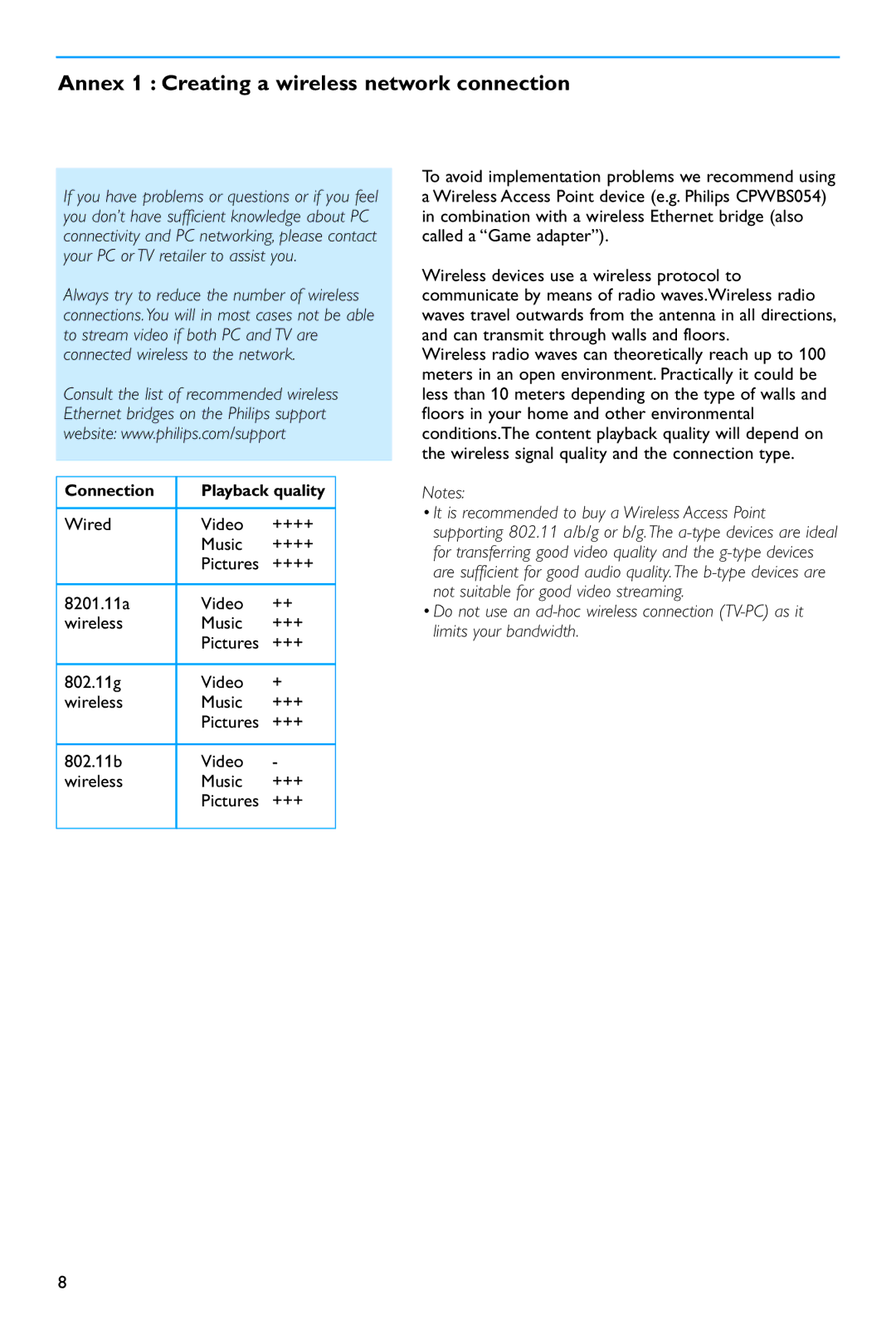Annex 1 : Creating a wireless network connection
If you have problems or questions or if you feel you don’t have sufficient knowledge about PC connectivity and PC networking, please contact your PC or TV retailer to assist you.
Always try to reduce the number of wireless connections.You will in most cases not be able to stream video if both PC and TV are connected wireless to the network.
Consult the list of recommended wireless Ethernet bridges on the Philips support website: www.philips.com/support
Connection | Playback quality | |
|
|
|
Wired | Video | ++++ |
| Music | ++++ |
| Pictures | ++++ |
|
|
|
8201.11a | Video | ++ |
wireless | Music | +++ |
| Pictures | +++ |
|
|
|
802.11g | Video | + |
wireless | Music | +++ |
| Pictures | +++ |
|
|
|
802.11b | Video | - |
wireless | Music | +++ |
| Pictures | +++ |
|
|
|
To avoid implementation problems we recommend using a Wireless Access Point device (e.g. Philips CPWBS054) in combination with a wireless Ethernet bridge (also called a “Game adapter”).
Wireless devices use a wireless protocol to communicate by means of radio waves.Wireless radio waves travel outwards from the antenna in all directions, and can transmit through walls and floors.
Wireless radio waves can theoretically reach up to 100 meters in an open environment. Practically it could be less than 10 meters depending on the type of walls and floors in your home and other environmental conditions.The content playback quality will depend on the wireless signal quality and the connection type.
Notes:
•It is recommended to buy a Wireless Access Point supporting 802.11 a/b/g or b/g. The
•Do not use an
8