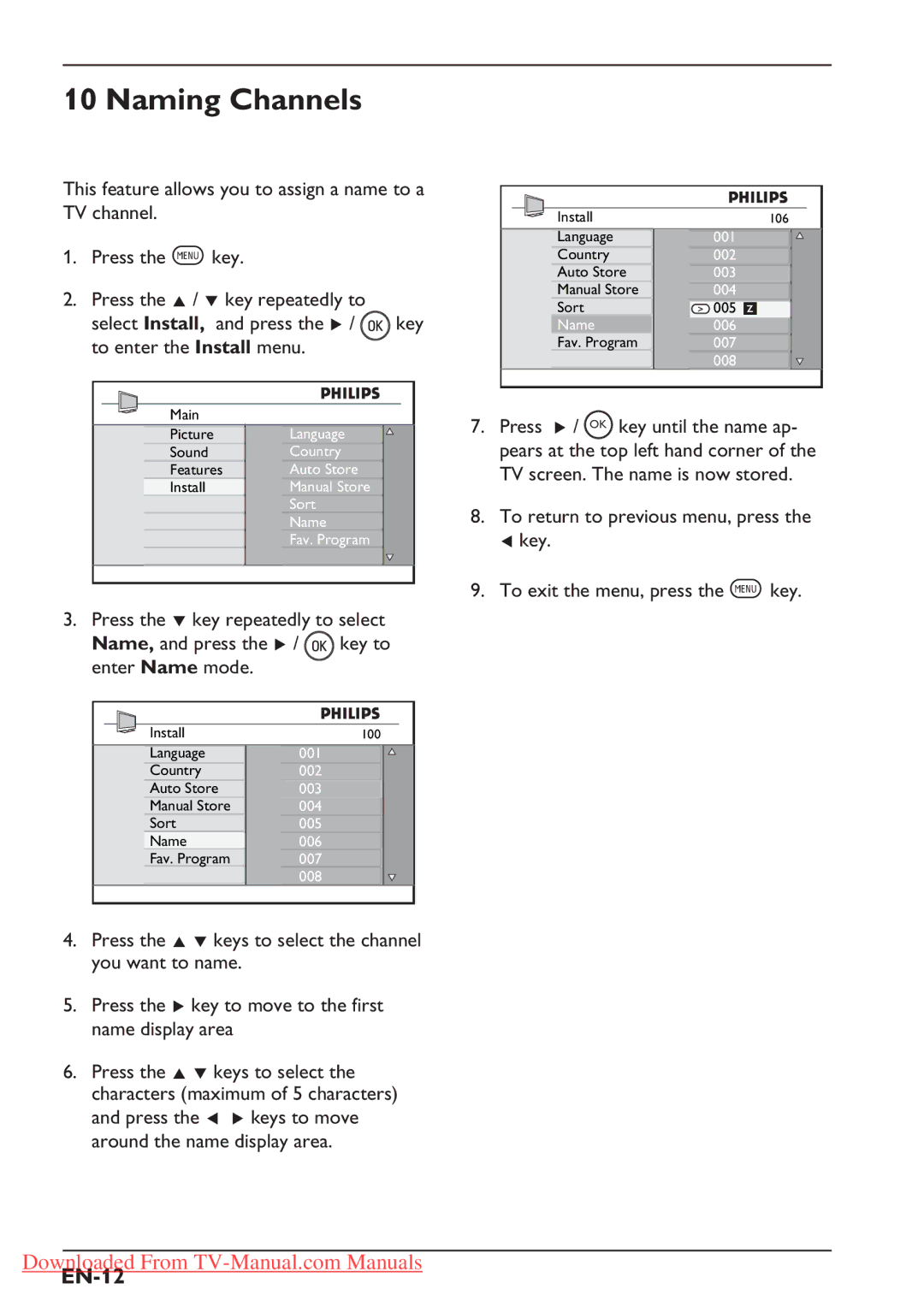10 Naming Channels
This feature allows you to assign a name to a TV channel.
1.Press the h key.
2.Press the Î / ï key repeatedly to
select Install, and press the Æ / ![]()
![]() key to enter the Install menu.
key to enter the Install menu.
Main
Picture | Language |
|
Sound | Country |
|
Features | Auto Store |
|
Install | Manual Store |
|
| Sort |
|
| Name |
|
| Fav. Program |
|
|
|
|
3.Press the ï key repeatedly to select
Name, and press the Æ / ![]()
![]() key to enter Name mode.
key to enter Name mode.
Install | 100 |
Language | 001 |
Country | 002 |
Auto Store | 003 |
Manual Store | 004 |
Sort | 005 |
Name | 006 |
Fav. Program | 007 |
| 008 |
4.Press the Î ï keys to select the channel you want to name.
5.Press the Æ key to move to the first name display area
6.Press the Î ï keys to select the characters (maximum of 5 characters) and press the Í Æ keys to move around the name display area.
Install |
| 106 |
Language | 001 |
|
Country | 002 |
|
Auto Store | 003 |
|
Manual Store | 004 |
|
Sort | 005 | z |
Name | 006 |
|
Fav. Program | 007 |
|
| 008 |
|
7.Press Æ / OK key until the name ap- pears at the top left hand corner of the TV screen. The name is now stored.
8.To return to previous menu, press the Í key.
9.To exit the menu, press the h key.
Downloaded From