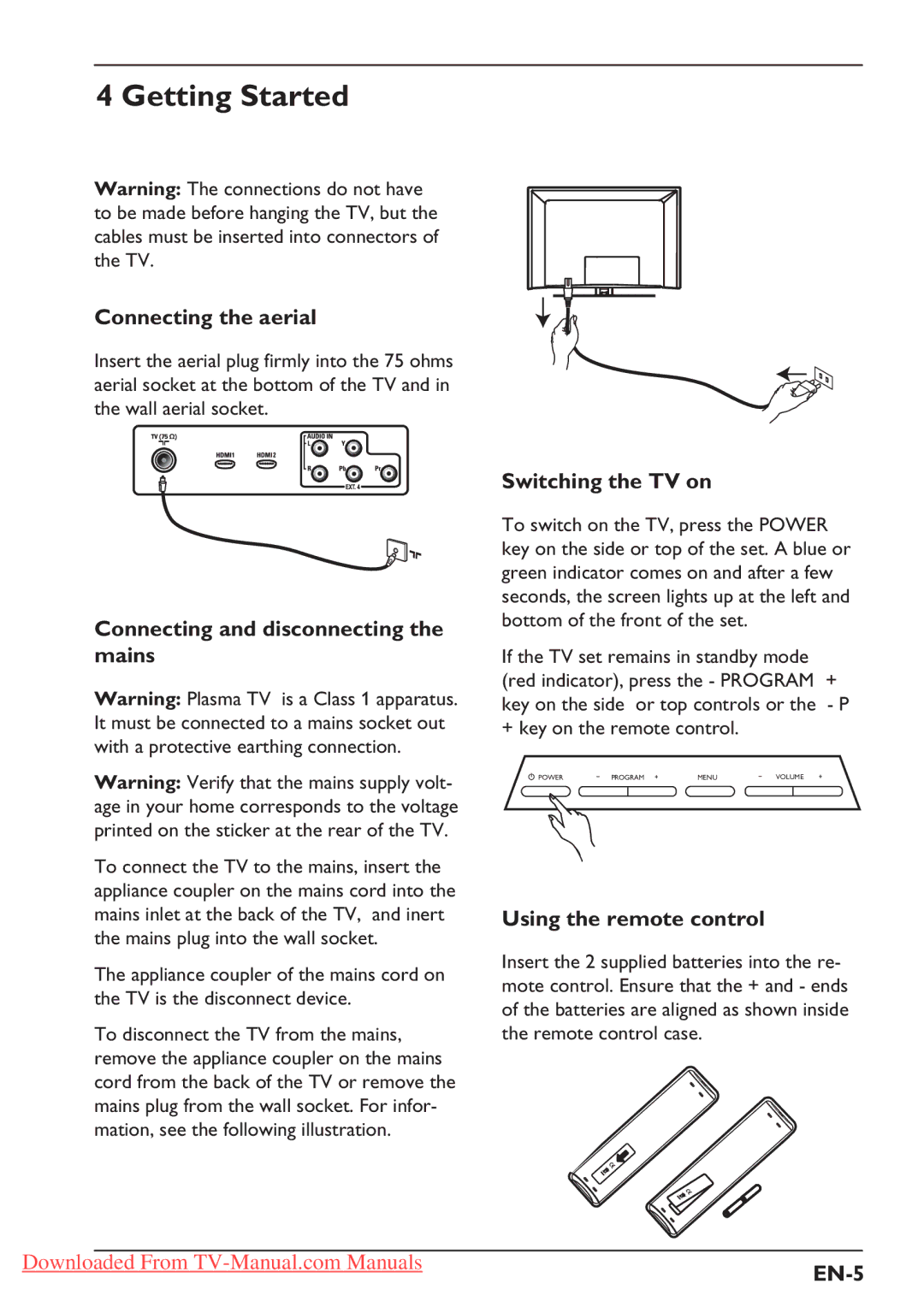4 Getting Started
Warning: The connections do not have to be made before hanging the TV, but the cables must be inserted into connectors of the TV.
Connecting the aerial
Insert the aerial plug firmly into the 75 ohms aerial socket at the bottom of the TV and in the wall aerial socket.
Connecting and disconnecting the mains
Warning: Plasma TV is a Class 1 apparatus. It must be connected to a mains socket out with a protective earthing connection.
Warning: Verify that the mains supply volt- age in your home corresponds to the voltage printed on the sticker at the rear of the TV.
To connect the TV to the mains, insert the appliance coupler on the mains cord into the mains inlet at the back of the TV, and inert the mains plug into the wall socket.
The appliance coupler of the mains cord on the TV is the disconnect device.
To disconnect the TV from the mains, remove the appliance coupler on the mains cord from the back of the TV or remove the mains plug from the wall socket. For infor- mation, see the following illustration.
Switching the TV on
To switch on the TV, press the POWER key on the side or top of the set. A blue or green indicator comes on and after a few seconds, the screen lights up at the left and bottom of the front of the set.
If the TV set remains in standby mode (red indicator), press the - PROGRAM + key on the side or top controls or the - P + key on the remote control.
POWER | PROGRAM | MENU | VOLUME |
Using the remote control
Insert the 2 supplied batteries into the re- mote control. Ensure that the + and - ends of the batteries are aligned as shown inside the remote control case.
Downloaded From