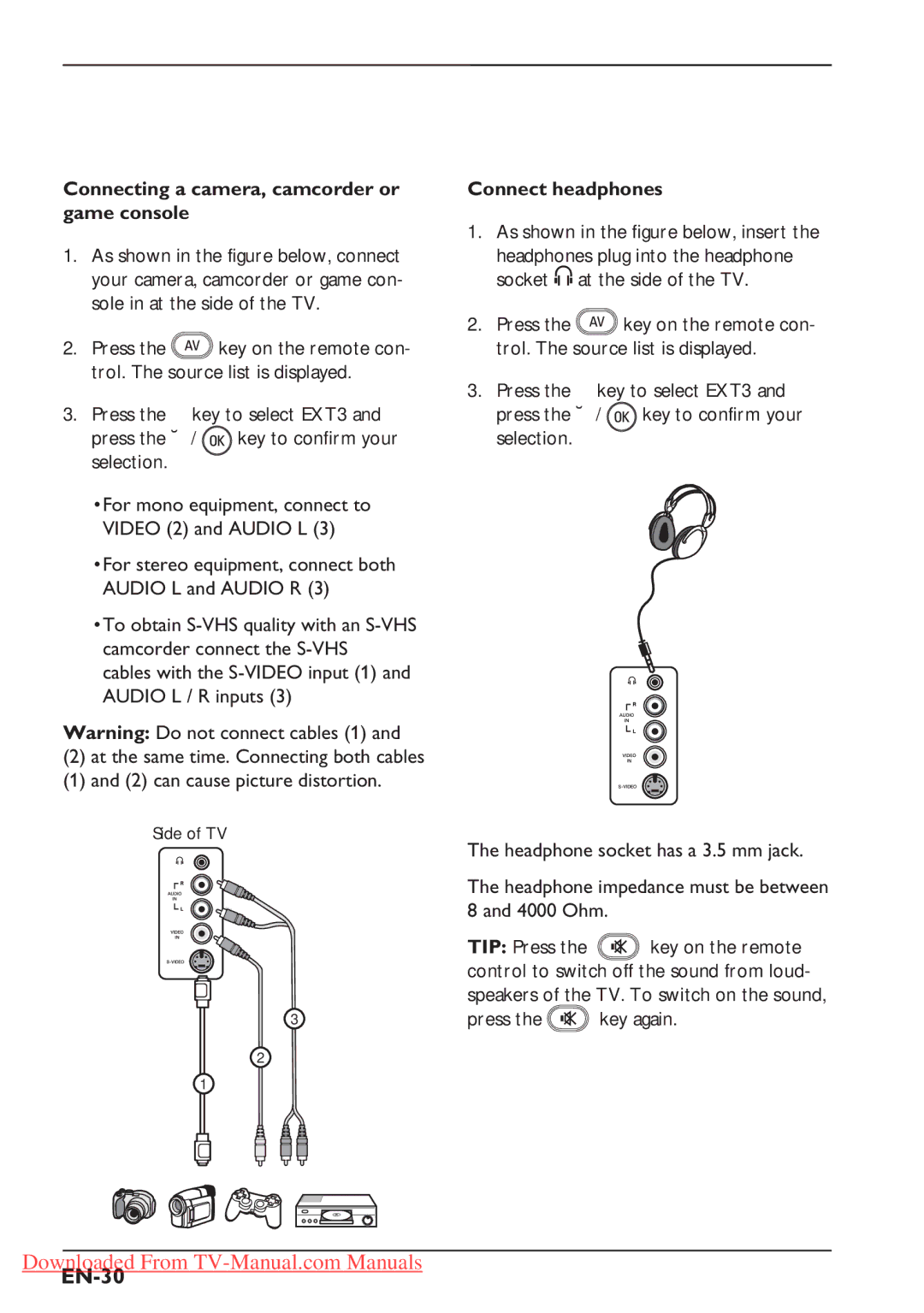Connecting a camera, camcorder or game console
1.As shown in the figure below, connect your camera, camcorder or game con- sole in at the side of the TV.
2.Press the![]() key on the remote con- trol. The source list is displayed.
key on the remote con- trol. The source list is displayed.
3.Press the ï key to select EXT3 and
press the Æ / ![]()
![]() key to confirm your selection.
key to confirm your selection.
•For mono equipment, connect to VIDEO (2) and AUDIO L (3)
•For stereo equipment, connect both AUDIO L and AUDIO R (3)
•To obtain
Warning: Do not connect cables (1) and
(2)at the same time. Connecting both cables
(1)and (2) can cause picture distortion.
Side of TV
3
2
1
Connect headphones
1.As shown in the figure below, insert the
headphones plug into the headphone
socket ![]() at the side of the TV.
at the side of the TV.
2.Press the![]() key on the remote con- trol. The source list is displayed.
key on the remote con- trol. The source list is displayed.
3.Press the ï key to select EXT3 and
press the Æ / ![]()
![]() key to confirm your selection.
key to confirm your selection.
The headphone socket has a 3.5 mm jack.
The headphone impedance must be between 8 and 4000 Ohm.
TIP: Press the ![]() key on the remote control to switch off the sound from loud- speakers of the TV. To switch on the sound,
key on the remote control to switch off the sound from loud- speakers of the TV. To switch on the sound,
press the key again.
key again.
Downloaded From