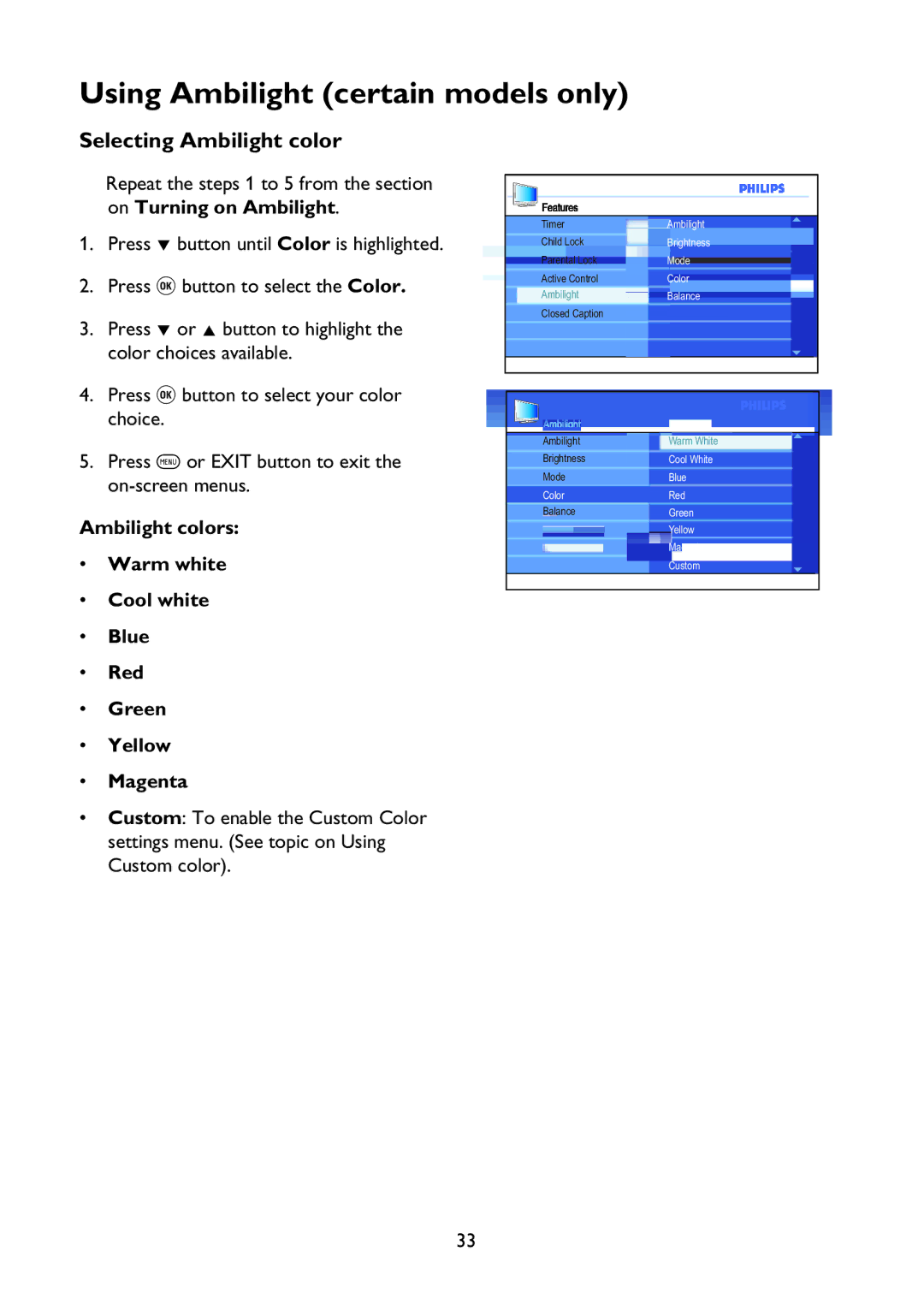Using Ambilight (certain models only)
Selecting Ambilight color
Repeat the steps 1 to 5 from the section on Turning on Ambilight.
1.Press ï button until Color is highlighted.
2.Press u button to select the Color.
3.Press ï or Î button to highlight the color choices available.
4.Press u button to select your color choice.
5.Press h or EXIT button to exit the
Ambilight colors:
•Warm white
•Cool white
•Blue
•Red
•Green
•Yellow
•Magenta
•Custom: To enable the Custom Color settings menu. (See topic on Using Custom color).
Features |
|
Timer | Ambilight |
Child Lock | Brightness |
Parental Lock | Mode |
Active Control | Color |
Ambilight | Balance |
Closed Caption |
|
Ambilight |
|
Ambilight | Warm White |
Brightness | Cool White |
Mode | Blue |
Color | Red |
Balance | Green |
| Yellow |
| Magenta |
| Custom |
33