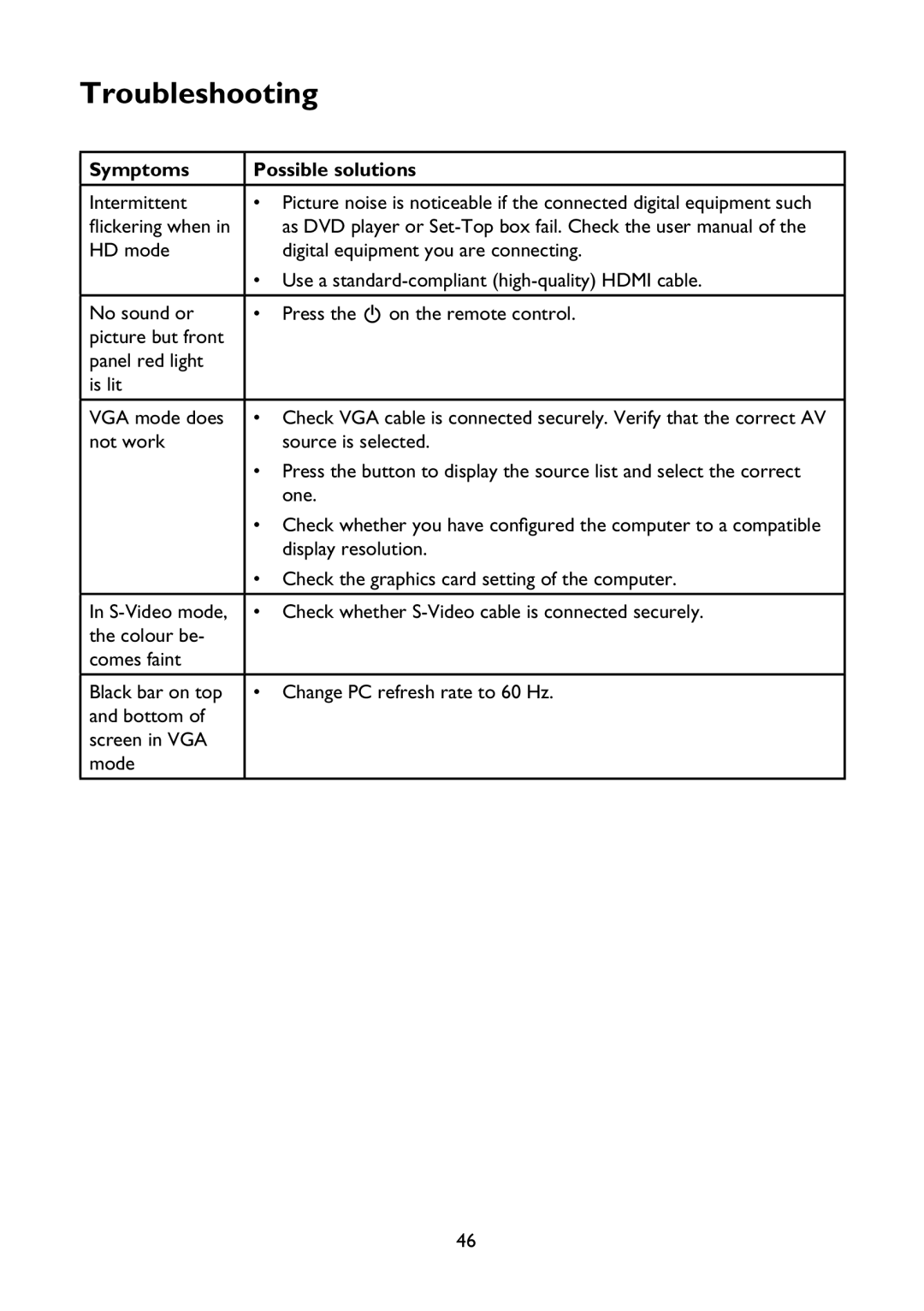Troubleshooting
Symptoms | Possible solutions |
|
|
Intermittent | • Picture noise is noticeable if the connected digital equipment such |
flickering when in | as DVD player or |
HD mode | digital equipment you are connecting. |
| • Use a |
|
|
No sound or | • Press the . on the remote control. |
picture but front |
|
panel red light |
|
is lit |
|
|
|
VGA mode does | • Check VGA cable is connected securely. Verify that the correct AV |
not work | source is selected. |
| • Press the button to display the source list and select the correct |
| one. |
| • Check whether you have configured the computer to a compatible |
| display resolution. |
| • Check the graphics card setting of the computer. |
|
|
In | • Check whether |
the colour be- |
|
comes faint |
|
|
|
Black bar on top | • Change PC refresh rate to 60 Hz. |
and bottom of |
|
screen in VGA |
|
mode |
|
|
|
46