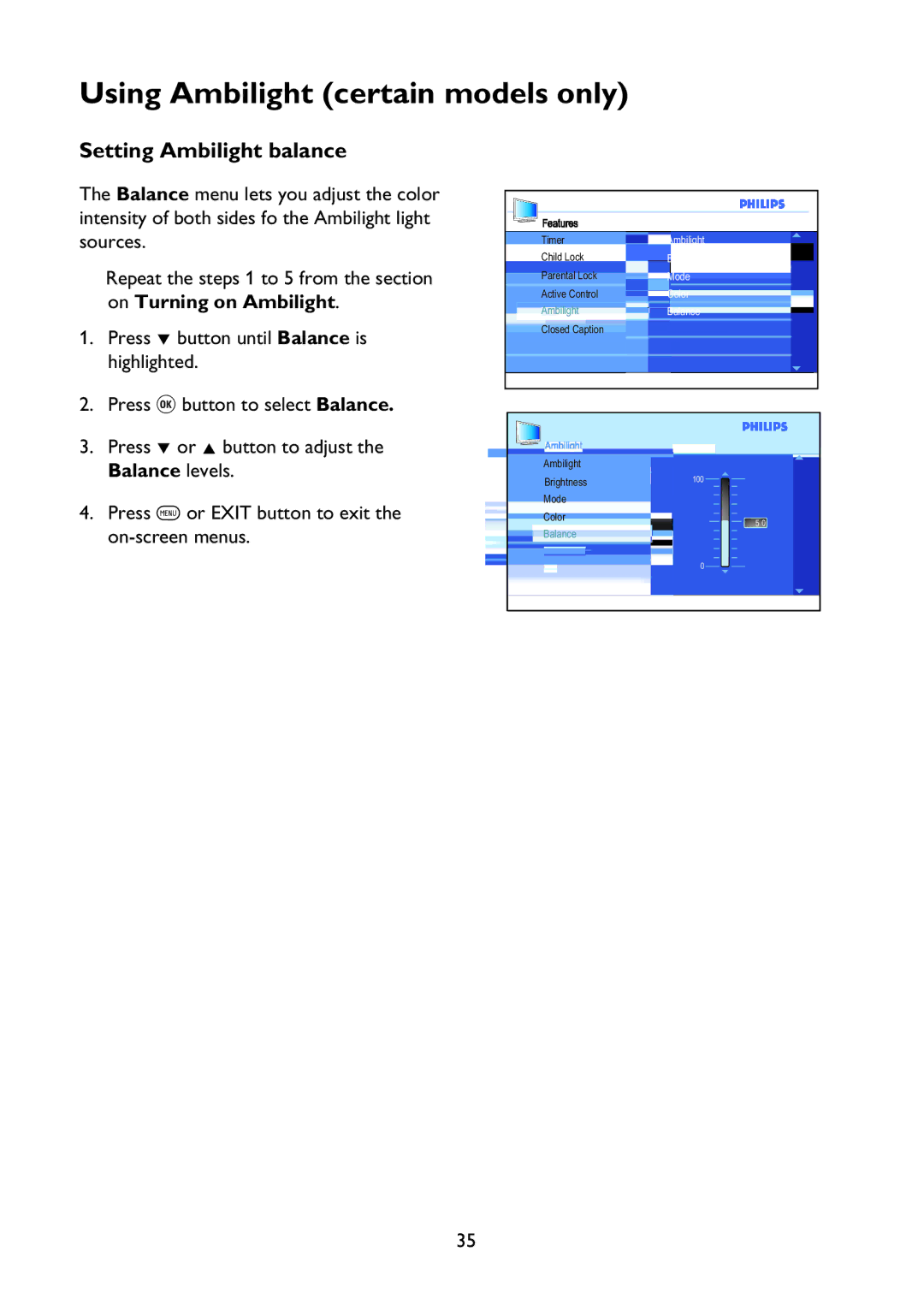Using Ambilight (certain models only)
Setting Ambilight balance
The Balance menu lets you adjust the color intensity of both sides fo the Ambilight light sources.
Repeat the steps 1 to 5 from the section on Turning on Ambilight.
1.Press ï button until Balance is highlighted.
2.Press u button to select Balance.
3.Press ï or Î button to adjust the Balance levels.
4.Press h or EXIT button to exit the
Features |
|
Timer | Ambilight |
Child Lock | Brightness |
Parental Lock | Mode |
Active Control | Color |
Ambilight | Balance |
Closed Caption |
|
Ambilight |
Ambilight
Brightness100
Mode
Color5 0
Balance
0
35