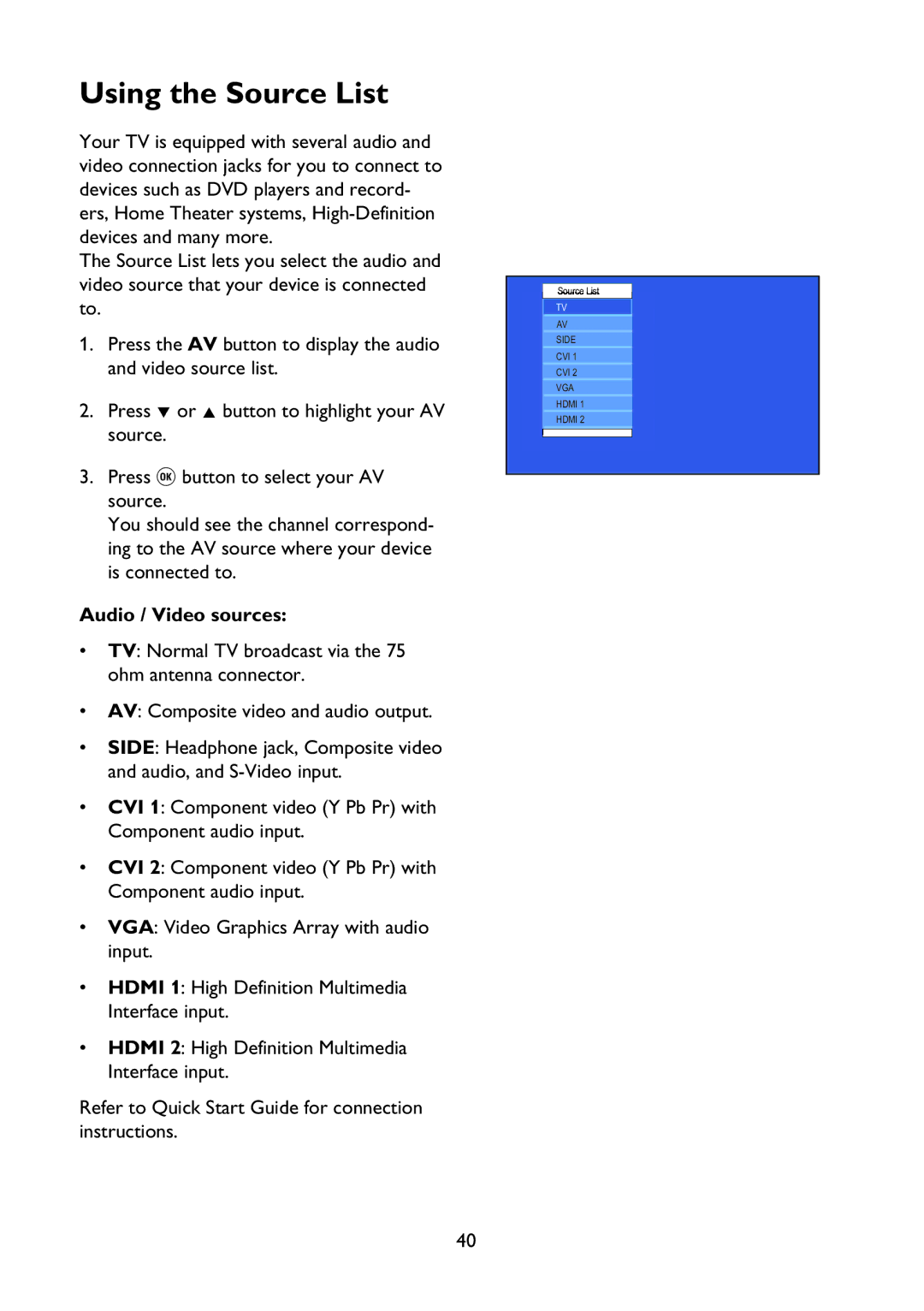Using the Source List
Your TV is equipped with several audio and video connection jacks for you to connect to devices such as DVD players and record- ers, Home Theater systems,
The Source List lets you select the audio and video source that your device is connected to.
1.Press the AV button to display the audio and video source list.
2.Press ï or Î button to highlight your AV source.
3.Press u button to select your AV source.
You should see the channel correspond- ing to the AV source where your device is connected to.
Audio / Video sources:
•TV: Normal TV broadcast via the 75 ohm antenna connector.
•AV: Composite video and audio output.
•SIDE: Headphone jack, Composite video and audio, and
•CVI 1: Component video (Y Pb Pr) with Component audio input.
•CVI 2: Component video (Y Pb Pr) with Component audio input.
•VGA: Video Graphics Array with audio input.
•HDMI 1: High Definition Multimedia Interface input.
•HDMI 2: High Definition Multimedia Interface input.
Refer to Quick Start Guide for connection instructions.
Source List
TV
AV
SIDE
CVI 1
CVI 2
VGA
HDMI 1
HDMI 2
40