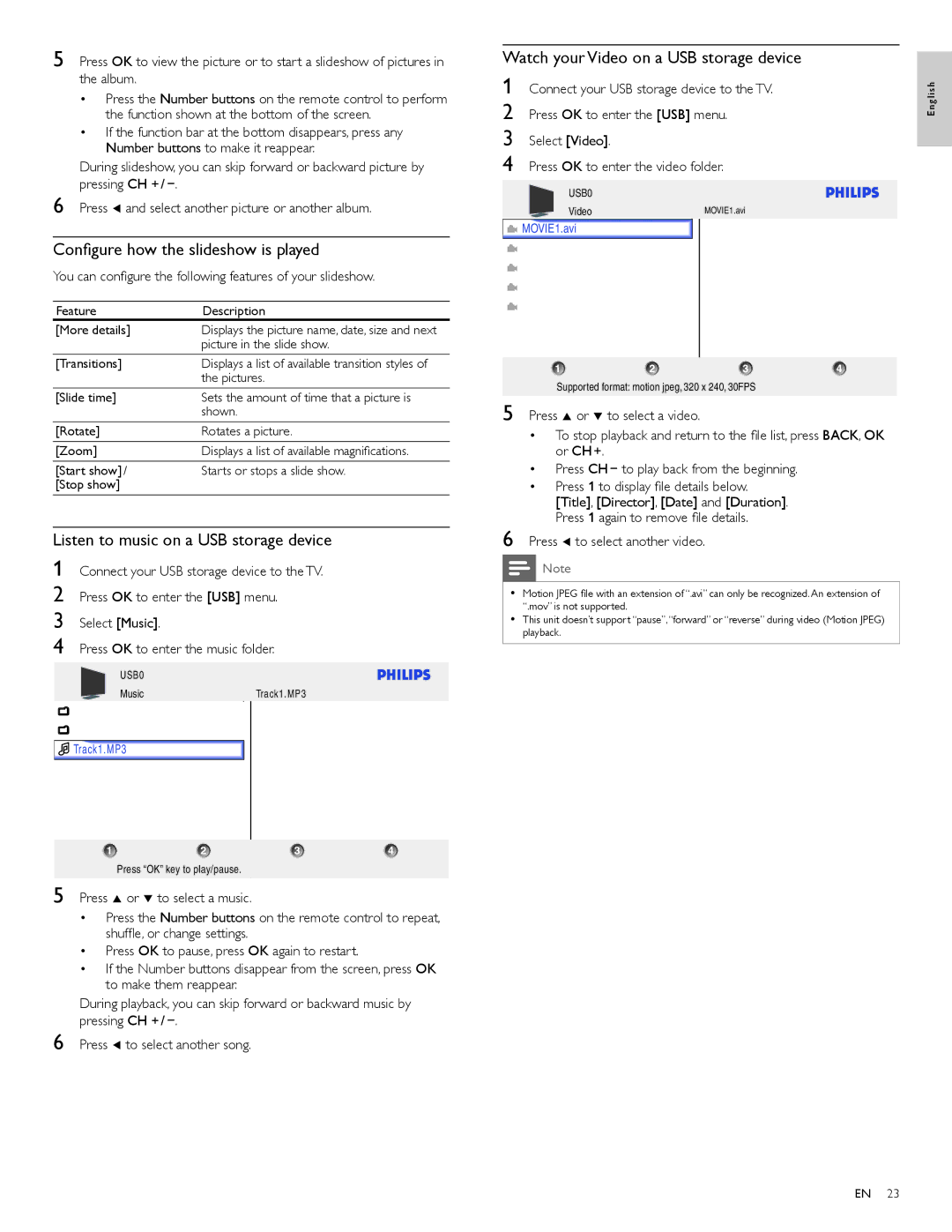5 Press OK to view the picture or to start a slideshow of pictures in the album.
•Press the Number buttons on the remote control to perform the function shown at the bottom of the screen.
•If the function bar at the bottom disappears, press any Number buttons to make it reappear.
During slideshow, you can skip forward or backward picture by pressing CH + / −.
6 Press Í and select another picture or another album.
Configure how the slideshow is played
You can configure the following features of your slideshow.
Feature | Description |
[More details] | Displays the picture name, date, size and next |
| picture in the slide show. |
[Transitions] | Displays a list of available transition styles of |
| the pictures. |
[Slide time] | Sets the amount of time that a picture is |
| shown. |
[Rotate] | Rotates a picture. |
[Zoom] | Displays a list of available magnifications. |
[Start show] / | Starts or stops a slide show. |
[Stop show] |
|
Listen to music on a USB storage device
1 Connect your USB storage device to the TV.
2 Press OK to enter the [USB] menu.
3 Select [Music].
4 Press OK to enter the music folder.
Watch your Video on a USB storage device
1 Connect your USB storage device to the TV.
2 Press OK to enter the [USB] menu.
3 Select [Video].
4 Press OK to enter the video folder.
USB0
|
|
|
|
| Video |
|
| MOVIE1.avi |
|
MOVIE1.avi |
|
| Title: | MOVIE1.avi | |||||
MOVIE2.avi |
|
| Director: |
| |||||
MOVIE3.avi |
|
| Date: | 2009/04/02 | |||||
MOVIE4.avi |
|
| Duration: | 00:06:37 | |||||
MOVIE5.avi |
|
|
|
| |||||
|
|
|
|
|
|
|
|
|
|
1 |
| 2 |
| 3 | 4 | ||||
Supported format: motion jpeg, 320 x 240, 30FPS
5 Press Î or ï to select a video.
•To stop playback and return to the file list, press BACK, OK or CH +.
•Press CH − to play back from the beginning.
•Press 1 to display file details below. [Title], [Director], [Date] and [Duration]. Press 1 again to remove file details.
6 Press Í to select another video.
Note
•Motion JPEG file with an extension of “.avi” can only be recognized. An extension of “.mov” is not supported.
•This unit doesn’t support “pause”, “forward” or “reverse” during video (Motion JPEG) playback.
English
USB0
Music
![]() ..
..
![]() folder
folder ![]()
![]() Track1.MP3
Track1.MP3
Track1.MP3
Title: Track1
Artist:
Album: Sentiment...
Duration: 00:02:53
Year:
1 | 2 | 3 | 4 |
Press “OK” key to play/pause.
5 Press Î or ï to select a music.
•Press the Number buttons on the remote control to repeat, shuffle, or change settings.
•Press OK to pause, press OK again to restart.
•If the Number buttons disappear from the screen, press OK to make them reappear.
During playback, you can skip forward or backward music by pressing CH + / −.
6 Press Í to select another song.
EN 23