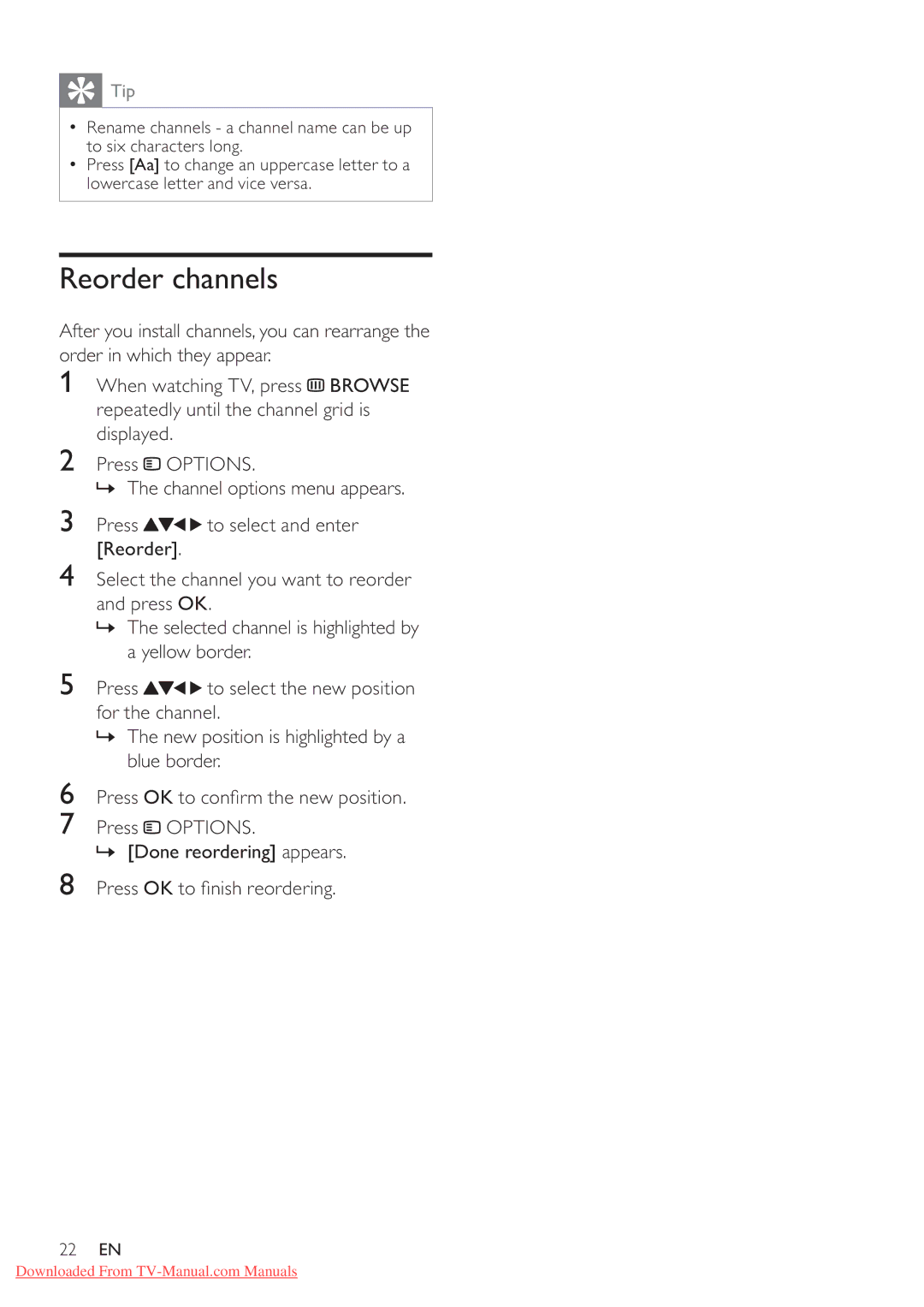Tip
Tip
Rename channels - a channel name can be up to six characters long.
Press [Aa] to change an uppercase letter to a lowercase letter and vice versa.
Reorder channels
After you install channels, you can rearrange the order in which they appear.
1When watching TV, press ![]() BROWSE repeatedly until the channel grid is displayed.
BROWSE repeatedly until the channel grid is displayed.
2Press ![]() OPTIONS.
OPTIONS.
» The channel options menu appears.
3 Press | to select and enter |
[Reorder]. |
|
4Select the channel you want to reorder and press OK.
»The selected channel is highlighted by a yellow border.
5 Press ![]()
![]()
![]() to select the new position for the channel.
to select the new position for the channel.
»The new position is highlighted by a blue border.
6
7
8
Press OK
Press ![]() OPTIONS.
OPTIONS.
»[Done reordering] appears. Press OK
22EN
Downloaded From