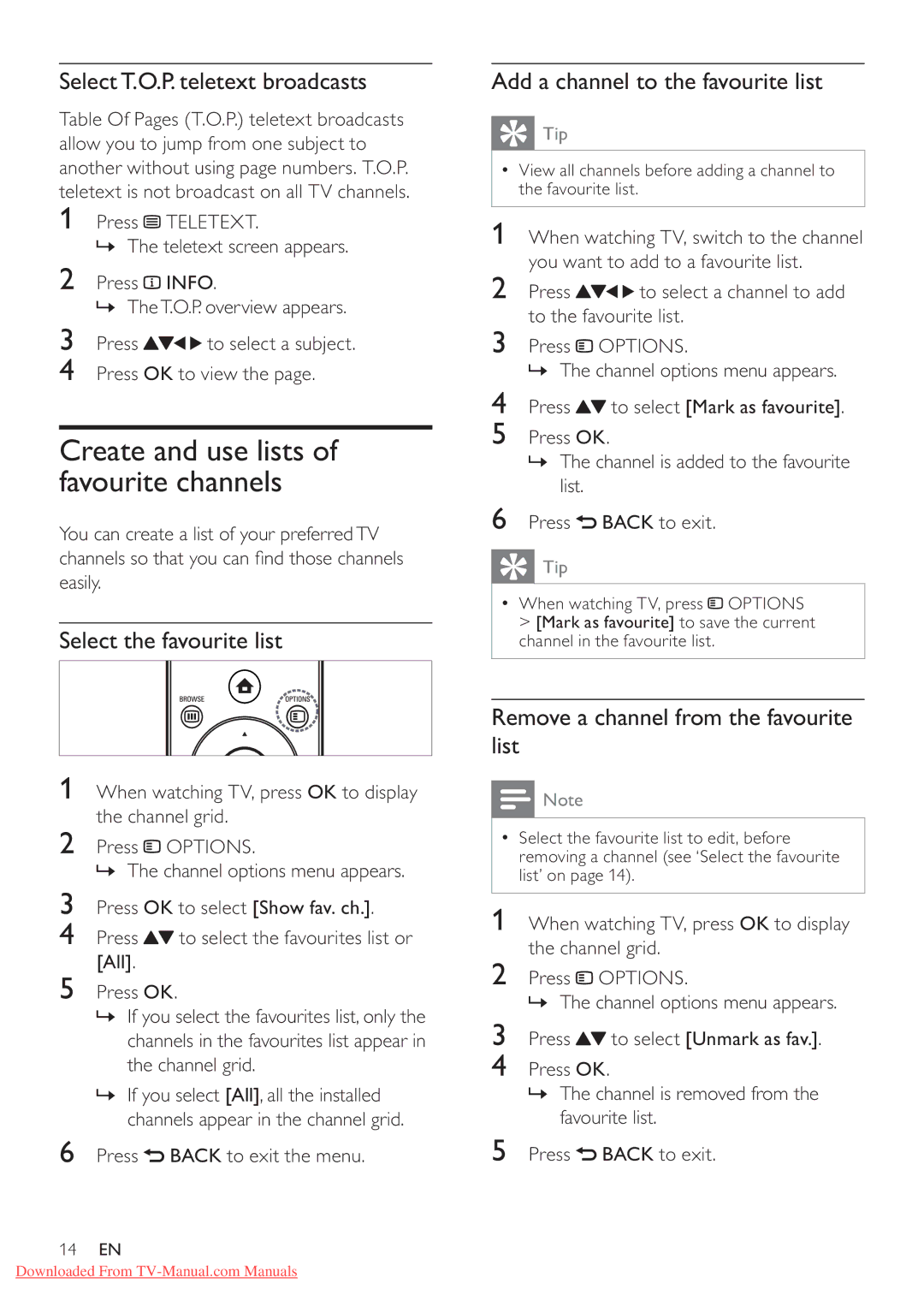Select T.O.P. teletext broadcasts
Table Of Pages (T.O.P.) teletext broadcasts allow you to jump from one subject to another without using page numbers. T.O.P. teletext is not broadcast on all TV channels.
1Press ![]() TELETEXT.
TELETEXT.
» The teletext screen appears.
2Press ![]() INFO.
INFO.
» The T.O.P. overview appears.
3 Press | to select a subject. |
4Press OK to view the page.
Create and use lists of favourite channels
You can create a list of your preferred TV
easily.
Select the favourite list
1When watching TV, press OK to display the channel grid.
2Press ![]() OPTIONS.
OPTIONS.
» The channel options menu appears.
3Press OK to select [Show fav. ch.].
4Press ![]() to select the favourites list or [All].
to select the favourites list or [All].
5Press OK.
»If you select the favourites list, only the channels in the favourites list appear in the channel grid.
»If you select [All], all the installed channels appear in the channel grid.
6Press ![]() BACK to exit the menu.
BACK to exit the menu.
14EN
Add a channel to the favourite list
 Tip
Tip
View all channels before adding a channel to the favourite list.
1When watching TV, switch to the channel you want to add to a favourite list.
2 Press ![]()
![]()
![]() to select a channel to add to the favourite list.
to select a channel to add to the favourite list.
3Press ![]() OPTIONS.
OPTIONS.
» The channel options menu appears.
4Press ![]() to select [Mark as favourite].
to select [Mark as favourite].
5Press OK.
»The channel is added to the favourite list.
6Press ![]() BACK to exit.
BACK to exit.
 Tip
Tip
When watching TV, press ![]() OPTIONS
OPTIONS
>[Mark as favourite] to save the current channel in the favourite list.
Remove a channel from the favourite list
![]() Note
Note
Select the favourite list to edit, before removing a channel (see ‘Select the favourite list’ on page 14).
1When watching TV, press OK to display the channel grid.
2Press ![]() OPTIONS.
OPTIONS.
» The channel options menu appears.
3Press ![]() to select [Unmark as fav.].
to select [Unmark as fav.].
4Press OK.
»The channel is removed from the favourite list.
5Press ![]() BACK to exit.
BACK to exit.
Downloaded From