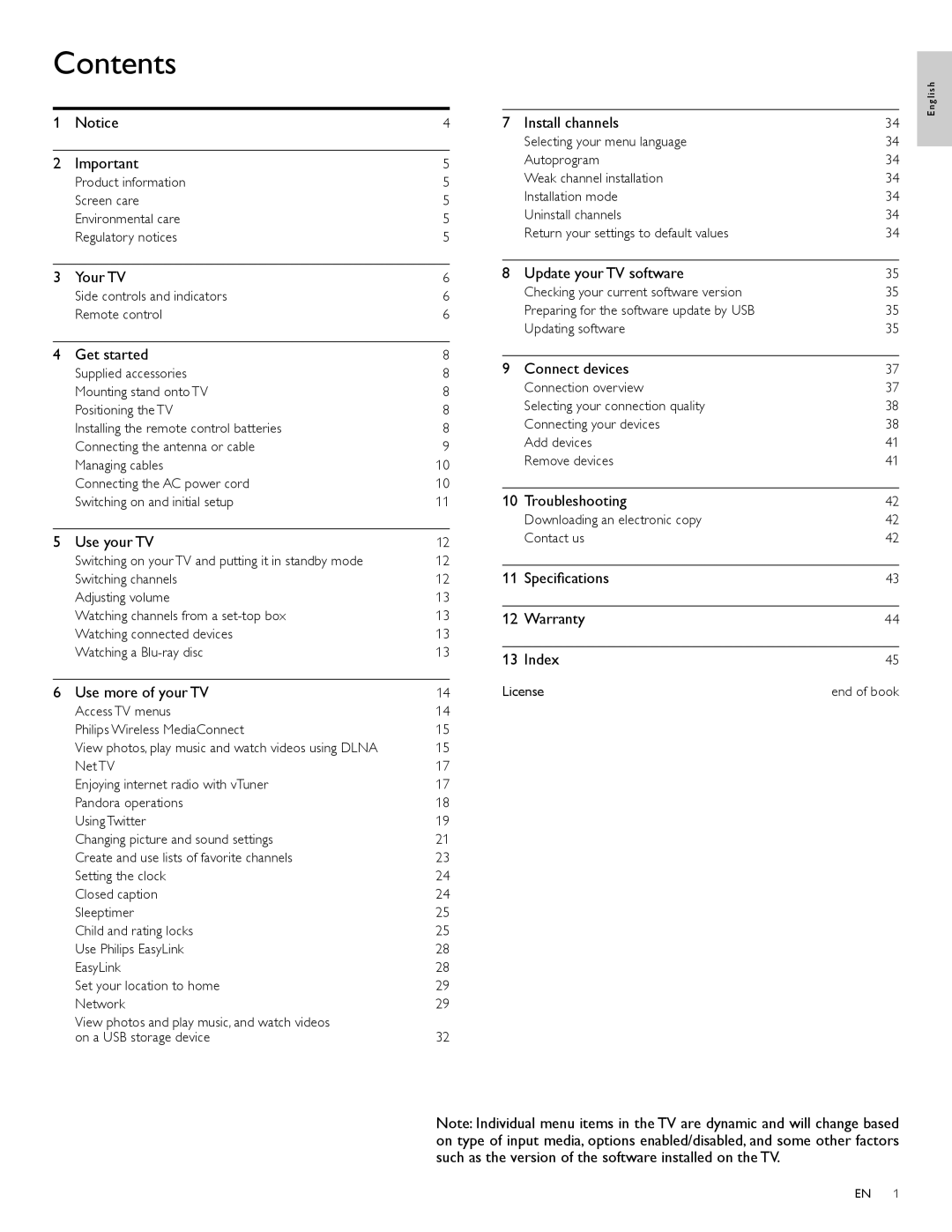Contents
1Notice
2Important
Product information Screen care Environmental care Regulatory notices
3Your TV
Side controls and indicators Remote control
4Get started
Supplied accessories Mounting stand onto TV Positioning the TV
Installing the remote control batteries Connecting the antenna or cable Managing cables
Connecting the AC power cord Switching on and initial setup
5Use your TV
Switching on your TV and putting it in standby mode Switching channels
Adjusting volume
Watching channels from a
6Use more of your TV
Access TV menus
Philips Wireless MediaConnect
View photos, play music and watch videos using DLNA Net TV
Enjoying internet radio with vTuner Pandora operations
Using Twitter
Changing picture and sound settings Create and use lists of favorite channels Setting the clock
Closed caption Sleeptimer
Child and rating locks Use Philips EasyLink EasyLink
Set your location to home Network
View photos and play music, and watch videos on a USB storage device
|
|
|
|
| English |
4 | 7 | Install channels | 34 |
| |
|
| ||||
|
| Selecting your menu language | 34 |
| |
5 |
| Autoprogram | 34 |
| |
5 |
| Weak channel installation | 34 |
| |
5 |
| Installation mode | 34 |
| |
5 |
| Uninstall channels | 34 |
|
|
5 |
| Return your settings to default values | 34 |
| |
|
|
|
|
|
|
6 | 8 | Update your TV software | 35 |
|
|
6 |
| Checking your current software version | 35 |
| |
6 |
| Preparing for the software update by USB | 35 |
| |
|
| Updating software | 35 |
| |
8 |
|
|
|
|
|
9 | Connect devices | 37 |
|
| |
8 |
|
| |||
8 |
| Connection overview | 37 |
| |
8 |
| Selecting your connection quality | 38 |
| |
8 |
| Connecting your devices | 38 |
| |
9 |
| Add devices | 41 |
| |
10 |
| Remove devices | 41 |
| |
10 |
|
|
|
|
|
11 | 10 | Troubleshooting | 42 |
|
|
|
| Downloading an electronic copy | 42 |
| |
12 |
| Contact us | 42 |
| |
12 |
|
|
|
|
|
12 | 11 | Specifications | 43 |
|
|
13 |
|
|
|
|
|
13 | 12 | Warranty | 44 |
|
|
13 |
|
|
|
|
|
13 |
|
|
|
|
|
13 | Index | 45 |
|
| |
|
|
| |||
14 | License | end of book |
| ||
14 |
|
|
|
|
|
15 |
|
|
|
|
|
15 |
|
|
|
|
|
17
17
18
19
21
23
24
24
25
25
28
28
29
29
32
Note: Individual menu items in the TV are dynamic and will change based on type of input media, options enabled/disabled, and some other factors such as the version of the software installed on the TV.
EN 1