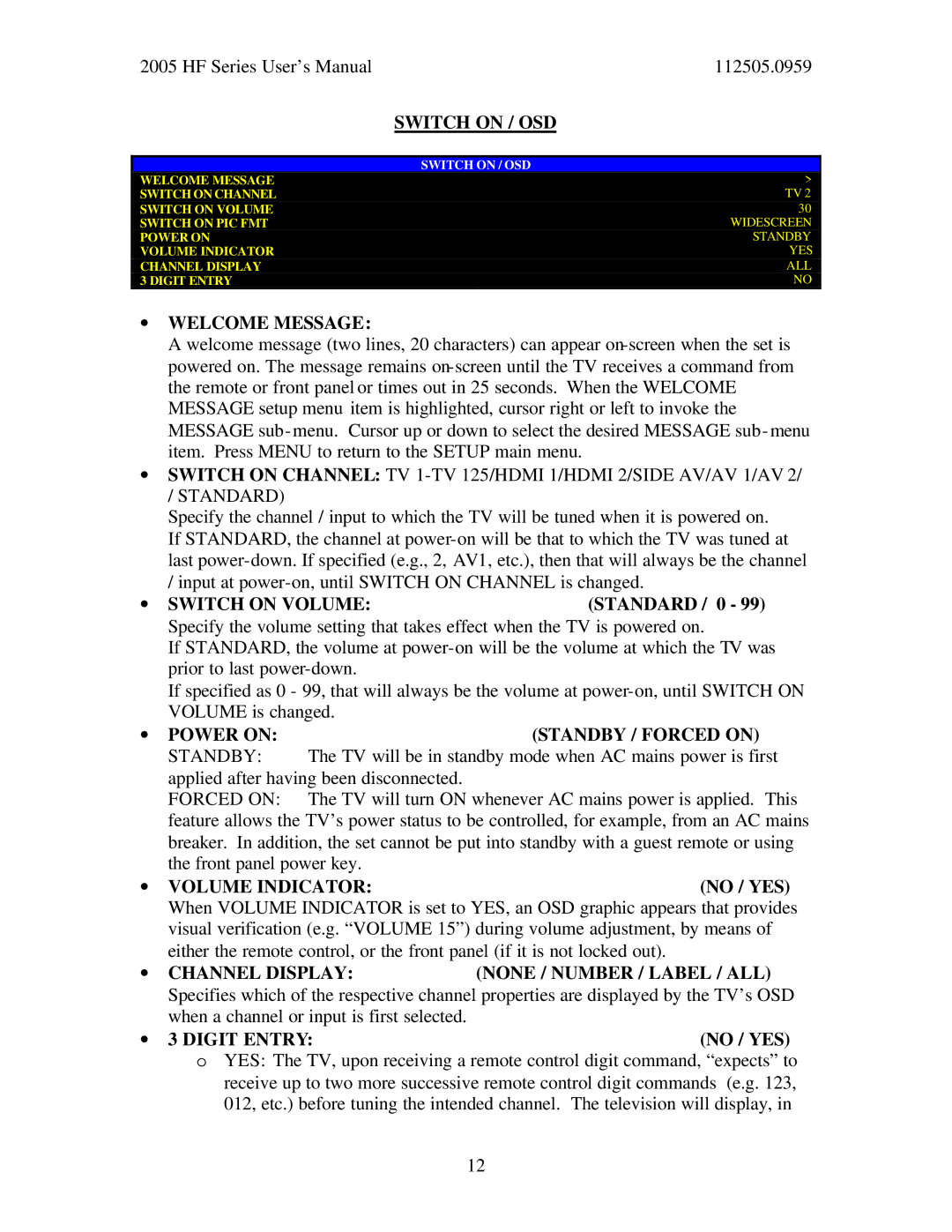2005 HF Series User’s Manual | 112505.0959 |
| SWITCH ON / OSD |
|
|
| SWITCH ON / OSD |
WELCOME MESSAGE | > |
SWITCH ON CHANNEL | TV 2 |
SWITCH ON VOLUME | 30 |
SWITCH ON PIC FMT | WIDESCREEN |
POWER ON | STANDBY |
VOLUME INDICATOR | YES |
CHANNEL DISPLAY | ALL |
3 DIGIT ENTRY | NO |
|
|
∙WELCOME MESSAGE:
A welcome message (two lines, 20 characters) can appear
∙SWITCH ON CHANNEL: TV
Specify the channel / input to which the TV will be tuned when it is powered on. If STANDARD, the channel at
∙ SWITCH ON VOLUME:(STANDARD / 0 - 99) Specify the volume setting that takes effect when the TV is powered on.
If STANDARD, the volume at
If specified as 0 - 99, that will always be the volume at
∙ POWER ON: | (STANDBY / FORCED ON) |
STANDBY: | The TV will be in standby mode when AC mains power is first |
applied after having been disconnected. | |
FORCED ON: | The TV will turn ON whenever AC mains power is applied. This |
feature allows the TV’s power status to be controlled, for example, from an AC mains | |
breaker. In addition, the set cannot be put into standby with a guest remote or using | |
the front panel power key. | |
∙ | VOLUME INDICATOR: | (NO / YES) |
| When VOLUME INDICATOR is set to YES, an OSD graphic appears that provides | |
| visual verification (e.g. “VOLUME 15”) during volume adjustment, by means of | |
| either the remote control, or the front panel (if it is not locked out). | |
∙ | CHANNEL DISPLAY: | (NONE / NUMBER / LABEL / ALL) |
| Specifies which of the respective channel properties are displayed by the TV’s OSD | |
| when a channel or input is first selected. |
|
∙ | 3 DIGIT ENTRY: | (NO / YES) |
oYES: The TV, upon receiving a remote control digit command, “expects” to receive up to two more successive remote control digit commands (e.g. 123, 012, etc.) before tuning the intended channel. The television will display, in
12