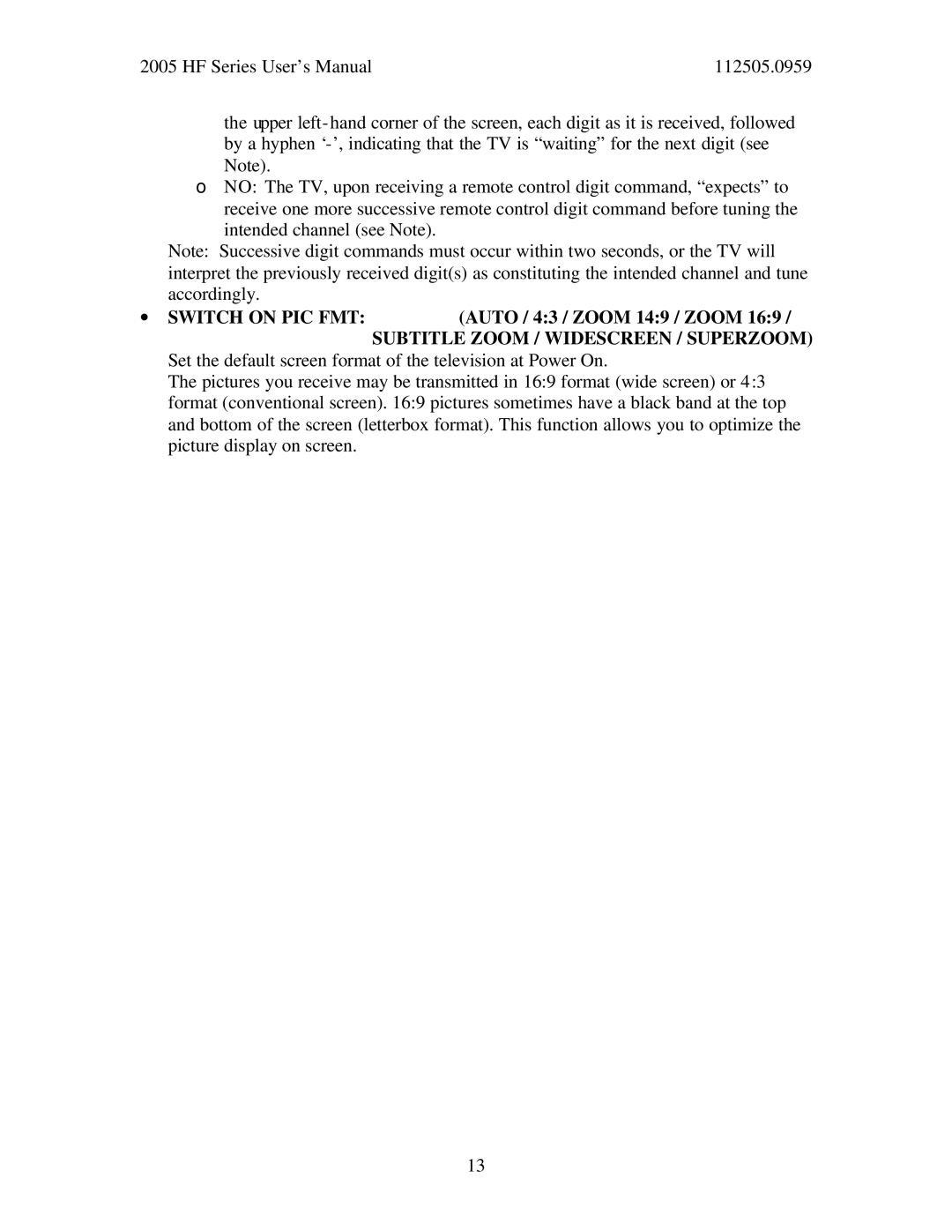2005 HF Series User’s Manual | 112505.0959 |
the upper left- hand corner of the screen, each digit as it is received, followed by a hyphen
oNO: The TV, upon receiving a remote control digit command, “expects” to
receive one more successive remote control digit command before tuning the intended channel (see Note).
Note: Successive digit commands must occur within two seconds, or the TV will interpret the previously received digit(s) as constituting the intended channel and tune accordingly.
∙ SWITCH ON PIC FMT: | (AUTO / 4:3 / ZOOM 14:9 / ZOOM 16:9 / |
| SUBTITLE ZOOM / WIDESCREEN / SUPERZOOM) |
Set the default screen format of the television at Power On.
The pictures you receive may be transmitted in 16:9 format (wide screen) or 4:3 format (conventional screen). 16:9 pictures sometimes have a black band at the top and bottom of the screen (letterbox format). This function allows you to optimize the picture display on screen.
13