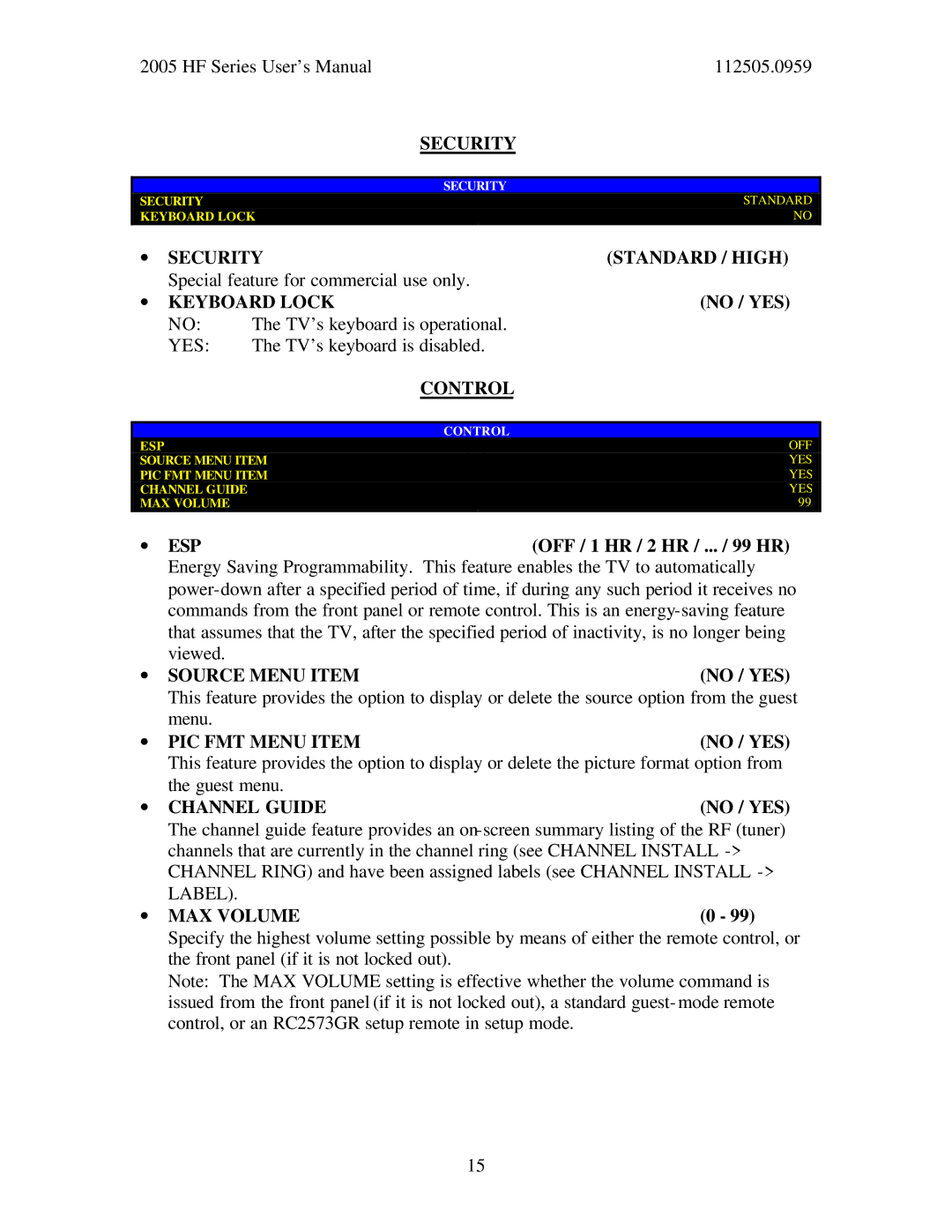2005 HF Series User’s Manual | 112505.0959 |
|
| SECURITY |
|
|
|
|
|
|
| SECURITY |
|
SECURITY |
| STANDARD | |
KEYBOARD LOCK | NO | ||
∙ | SECURITY | (STANDARD / HIGH) | |
| Special feature for commercial use only. |
| |
∙ | KEYBOARD LOCK | (NO / YES) | |
| NO: | The TV’s keyboard is operational. |
|
| YES: | The TV’s keyboard is disabled. |
|
|
| CONTROL |
|
|
|
|
|
|
| CONTROL |
|
ESP |
|
| OFF |
SOURCE MENU ITEM | YES | ||
PIC FMT MENU ITEM | YES | ||
CHANNEL GUIDE |
| YES | |
MAX VOLUME |
| 99 | |
∙ | ESP |
| (OFF / 1 HR / 2 HR / ... / 99 HR) |
| Energy Saving Programmability. This feature enables the TV to automatically | ||
| |||
| commands from the front panel or remote control. This is an | ||
| that assumes that the TV, after the specified period of inactivity, is no longer being | ||
| viewed. |
|
|
∙ | SOURCE MENU ITEM | (NO / YES) | |
| This feature provides the option to display or delete the source option from the guest | ||
| menu. |
|
|
∙ PIC FMT MENU ITEM | (NO / YES) | ||
| This feature provides the option to display or delete the picture format option from | ||
| the guest menu. |
| |
∙ | CHANNEL GUIDE | (NO / YES) | |
| The channel guide feature provides an | ||
| channels that are currently in the channel ring (see CHANNEL INSTALL | ||
| CHANNEL RING) and have been assigned labels (see CHANNEL INSTALL | ||
| LABEL). |
|
|
∙ | MAX VOLUME | (0 - 99) | |
Specify the highest volume setting possible by means of either the remote control, or the front panel (if it is not locked out).
Note: The MAX VOLUME setting is effective whether the volume command is issued from the front panel (if it is not locked out), a standard guest- mode remote control, or an RC2573GR setup remote in setup mode.
15