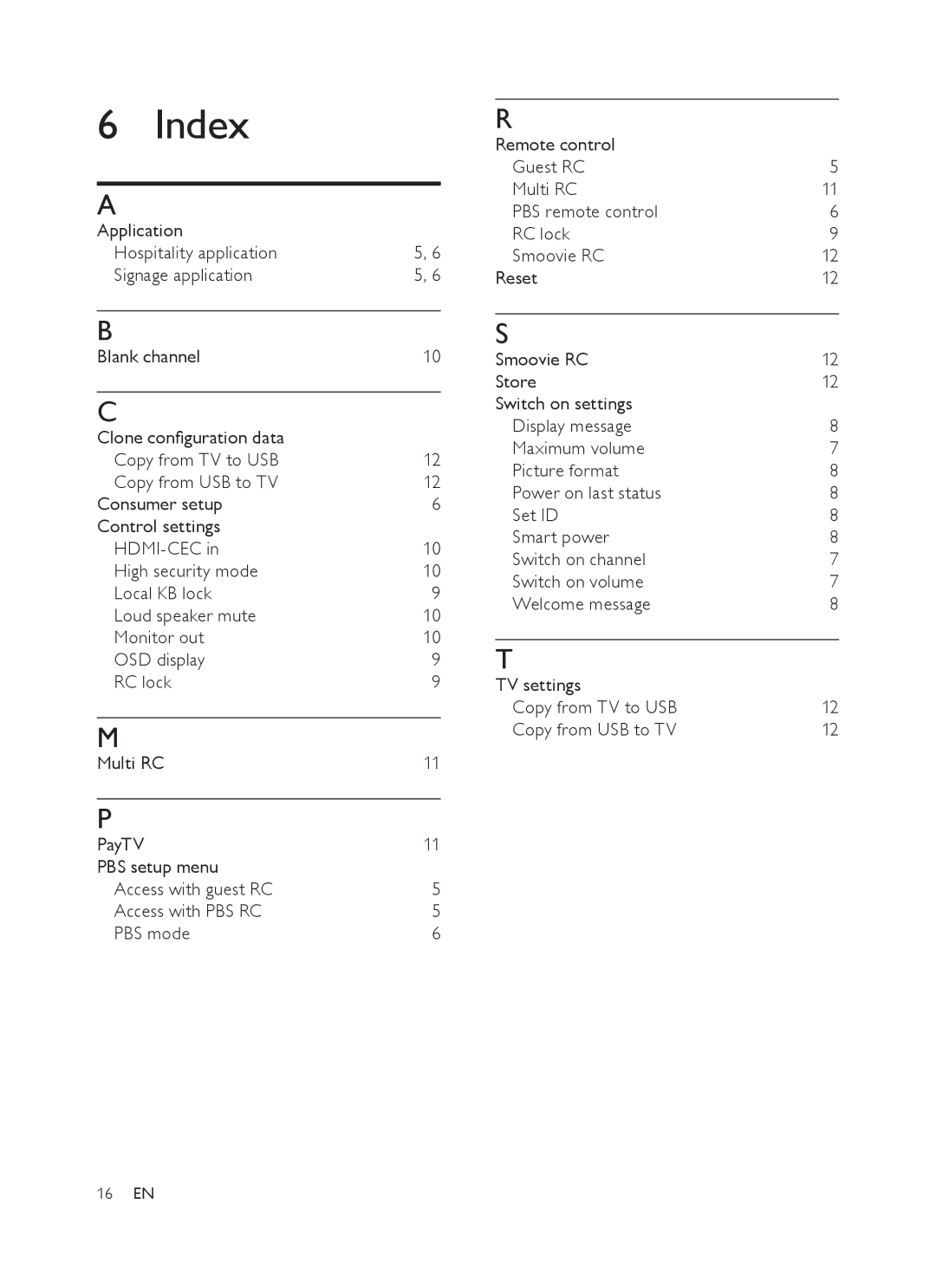6 | Index |
|
|
|
|
A |
|
|
Application |
| |
Hospitality application | 5, 6 | |
Signage application | 5, 6 | |
|
|
|
B |
|
|
Blank channel | 10 | |
|
|
|
C |
|
|
Clone configuration data |
| |
Copy from TV to USB | 12 | |
Copy from USB to TV | 12 | |
Consumer setup | 6 | |
Control settings |
| |
10 | ||
High security mode | 10 | |
Local KB lock | 9 | |
Loud speaker mute | 10 | |
Monitor out | 10 | |
OSD display | 9 | |
RC lock | 9 | |
|
|
|
M |
|
|
Multi RC | 11 | |
|
|
|
P |
|
|
PayTV |
| 11 |
PBS setup menu |
| |
Access with guest RC | 5 | |
Access with PBS RC | 5 | |
PBS mode | 6 | |
R
Remote control |
|
Guest RC | 5 |
Multi RC | 11 |
PBS remote control | 6 |
RC lock | 9 |
Smoovie RC | 12 |
Reset | 12 |
S
Smoovie RC | 12 |
Store | 12 |
Switch on settings |
|
Display message | 8 |
Maximum volume | 7 |
Picture format | 8 |
Power on last status | 8 |
Set ID | 8 |
Smart power | 8 |
Switch on channel | 7 |
Switch on volume | 7 |
Welcome message | 8 |
T
TV settings |
|
Copy from TV to USB | 12 |
Copy from USB to TV | 12 |
16EN