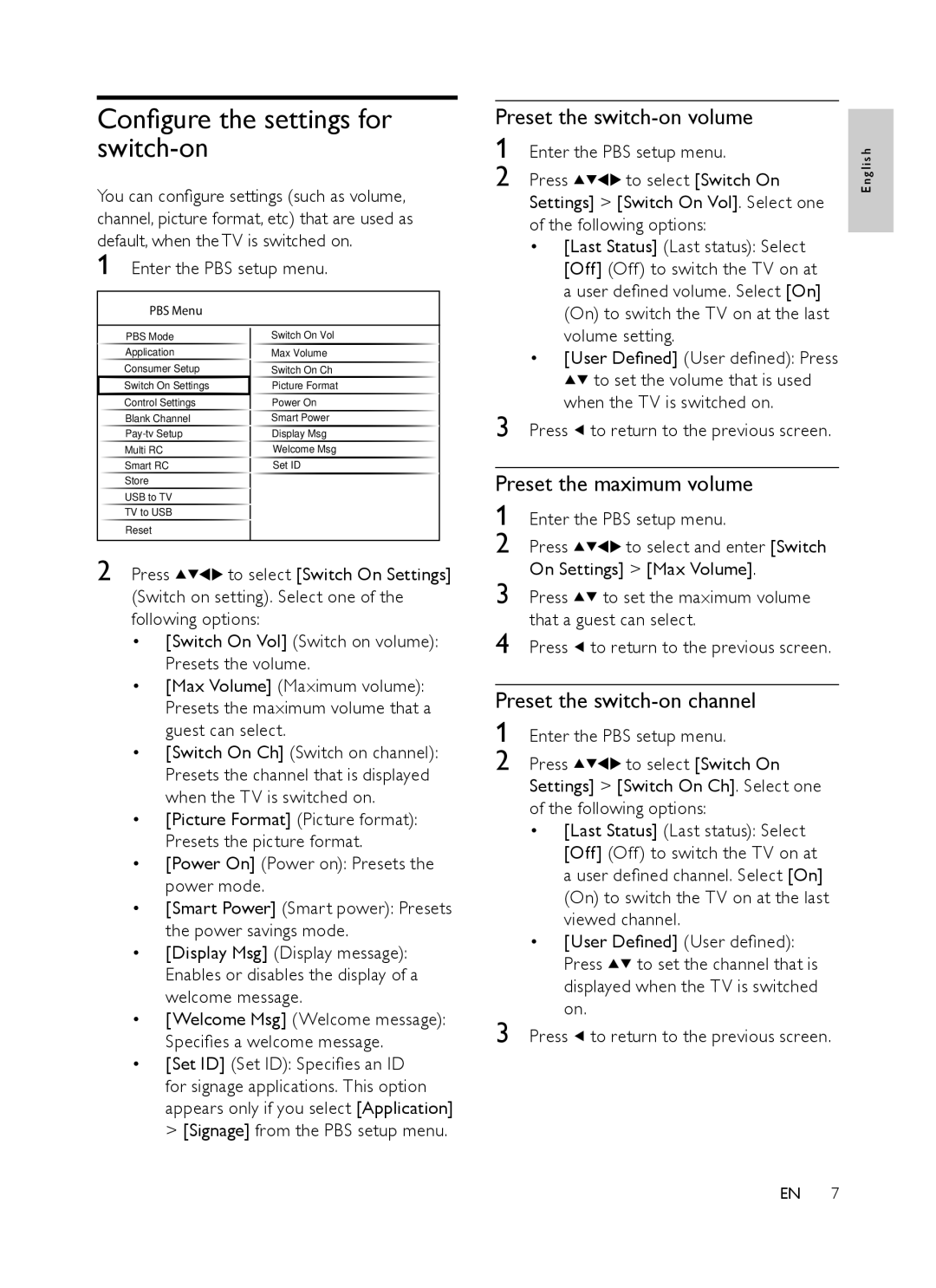Preset the switch-on volume
1 Enter the PBS setup menu.
2 Press ![]()
![]()
![]()
![]() to select [Switch On Settings] > [Switch On Vol]. Select one of the following options:
to select [Switch On Settings] > [Switch On Vol]. Select one of the following options:
• [Last Status] (Last status): Select [Off] (Off ) to switch the TV on at a user defined volume. Select [On] (On) to switch the TV on at the last volume setting.
• [User Defined] (User defined): Press
![]()
![]() to set the volume that is used when the TV is switched on.
to set the volume that is used when the TV is switched on.
3 Press ![]() to return to the previous screen.
to return to the previous screen.
Preset the maximum volume
1 | Enter the PBS setup menu. | |
2 | Press | to select and enter [Switch |
3 | On Settings] > [Max Volume]. | |
Press | to set the maximum volume | |
4 | that a guest can select. | |
Press | to return to the previous screen. | |
Preset the switch-on channel
1 Enter the PBS setup menu.
2 Press ![]()
![]()
![]()
![]() to select [Switch On Settings] > [Switch On Ch]. Select one of the following options:
to select [Switch On Settings] > [Switch On Ch]. Select one of the following options:
• [Last Status] (Last status): Select [Off] (Off ) to switch the TV on at a user defined channel. Select [On] (On) to switch the TV on at the last viewed channel.
• [User Defined] (User defined):
Press ![]()
![]() to set the channel that is displayed when the TV is switched on.
to set the channel that is displayed when the TV is switched on.
3 Press ![]() to return to the previous screen.
to return to the previous screen.
E n g l i s h
EN 7