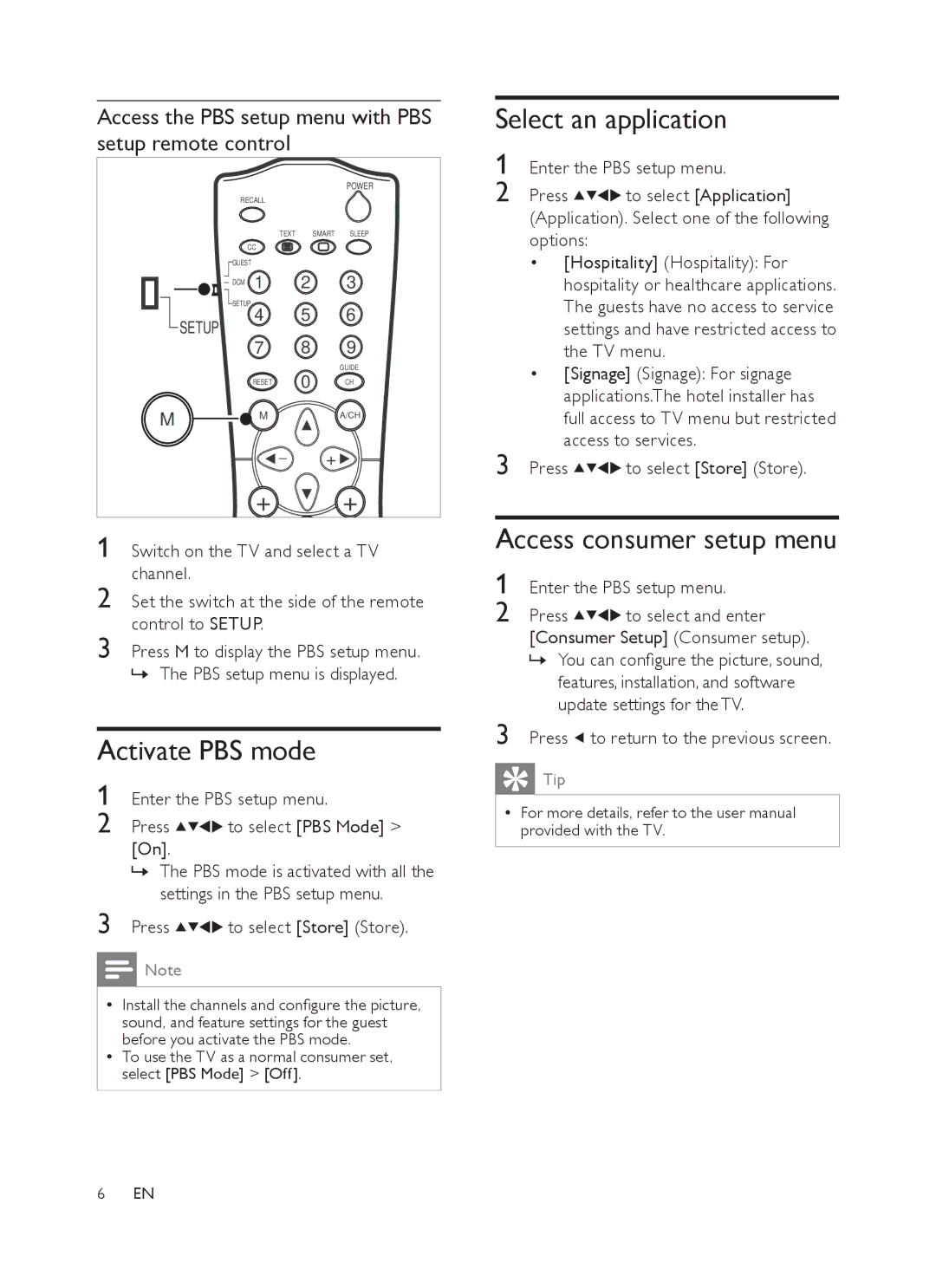Access the PBS setup menu with PBS setup remote control
|
|
| POWER |
RECALL |
|
| |
| TEXT | SMART | SLEEP |
CC |
|
| |
GUEST |
|
|
|
DCM | 1 | 2 | 3 |
SETUP | 4 | 5 | 6 |
SETUP | 7 | 8 | 9 |
| |||
|
| 0 | GUIDE |
| RESET | CH | |
|
| ||
M | M |
| A/CH |
|
| ||
![]() _ +
_ + ![]()
+  +
+
1 Switch on the TV and select a TV channel.
2 Set the switch at the side of the remote
3 | control to SETUP. | |
Press M to display the PBS setup menu. | ||
| »» The PBS setup menu is displayed. | |
| ||
Activate PBS mode | ||
1 | Enter the PBS setup menu. | |
2 | Press | to select [PBS Mode] > |
[On].
»» The PBS mode is activated with all the settings in the PBS setup menu.
3Press 


 to select [Store] (Store).
to select [Store] (Store).
![]() Note
Note
••Install the channels and configure the picture, sound, and feature settings for the guest before you activate the PBS mode.
••To use the TV as a normal consumer set, select [PBS Mode] > [Off].
6EN
Select an application
1 Enter the PBS setup menu.
2 Press ![]()
![]()
![]()
![]() to select [Application] (Application). Select one of the following options:
to select [Application] (Application). Select one of the following options:
• [Hospitality] (Hospitality): For hospitality or healthcare applications. The guests have no access to service settings and have restricted access to the TV menu.
• [Signage] (Signage): For signage applications.The hotel installer has full access to TV menu but restricted access to services.
3 Press ![]()
![]()
![]()
![]() to select [Store] (Store).
to select [Store] (Store).
Access consumer setup menu
1 | Enter the PBS setup menu. | |
2 | Press | to select and enter |
[Consumer Setup] (Consumer setup). »» You can configure the picture, sound, features, installation, and software
update settings for the TV.
3Press ![]() to return to the previous screen.
to return to the previous screen.
![]() Tip
Tip
••For more details, refer to the user manual provided with the TV.