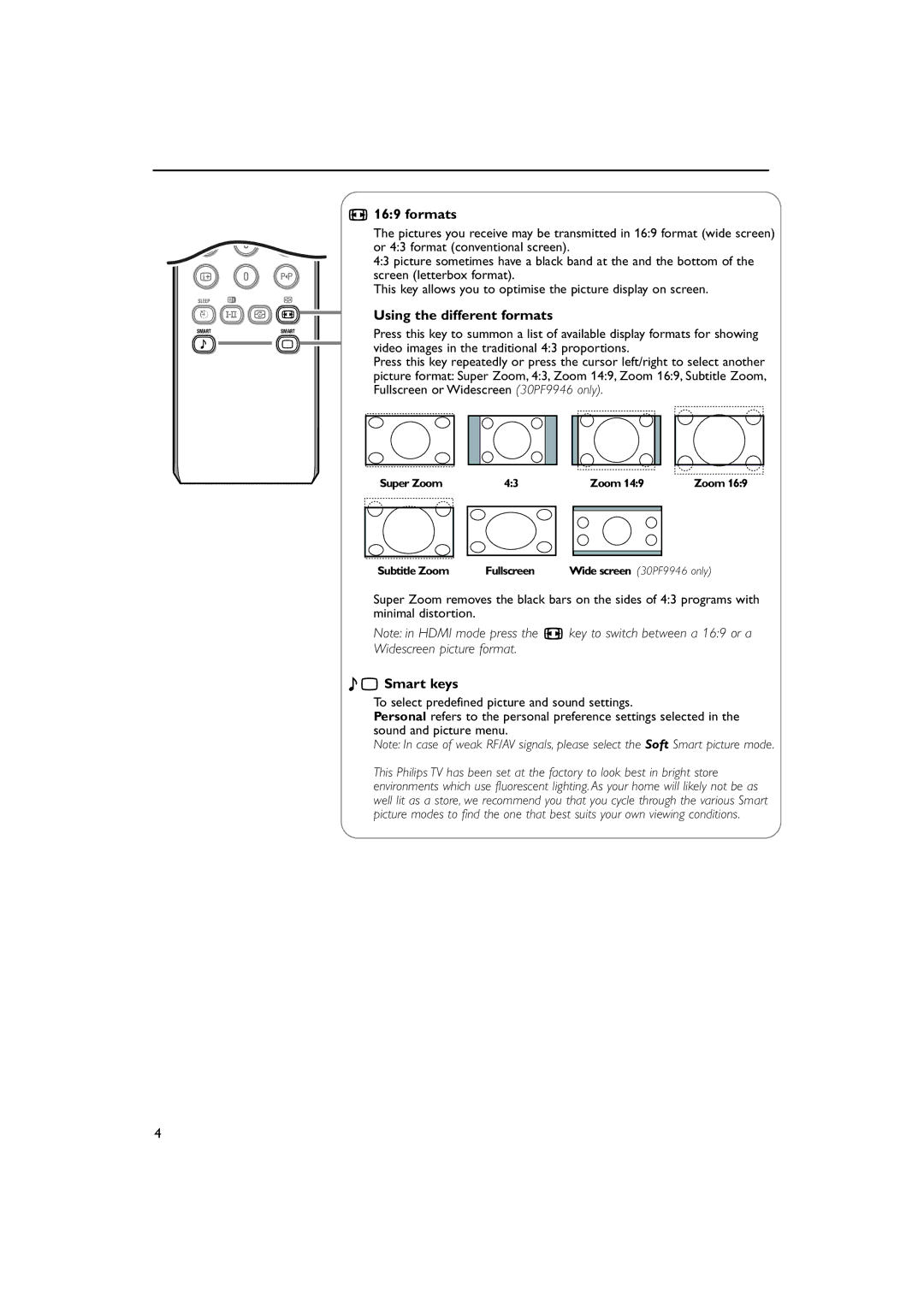7 8 9
i 0 0
SLEEP : g
q16:9 formats
The pictures you receive may be transmitted in 16:9 format (wide screen) or 4:3 format (conventional screen).
4:3 picture sometimes have a black band at the and the bottom of the screen (letterbox format).
This key allows you to optimise the picture display on screen.
DX h q ![]()
SMART | SMART |
M ![]() a
a ![]()
Using the different formats
Press this key to summon a list of available display formats for showing video images in the traditional 4:3 proportions.
Press this key repeatedly or press the cursor left/right to select another picture format: Super Zoom, 4:3, Zoom 14:9, Zoom 16:9, Subtitle Zoom, Fullscreen or Widescreen (30PF9946 only).
Super Zoom | 4:3 | Zoom 14:9 | Zoom 16:9 |
Subtitle Zoom | Fullscreen | Wide screen (30PF9946 only) |
Super Zoom removes the black bars on the sides of 4:3 programs with minimal distortion.
Note: in HDMI mode press the q key to switch between a 16:9 or a Widescreen picture format.
Ma Smart keys
To select predefined picture and sound settings.
Personal refers to the personal preference settings selected in the sound and picture menu.
Note: In case of weak RF/AV signals, please select the Soft Smart picture mode.
This Philips TV has been set at the factory to look best in bright store environments which use fluorescent lighting. As your home will likely not be as well lit as a store, we recommend you that you cycle through the various Smart picture modes to find the one that best suits your own viewing conditions.
4