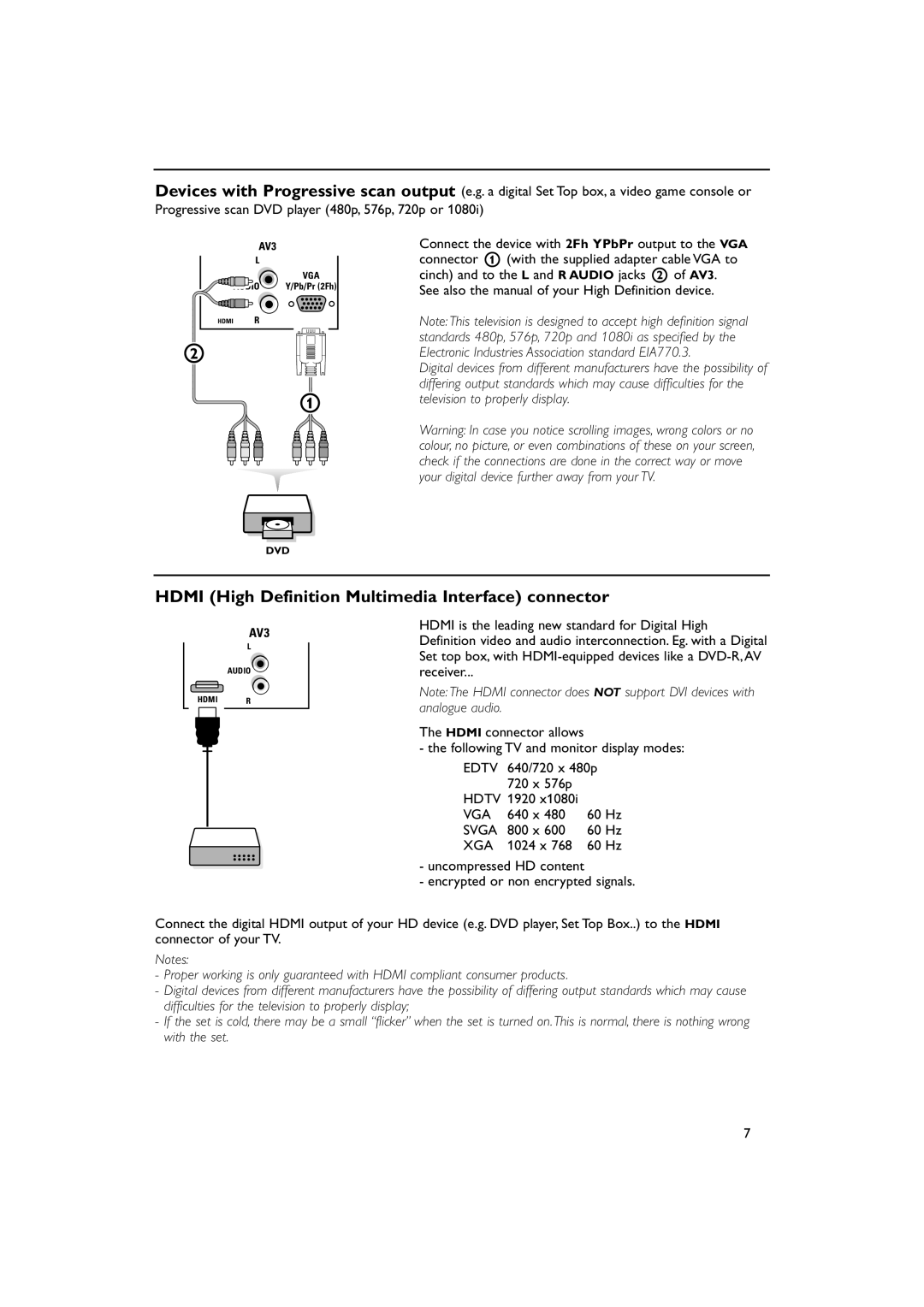Devices with Progressive scan output (e.g. a digital Set Top box, a video game console or Progressive scan DVD player (480p, 576p, 720p or 1080i)
AV3
L |
|
AUDIO | VGA |
Y/Pb/Pr (2Fh) |
HDMIR
2![]()
1
Connect the device with 2Fh YPbPr output to the VGA connector 1 (with the supplied adapter cable VGA to cinch) and to the L and R AUDIO jacks 2 of AV3.
See also the manual of your High Definition device.
Note: This television is designed to accept high definition signal standards 480p, 576p, 720p and 1080i as specified by the Electronic Industries Association standard EIA770.3.
Digital devices from different manufacturers have the possibility of differing output standards which may cause difficulties for the television to properly display.
Warning: In case you notice scrolling images, wrong colors or no colour, no picture, or even combinations of these on your screen, check if the connections are done in the correct way or move your digital device further away from your TV.
DVD
HDMI (High Definition Multimedia Interface) connector
| AV3 |
| L |
| AUDIO |
HDMI | R |
HDMI is the leading new standard for Digital High Definition video and audio interconnection. Eg. with a Digital Set top box, with
Note: The HDMI connector does NOT support DVI devices with analogue audio.
The HDMI connector allows
- the following TV and monitor display modes:
EDTV | 640/720 x 480p | |
| 720 x 576p |
|
HDTV 1920 x1080i |
| |
VGA | 640 x 480 | 60 Hz |
SVGA | 800 x 600 | 60 Hz |
XGA | 1024 x 768 | 60 Hz |
-uncompressed HD content
-encrypted or non encrypted signals.
Connect the digital HDMI output of your HD device (e.g. DVD player, Set Top Box..) to the HDMI connector of your TV.
Notes:
-Proper working is only guaranteed with HDMI compliant consumer products.
-Digital devices from different manufacturers have the possibility of differing output standards which may cause difficulties for the television to properly display;
-If the set is cold, there may be a small “flicker” when the set is turned on. This is normal, there is nothing wrong with the set.
7