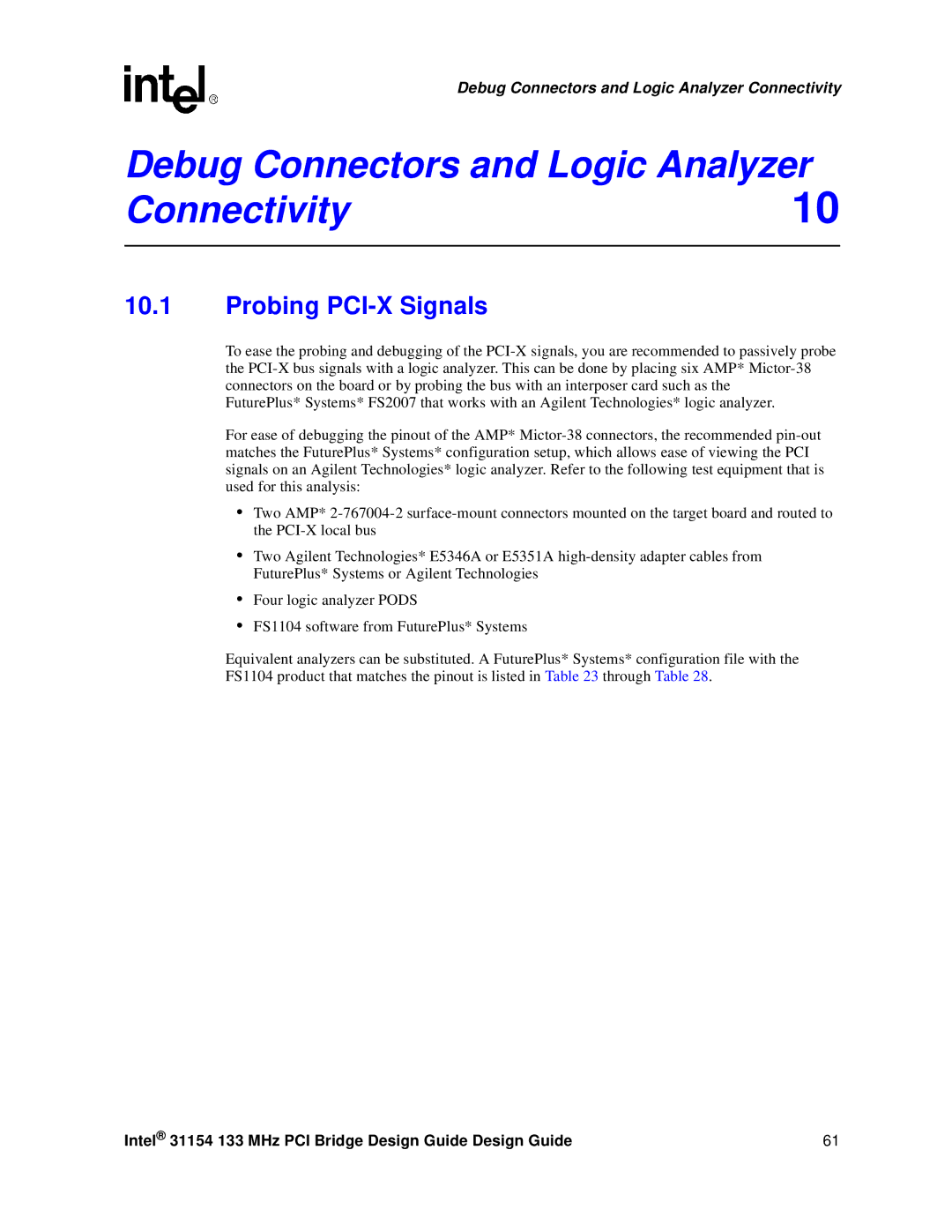Debug Connectors and Logic Analyzer Connectivity
Debug Connectors and Logic Analyzer
Connectivity10
10.1Probing PCI-X Signals
To ease the probing and debugging of the
FuturePlus* Systems* FS2007 that works with an Agilent Technologies* logic analyzer.
For ease of debugging the pinout of the AMP*
•Two AMP*
•Two Agilent Technologies* E5346A or E5351A
•Four logic analyzer PODS
•FS1104 software from FuturePlus* Systems
Equivalent analyzers can be substituted. A FuturePlus* Systems* configuration file with the FS1104 product that matches the pinout is listed in Table 23 through Table 28.
Intel® 31154 133 MHz PCI Bridge Design Guide Design Guide | 61 |